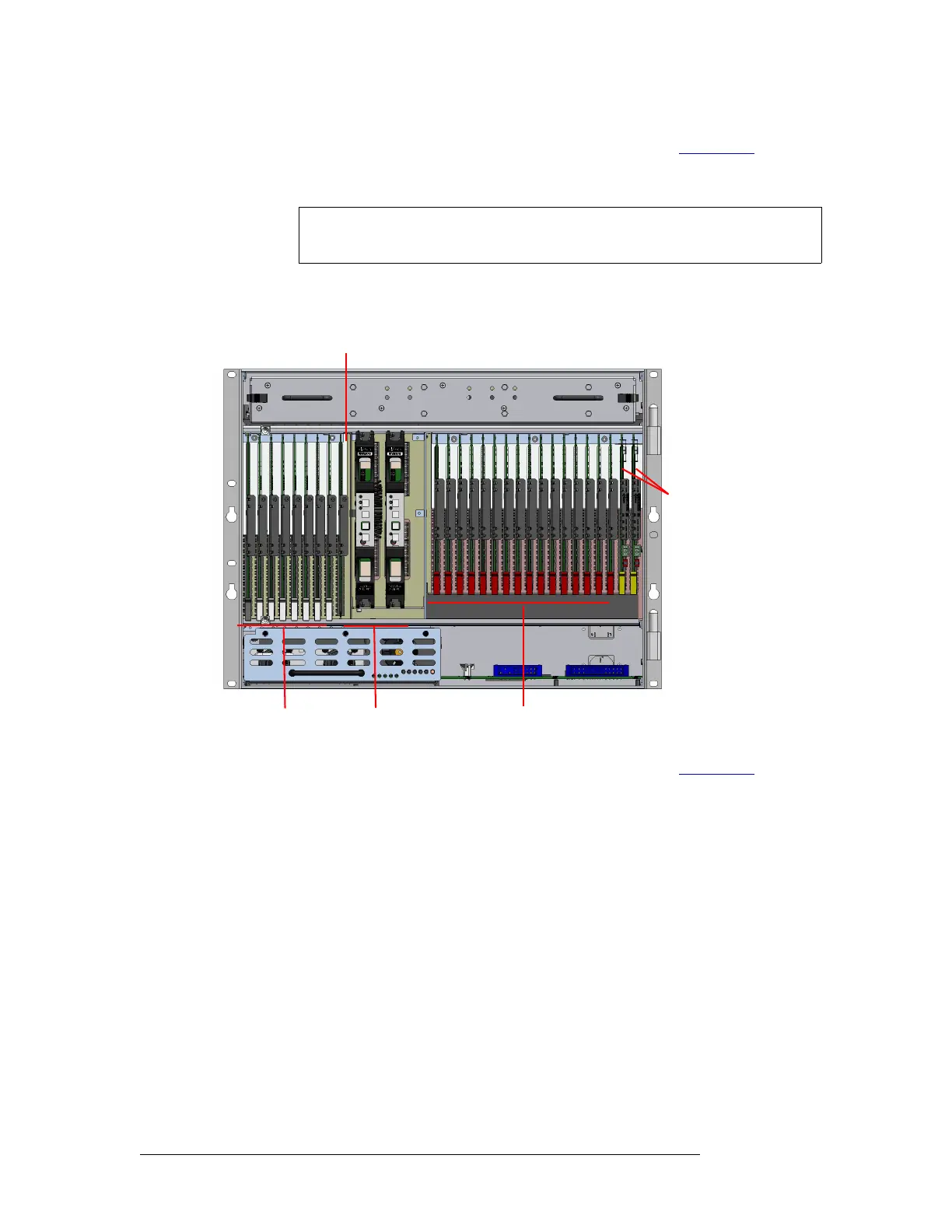54 Rev 2.2 • 27 Mar 10
2. Installation
Installing Cards
For information on how cards are grouped in a specific router frame, see Signal Flow on page 4.
How to Install Active Cards in the NV8144
Insert cards into the frame by sliding them into card guides from the front of the router. Insert the
card in designated card guides:
Figure 2-4. NV8144 Frame (Front View)
For information on how cards are grouped in a specific router frame, see Signal Flow on page 4.
1Insert input cards in slots with red card guides. The card’s red ejector lever is located at the bot-
tom.
2Insert output cards in slots with white card guides.The card’s white ejector lever is located at
the bottom of the slot.
3Insert control cards in slots with yellow card guides.The card’s yellow ejector lever is located
at the bottom.
4Insert crosspoint cards in slots with black card guides. The crosspoint card slots are located
between the output card and input card slots, in the middle of the frame. Levers are located at
the top and bottom.
5 Insert the monitor card in the slots the with blue and gray card guides located to the right of the
output card slots.The card’s ejector lever is located at the bottom.
6 For each card, press the lever(s) inward, making sure each card is fully seated in its slot.
7 Reinstall and close the frame door after all cards have been installed. The door must be closed
for the router cooling system to work properly.
Caution Do not drop, roughly handle, or stack circuit boards. If you cannot easily insert or
remove a board, stop and contact Miranda Technical Support.
Input Cards (16)
Crosspoint Cards (2)
Control
cards (2)
Output Cards (8)
Monitor
Card (1)