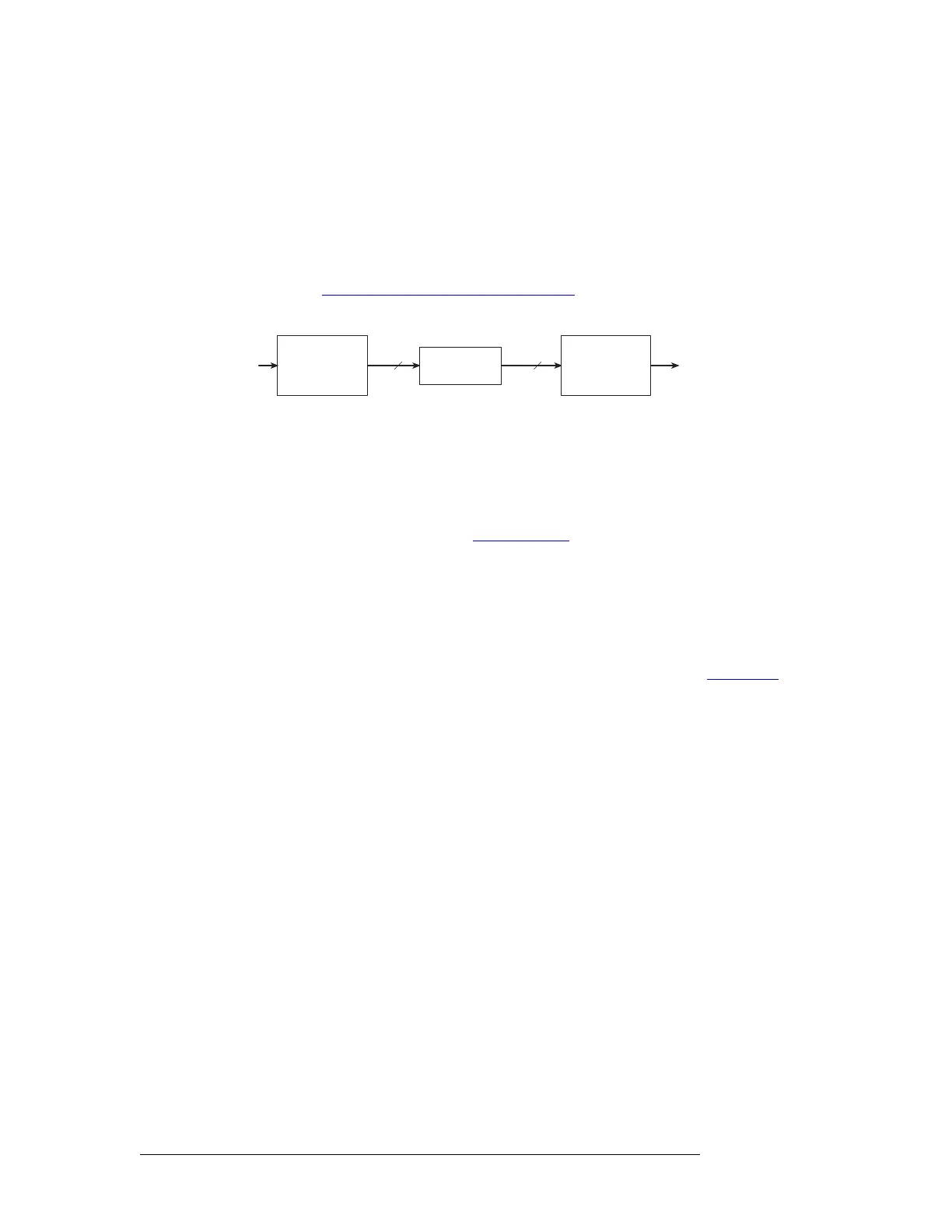40 Rev 2.2 • 27 Mar 10
1. Introduction
Active Cards
slots 5 and 6 in the NV8280/NV820-Plus (EM0678) and the NV8576/NV8576-Plus (EM0676)
router frames. These crosspoint cardsets are unique and cannot be used in place of another cross-
point card. When a redundant crosspoint cardset is installed in these slots, function buttons located
on the front of the module become active. When an operator presses a particular button, the cross-
point card set can either take over active control from another crosspoint card or act as a ‘hot”
backup in stand-by mode. If it is configured to take active control, the redundant crosspoint cardset
takes over the current functions of a specific, selected crosspoint card creating 8-to-1 redundancy.
For details, see Setting Redundant Crosspoint Switching
on page 98.
Figure 1-34 shows the flow of signals through a crosspoint card.
Figure 1-34. Crosspoint Block Diagram
Visual Indicators
The crosspoint card and redundant crosspoint cardset includes a status reporting circuit. Five LEDs
on the front of the card or cardset indicate the card’s status: alarm (red), power good (green), soft-
ware is loaded (amber), and whether there is good (green) or bad (red) communication with the
control card. For more information, see Indicator LEDs
on page 101.
Output Cards
Depending on the router frame, a router can hold up to 64 output cards. Output cards distribute out-
going signals through connectors housed on backplanes. The output card must be paired with the
correct corresponding backplane. For example, if the output card manages fiber optic signals, it
must be paired with a backplane containing LC (fiber optic) connectors. (See Backplanes
on page
29.)
There are three categories of output cards, each managing a unique set of signals: ‘standalone’,
‘expansion’ and ‘filler’:
• ‘Standalone’ output cards manage local signals for the frame in which they are installed. These
cards are typically installed in standalone routers frames (NV8144, NV8280 and NV8576).
There are ‘standalone’ output cards for SD, HD, and 3Gig video signals and AES3 Asynchro-
nous digital audio signals.
• ‘Expansion’ output cards manage local signals and signals from the expansion connectors when
two expandable router frames are connected (NV8280-Plus and NV8576-Plus).There are
‘expansion’ cards for SD, HD, and 3Gig video signals and AES3 Asynchronous digital audio
signals.
• ‘Filler’ output cards manage signals only from the expansion connectors when two expandable
router frames are connected (NV8280-Plus and NV8576-Plus). They do not handle local output
signals. There are ‘filler’ cards for HD and 3Gig video signals and AES3 Asynchronous digital
audio signals, but not for SD signals.
Output cards can distribute SD, HD, and 3Gig video signals and AES3 Asynchronous digital audio
signals. Different signal types can be mixed in a single frame to meet specific switching configura-
tion needs.
Motherboard
Crosspoint
288×288
Motherboard Output
Card
288 288
Input
Card