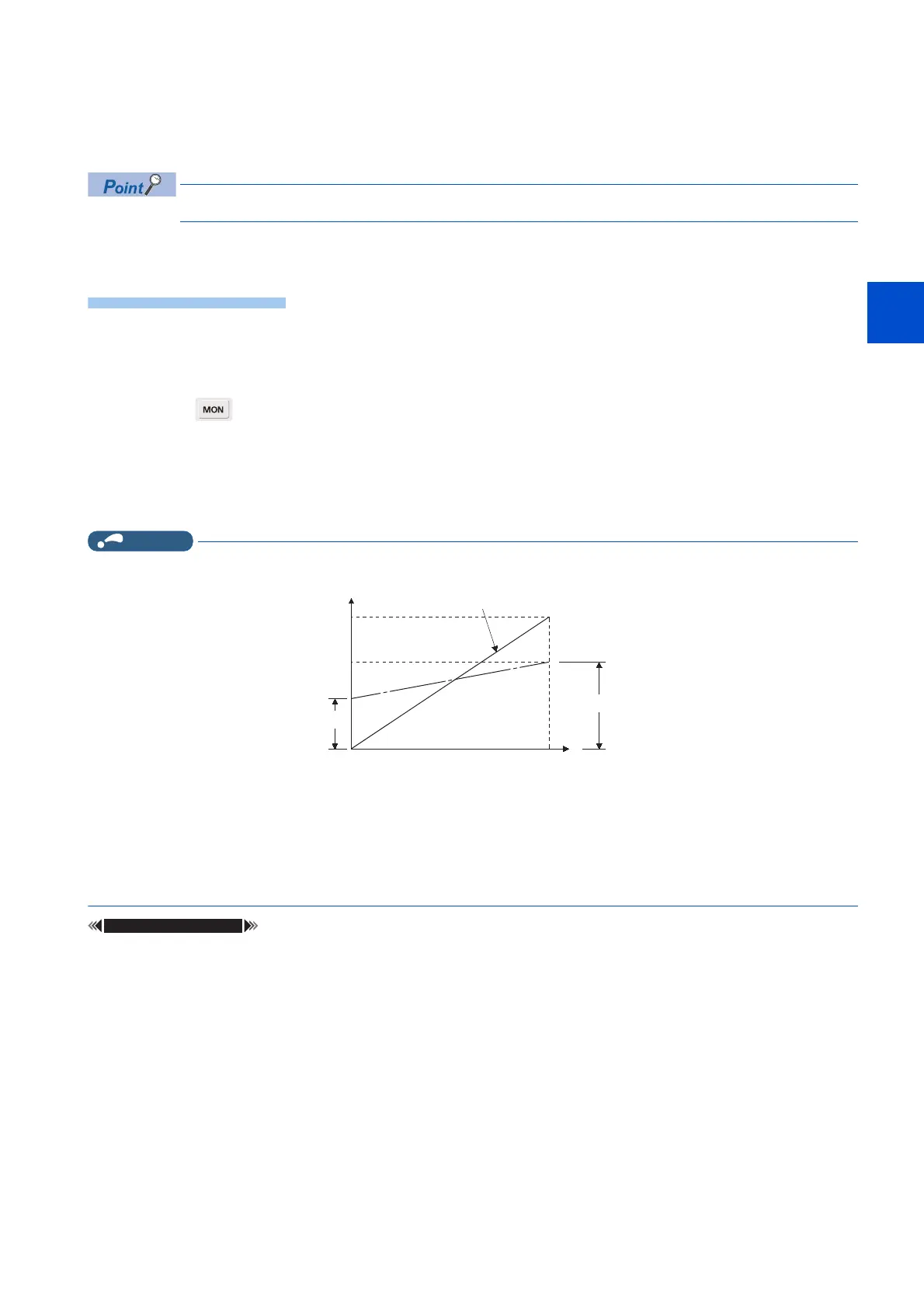101
4. BASIC OPERATION
4.3 Basic operation procedure (External operation)
3
4
5
4
5
6
7
8
9
10
4.3.4 Changing the frequency (60 Hz, initial value) at the
maximum voltage input (5 V, initial value)
• Change the maximum frequency.
With a 0 to 5 VDC input frequency setting potentiometer, change the frequency at 5 V from 60 Hz (initial value) to 50 Hz.
Adjust the setting so that the inverter outputs 50 Hz when 5 V is input. Set "50 Hz" in Pr.125.
1. Changing the maximum frequency
Set "50.00 Hz" in Pr.125.
2. Checking the mode/monitor
Press to change to the monitor / frequency monitor.
3. Start
Turn ON the start switch (STF or STR), then turn the potentiometer (frequency setting potentiometer) clockwise
slowly to full. (Refer to steps 2 and 3 in 4.3.3.)
Operate at 50 Hz.
NOTE
• To set the frequency at 0 V, use the Pr.902.
• Other adjustment methods for the frequency setting voltage gain are the following: adjustment by applying a voltage
directly across terminals 2 and 5, and adjustment using a specified point without applying a voltage across terminals 2 and
5.
Pr.125 Terminal 2 frequency setting gain frequency page 328
Pr.902 Terminal 2 frequency setting bias frequency page 328
Pr.903 Terminal 2 frequency setting gain page 328
60 Hz
Output frequency
(Hz)
0
0
Frequency setting signal
100%
10 V
Initial value
Bias
05 V
Pr.125 (Pr.903)
Gain
Pr.902
Pr.902 Pr.903
Parametersreferredto
