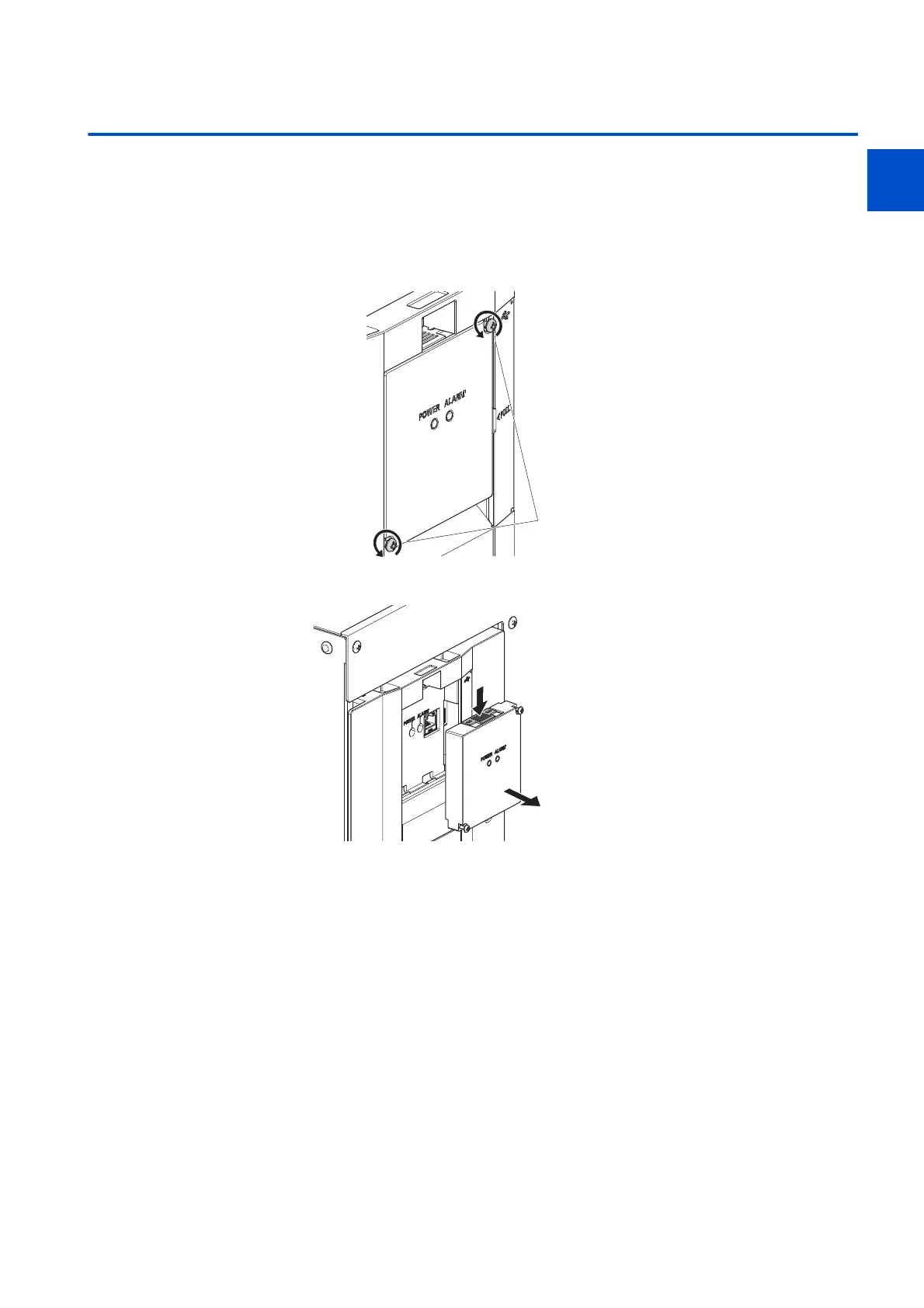65
2. INSTALLATION AND WIRING
2.7 Communication connectors and terminals
3
2
3
4
5
6
7
8
9
10
2.7 Communication connectors and terminals
2.7.1 PU connector
Removal and reinstallation of the accessory cover
1. Loosen the two screws on the accessory cover.
(These screws cannot be removed.)
2. Press the upper edge of the accessory cover while pulling out the accessory cover.
To install the accessory cover, fit it securely and tighten the screws. (Tightening torque: 0.40 to 0.45 N·m)
