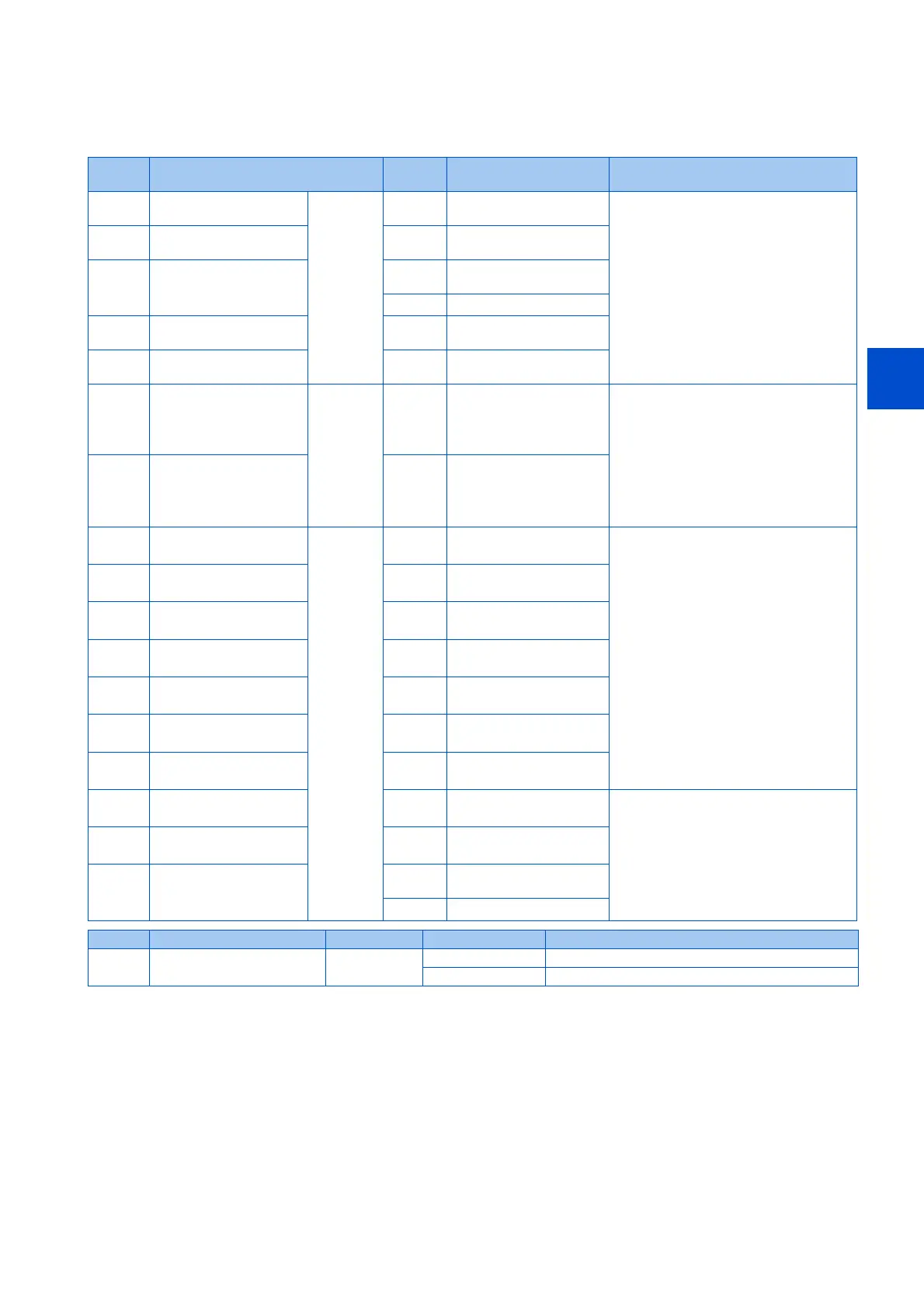297
5. PARAMETERS
5.8 (M) Monitor display and monitor output signal
3
4
5
5
5
6
7
8
9
10
5.8.6 Output terminal function selection
Use the following parameters to change the functions of the open collector output terminals and relay output terminals.
*1 The initial value is for standard models.
*2 The initial value is for separated converter types.
*3 The setting is available when the PLC function is enabled.
Pr. Name Initial
value
Initial set signal Setting range
190
M400
RUN terminal function
selection
Open
collector
output
terminal
0 RUN (Inverter running) 0 to 5, 7, 8, 10 to 19, 23, 25, 26, 35, 39 to
42, 45 to 54, 57, 64 to 68, 70 to 80, 82, 85,
90 to 96, 98 to 105, 107, 108, 110 to 116,
123, 125, 126, 135, 139 to 142, 145 to 154,
157, 164 to 168, 170 to 180, 182, 185, 190
to 196, 198 to 208, 211 to 213, 215, 217 to
220, 226, 228 to 230, 247, 300 to 308, 311
to 313, 315, 317 to 320, 326, 328 to 330,
347, 9999
191
M401
SU terminal function
selection
1 SU (Up to frequency)
192
M402
IPF terminal function
selection
2
*1
IPF (Instantaneous power
failure/undervoltage)
9999
*2
No function
193
M403
OL terminal function
selection
3 OL (Overload warning)
194
M404
FU terminal function
selection
4 FU (Output frequency
detection)
195
M405
ABC1 terminal function
selection
Relay
output
terminal
99 ALM (Fault) 0 to 5, 7, 8, 10 to 19, 23, 25, 26, 35, 39 to
42, 45 to 54, 57, 64 to 68, 70 to 80, 82, 85,
90, 91, 94 to 96, 98 to 105, 107, 108, 110 to
116, 123, 125, 126, 135, 139 to 142, 145 to
154, 157, 164 to 168, 170 to 180, 182, 185,
190, 191, 194 to 196, 198 to 208, 211 to
213, 215, 217 to 220, 226, 228 to 230, 247,
300 to 308, 311 to 313, 315, 317 to 320,
326, 328 to 330, 347, 9999
196
M406
ABC2 terminal function
selection
9999 No function
313
*3
M410
DO0 output selection For
terminal
on the
option
9999 No function 0 to 5, 7, 8, 10 to 19, 23, 25, 26, 35, 39 to
42, 45 to 54, 57, 64 to 66, 68, 70 to 80, 85
to 96, 98 to 105, 107, 108, 110 to 116, 123,
125, 126, 135, 139 to 142, 145 to 154, 157,
164 to 166, 168, 170 to 180, 185 to 196,
198 to 208, 211 to 213, 215, 217 to 220,
226, 228 to 230, 247 to 250, 300 to 308,
311 to 313, 315, 317 to 320, 326, 328 to
330, 347 to 350, 9999
314
*3
M411
DO1 output selection 9999 No function
315
*3
M412
DO2 output selection 9999 No function
316
*3
M413
DO3 output selection 9999 No function
317
*3
M414
DO4 output selection 9999 No function
318
*3
M415
DO5 output selection 9999 No function
319
*3
M416
DO6 output selection 9999 No function
320
*3
M420
RA1 output selection 0 RUN (Inverter running) 0 to 5, 7, 8, 10 to 19, 23, 25, 26, 35, 39 to
42, 45 to 54, 57, 64 to 66, 68, 70 to 80, 85
to 91, 94 to 96, 98, 99, 200 to 208, 211 to
213, 215, 217 to 220, 226, 228 to 230, 247
to 250, 9999
321
*3
M421
RA2 output selection 1 SU (Up to frequency)
322
*3
M422
RA3 output selection
2
*1
IPF (Instantaneous power
failure/undervoltage)
9999
*2
No function
Pr. Name Initial value Setting range Description
289
M431
Inverter output terminal
filter
9999 5 to 50 ms Set the time delay for the output terminal response.
9999 No output terminal filter.
