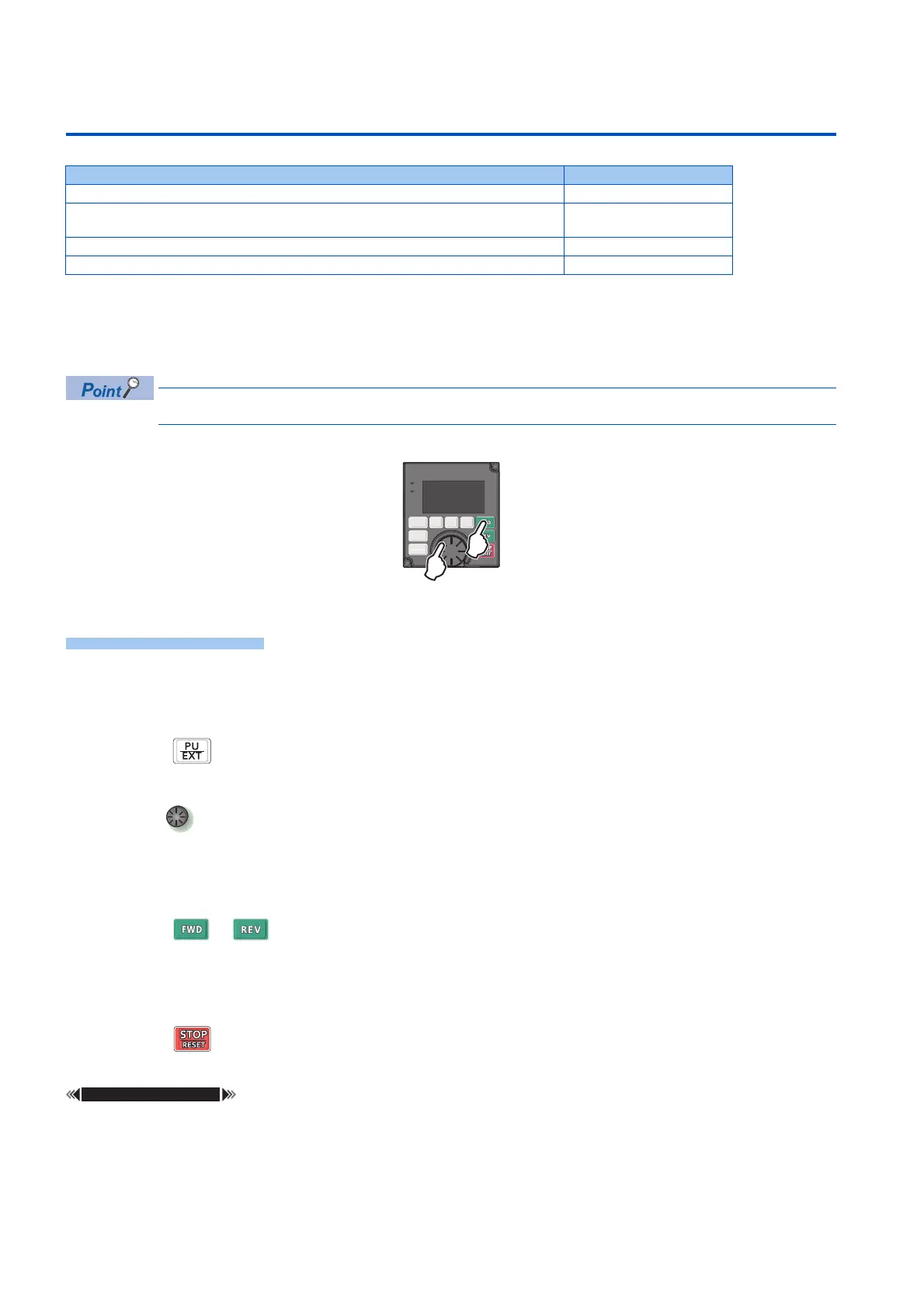90
4. BASIC OPERATION
4.2 Basic operation procedure (PU operation)
4.2 Basic operation procedure (PU operation)
Select a method to give the frequency command from the list below, and refer to the specified page for its procedure.
4.2.1 Operating at a set frequency (example: operating at 30
Hz)
• Use the operation panel to give a start command and a frequency command.
The following shows the procedure to operate at 30 Hz.
1. Screen at power-ON
The monitor display appears.
2. Changing the operation mode
Press to choose the PU operation mode. [PU] indicator is on.
3. Setting the frequency
Turn until the target frequency, "30.00 Hz", appears.
Press [SET] to enter the frequency. "Completed" flickers. After about 3 s of flickering, the indication goes back to
"0.00 Hz" (monitor display).
4. Start → acceleration → constant speed
Press or to start running. The frequency value on the indication increases in Pr.7 Acceleration time,
and "30.00 Hz" appears.
(To change the set frequency, perform the operation in above step 3. The previously set frequency appears.)
5. Deceleration → stop
Press to stop. The frequency value on the indication decreases in Pr.8 Deceleration time, and the motor
stops rotating with "0.00 Hz" displayed.
Pr.7 Acceleration time, Pr.8 Deceleration time page 190
Pr.79 Operation mode selection page 204
Method to give the frequency command Refer to page
Setting the frequency on the operation panel in the frequency setting mode 90
Give commands by turning ON/OFF switches wired to inverter's terminals (multi-speed
setting)
91
Setting the frequency by inputting voltage signals 92
Setting the frequency by inputting current signals 94
