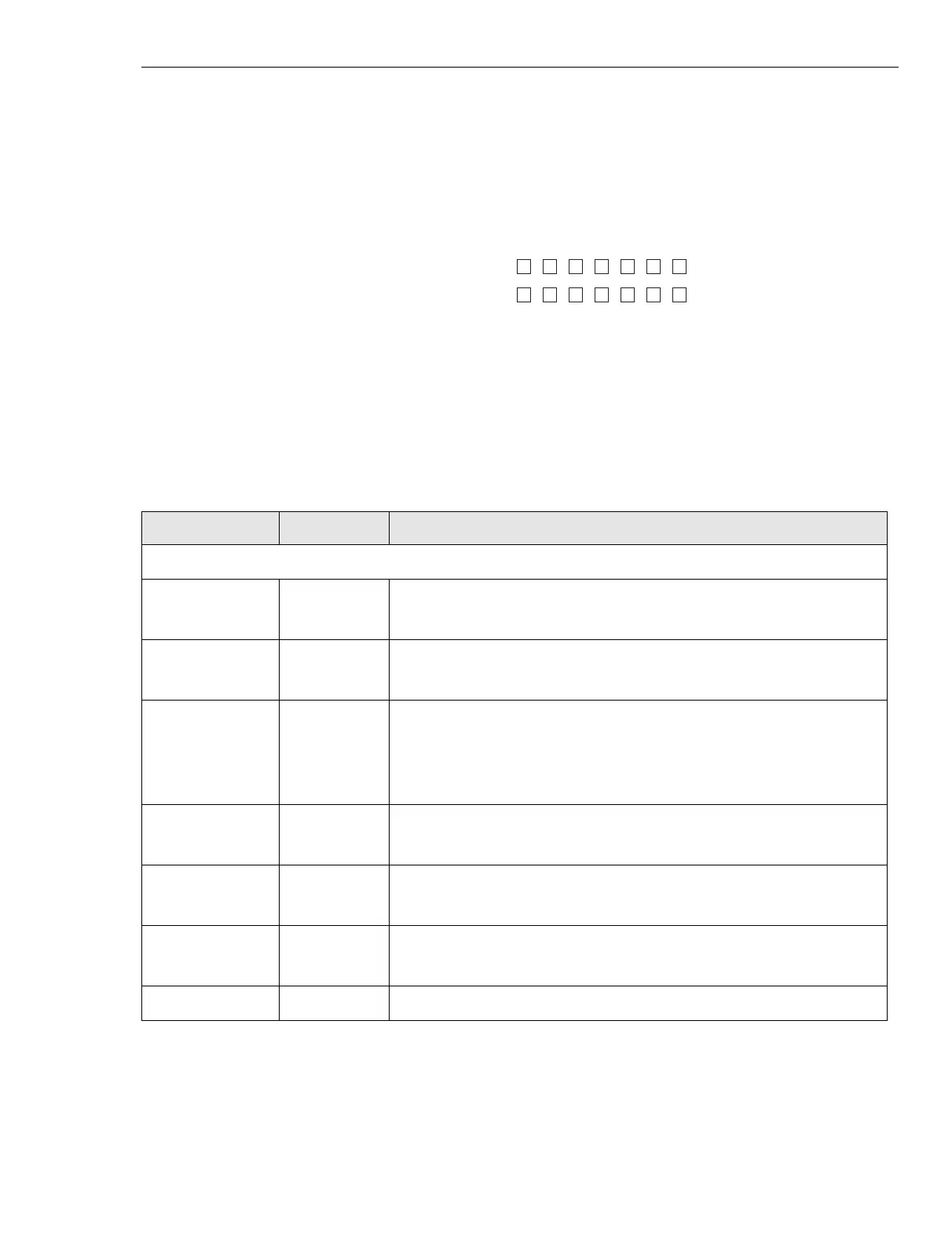68P80801E30-A 5/1/2002 9-3
Gen 3 Site Controller System Manual Chapter 9 Controller
Controller
Indicators
Power
LOS/
Active
Yellow
GPS
AIS
FE/CRC
BPV/PD
Net
1
Local
234
OOF
EBTS513
011101JNM
Figure 9-3 Front Panel LEDs
Table 9-1 Front Panel LED’s
LED Name LED Color Function
Top Row
Power Green ON: Power Supplies are operating and CPU is not in reset mode.
OFF: Power supplies are not within tolerance, or the CPU is in reset mode.
Active Green ON: T1 / E1 and Site Reference relays are energized.
OFF: T1 / E1 and Site Reference relays are open.
GPS Green ON: Satellites tracked; high stability oscillator locked to GPS; no alarms
detected.
FLASHING: Free running, or tracking satellites but not ready to key BR’s.
OFF: Alarm condition detected.
4 Green Reserved for future use. Span 4 selected. (Bottom row of LED’s refers to
Span 4.)
3 Green Reserved for future use. Span 3 selected. (Bottom row of LED’s refers to
Span 3.)
2 Green Reserved for future use. Span 2 selected. (Bottom row of LED’s refers to
Span 2.)
1 Green Span 1 selected. (Bottom row of LED’s refers to Span 1.)
