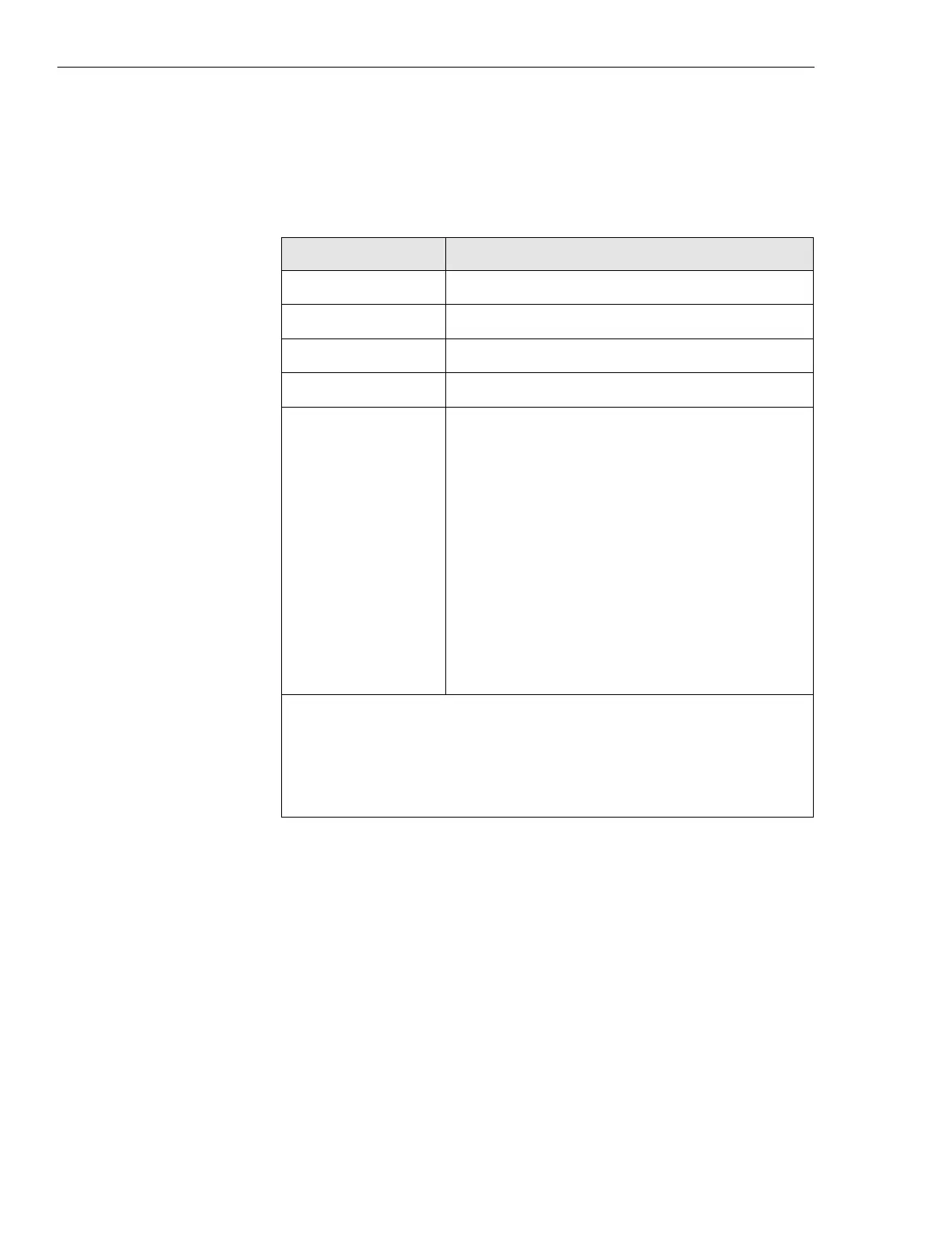Chapter 3 Pre-Installation Gen 3 Site Controller System Manual
Alarm Wiring
3-24 68P80801E30-A 5/1/2002
Table 3-5 lists the equipment required for pre-installation of alarm system
wiring.
Connect site alarm wiring using the following procedures. Refer to
Figure 3-4 and Figure 3-5. Table 3-6 and Table 3-7 list the punch block
pinouts.
1. Connect the necessary wires (alarms) to the punch blocks.
2. Connect the 50 pin Champ (alarm) cables to the punch blocks.
Table 3-5 Required alarm system equipment
Part number Description
3083892X04 50 pin Champ cable, 25’ (for alarms) for EAS
3083892X07 50 pin Champ cable, 25’ (for alarms) for EAS2
0183652P01
1
punch block
3084966K06
2
50 pin Champ cable, 3’ (to modular plug adapter)
2882174W03
2
6 modular plug adapter
1
Punch Block 2 is used strictly for customer defined inputs and outputs for systems with 3 or
fewer RF racks. If 4 or more RF racks are used, see Chapter 4-50 for redefinitions of Punch Block
2 pins for use with additional RF racks.
2
Used only for systems with 4 or more RF racks. See Figure 4-17 for cabling information and
diagram.
