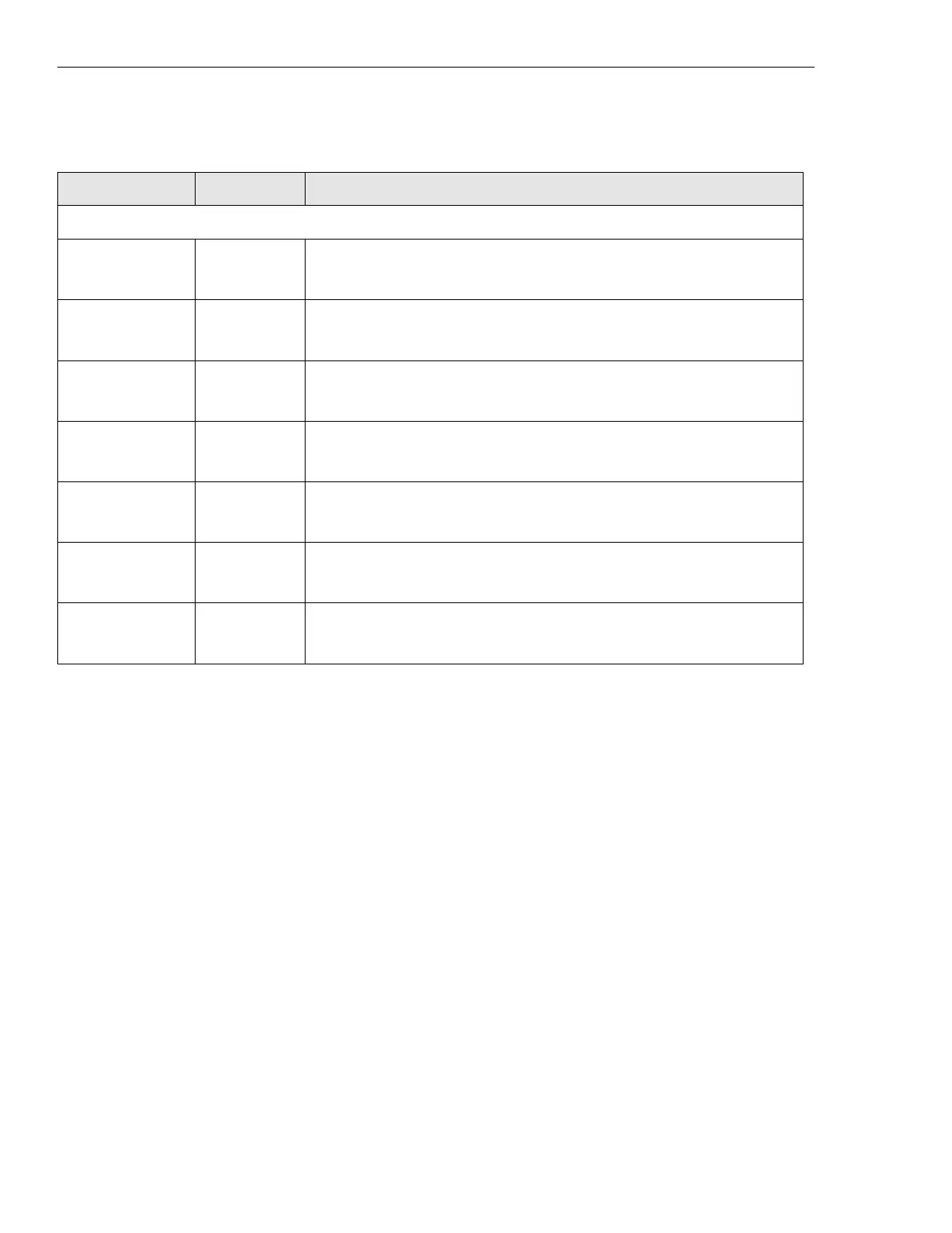Chapter 9 Controller Gen 3 Site Controller System Manual
Controller
9-4 68P80801E30-A 5/1/2002
Switches
The Controller contains three switches on the front panel:
■ Power – a toggle switch that applies (position 1) and removes (position 0)
power to the Controller
■ Abort/Reset – a pushbutton switch that aborts or resets the Controller
CPU when pressed
■ Sel/Loop – a pushbutton that selects a span or initiates network loopbacks
when pressed
Bottom Row
LOS / OOF Red ON: Detected T1 / E1 Loss Of Signal or Out -Of-Frame condition.
OFF: Normal operation.
Yellow Yellow ON: Detected T1 / E1 yellow alarm.
OFF: Normal operation.
AIS Yellow ON: Detected Alarm Indication Signal.
OFF: Normal operation.
FE / CRC Red ON: Detected Framing Error or CRC error.
OFF: Normal operation.
BPV / PD Red ON: Detected Bipolar Violation or Pulse Density violation.
OFF: Normal operation.
Net Red ON: T1 / E1 Network loopback.
OFF: Normal operation.
Local Yellow ON: T1 / E1 Local loopback.
OFF: Normal operation.
Table 9-1 Front Panel LED’s
LED Name LED Color Function
