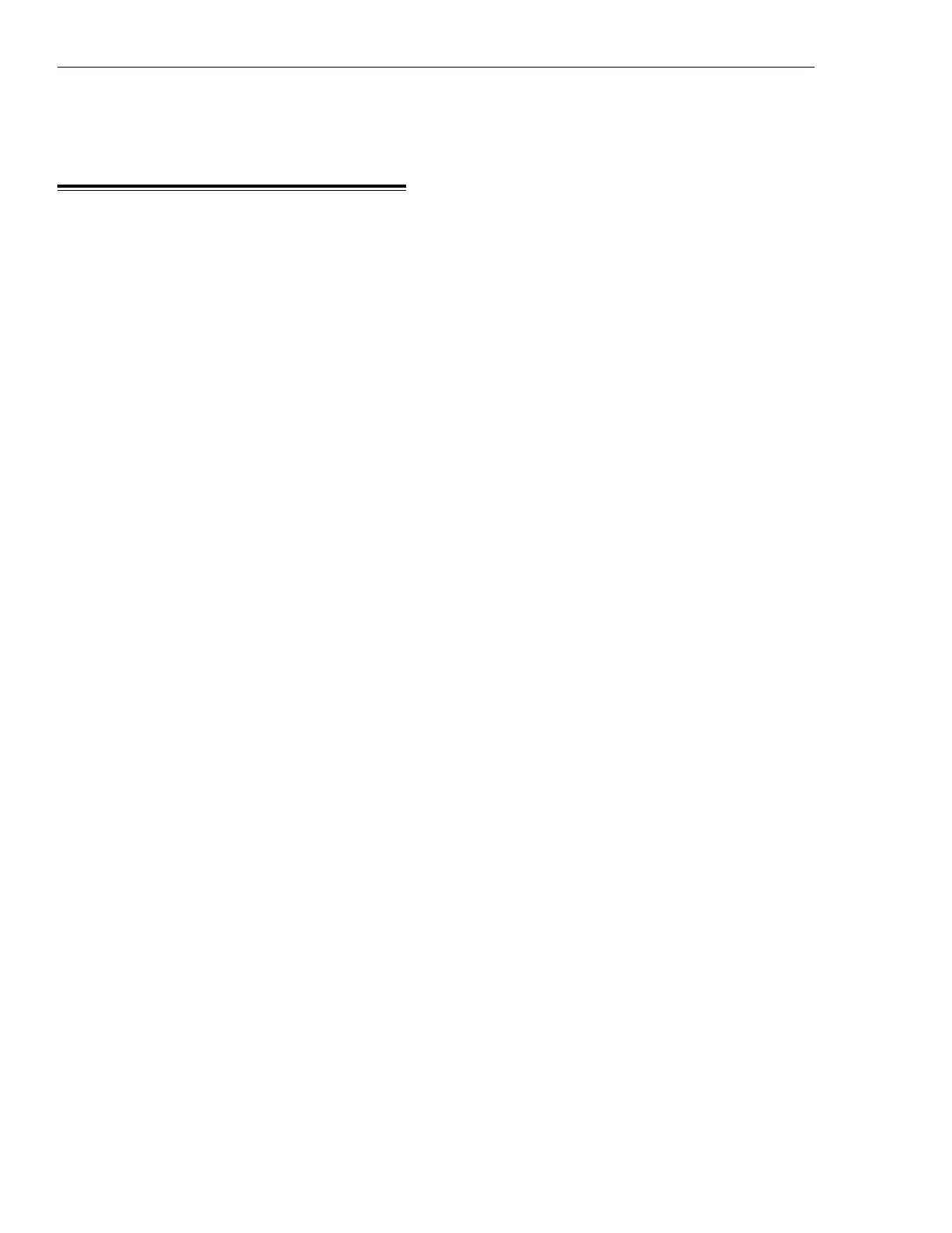Chapter 12 FRU Replacement Procedures Gen 3 Site Controller System Manual
Environmental Alarm System Replacement
12-2 68P80801E30-A 5/1/2002
Environmental Alarm
System Replacement
Perform Environmental Alarm System (EAS/EAS2) replacement as
described in the following paragraphs.
Removal
Remove EAS/EAS2 as follows:
1. Remove power from the EAS/EAS2 by setting the Power Supply
ON/ OFF switch to the OFF position.
2. Set the appropriate breaker switch on the Breaker Panel to OFF.
3. Tag and disconnect the cabling from the EAS/EAS2 rear panel
connectors.
4. Remove the four M6 TORX screws which secure the EAS/EAS2
front panel to the Equipment Cabinet mounting rails.
5. While supporting the EAS/EAS2, remove the EAS/EAS2 from the
Equipment Cabinet by sliding the EAS/EAS2 from the front of
cabinet.
Installation
Install EAS/EAS2 in Equipment Cabinet as follows:
1. While supporting the EAS/EAS2, slide the EAS/EAS2 in the
Equipment Cabinet mounting position.
2. Secure the EAS/EAS2 to the Equipment Cabinet mounting rails
using the four M6 TORX screws. Tighten the screws to 4.5 Nm (40
in-lb).
3. Connect the green/yellow ground conductor between the secondary
ground bar and the grounding lug on the rear of the housing, and
ensure the connection is tight.
4. Connect the cabling to the EAS/EAS2 rear panel connectors as
tagged during the EAS/EAS2 removal. If replacing an EAS with an
EAS2, connect the 3083892X06 adapters to ‘USER Alarm/Control
and ‘SYSTEM Alarm/Control’ ports.
5. Set the EAS/EAS2 power switch to ON.
