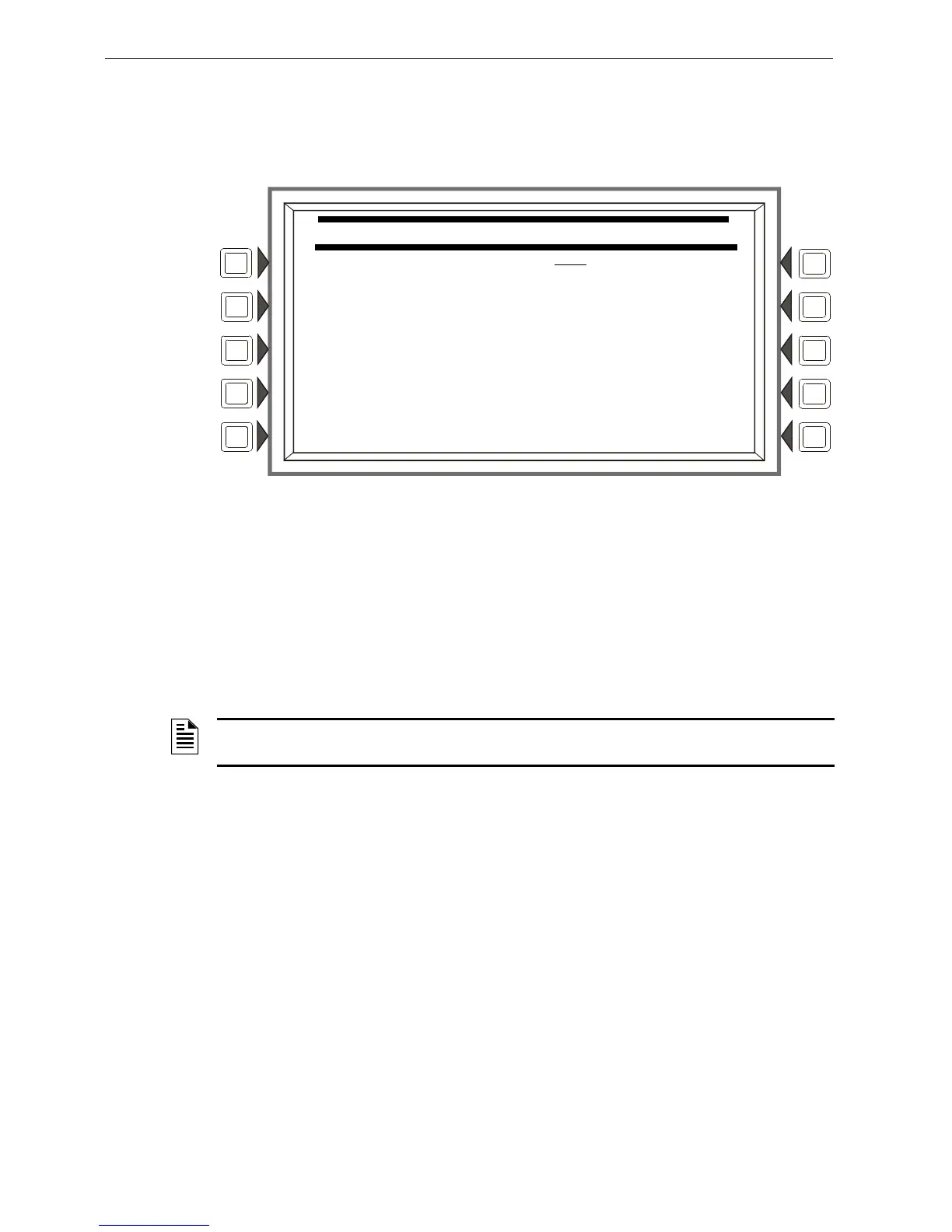44 AFP-3030 Programming Manual — P/N DOC-01-032:A 26/06/2015
PrealarmProgram Panel Program Menu (2)
3.3.4 Custom Action Message
A Custom Action Message appears when the MORE INFORMATION soft key is pressed when an
event is displayed on the Event Counts screen. This panel supports up to 100 Custom Action
Messages.
Figure 3.28 Custom Action Message Screen
CUSTOM ACTION MESSAGE: Enter a number with a value of 001 to 100 to display the
corresponding Custom Action Message, or to add or edit a message.
MESSAGE: This soft key appears after VIEW is pressed. Press to enter/edit a custom message in
the four lines indicated. The message may be up to 160 characters.
VIEW: Press this soft key to view the message that corresponds to the number entered in the
underlined field.
ACCEPT: Press to save any change made to the message and return to the previous screen.
NOTE: A printout of all the messages may be obtained by entering the PRINT PROGRAMMING MENU
(2) and pressing the CUSTOM ACTION MESSAGES soft key.
