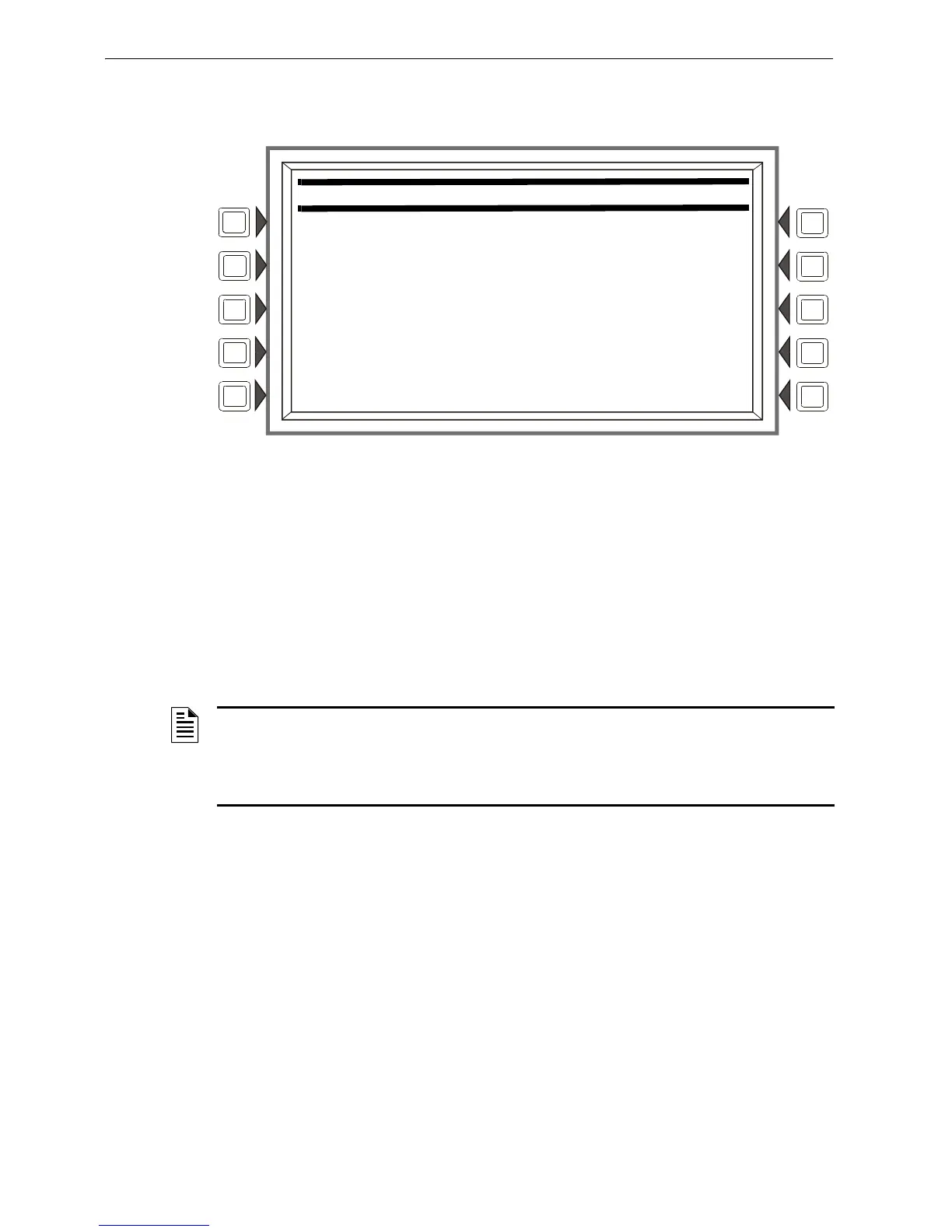AFP-3030 Programming Manual — P/N DOC-01-032:A 26/06/2015 83
Wireless Alter Status
4.5.2 Control On
If the selected point or zone is inactive, the Control On screen will appear:
Figure 4.13 Control On Screen
Soft Keys
FORCE ON: Press this soft key to change the state of the control module or zone from
AUTOMATIC INACTIVE to AUTOMATIC ACTIVE.
4.6 Wireless
The AFP-3030 can communicate with a wireless network via the FWSG. Refer to the SWIFT™
Network Manual for additional information on wireless programming.
The following screen is displayed when WIRELESS is selected on the second Alter Status screen:
NOTE: The FWSG as part of the wireless network has been tested for compliance with the
Federal Communications Commission (FCC) requirements of the United States Government.
This product has not been evaluated for use outside the USA.
Use of this system outside the
USA is subject to local laws and rules to which this product may not conform. It is the sole
responsibility of the user to determine if this product may be legally used outside the USA.
