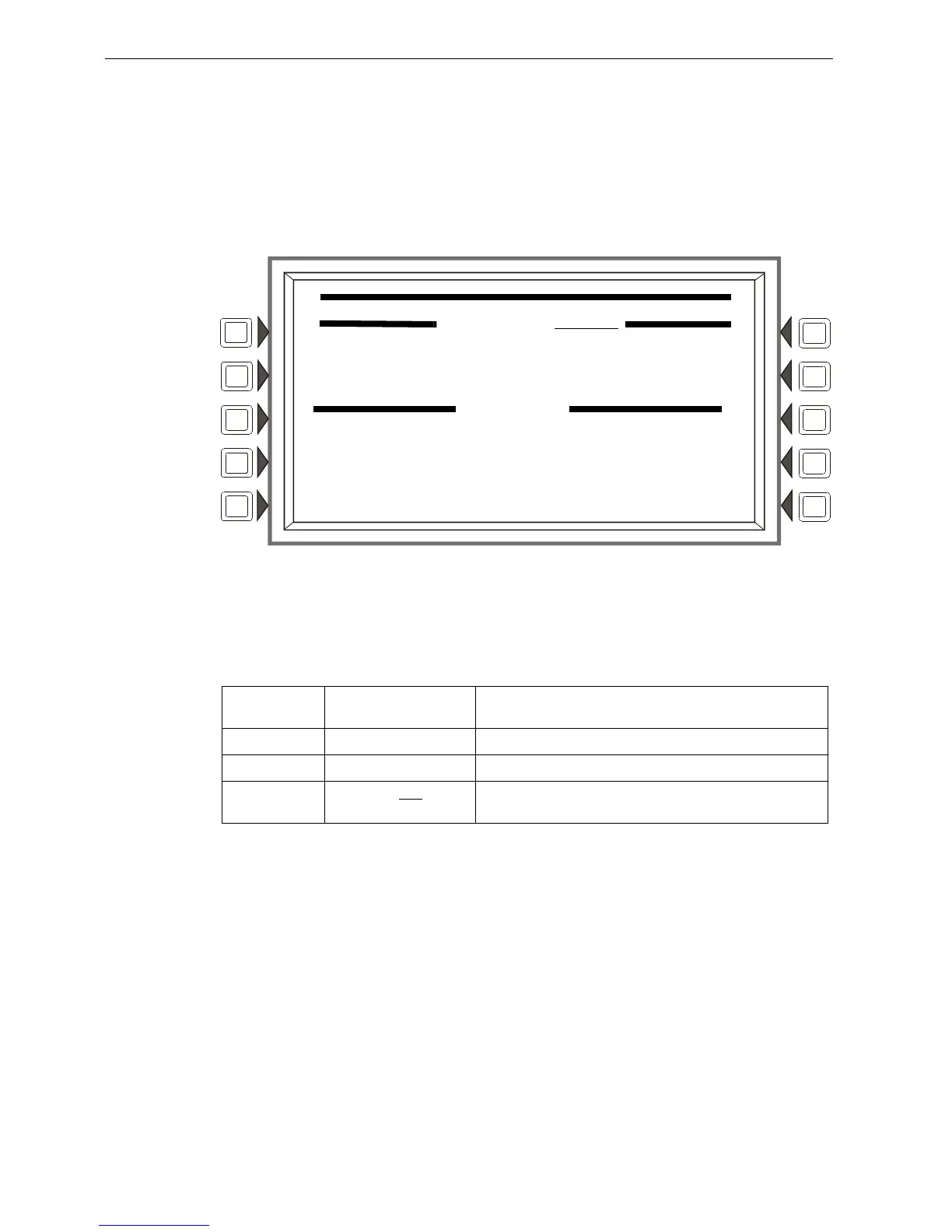AFP-3030 Programming Manual — P/N DOC-01-032:A 26/06/2015 65
Point Program PrealarmProgram
Soft Keys
LOGIC FUNCTION: Press to scroll through the list of possible logic functions.
ACCEPT: Press to insert the logic function into the equation where the cursor is blinking, and to
return to the previous screen.
Add Time/Date
This screen appears when the ADD TIME/DATE soft key is pressed at the Logic Zone
Programming Menu screen
Figure 3.52 Add Time/Date to Logic Zone Screen
Soft Keys
ENTER TIME: _ _:_ _:_ _ Press this soft key to toggle between the time/date formats. Choose one
based on the type of time-based function used.
3.4.5 Fault Zone
Fault Zone Programming
Fault zones provide a means of using a system fault input to effect an output. For instance, an
annunciator fault can be used to activate an output device.
The fault zone format is ZTxxx, where xxx is a number from one through one hundred. When a
fault zone format is entered at the Point Select screen, the same programming screens and choices
appear as for logic zones, except the zone format is a fault zone format. (Refer to paragraphs
“Logic Zone Programming” on page 62 and the paragraphs following “Add Time/Date”).
Refer to Appendix D, “CBE: Zones and Equations” for information on how to create a fault
equation, and how they operate.
Time-based
function
Screen Field Time/date format
DEL, SDEL, TIM ENTER TIME:_ _:_ _:_ _ HH:MM:SS, entered as military time (22:30:00 = 10:30 P.M.)
TIM ENTER DATE:_ _-_ _-_ _ (MM-DD-YY)
TIM ENTER DAY: MO (Use the TOGGLE DAY soft key that appears to scroll through
and choose a day of the week.
