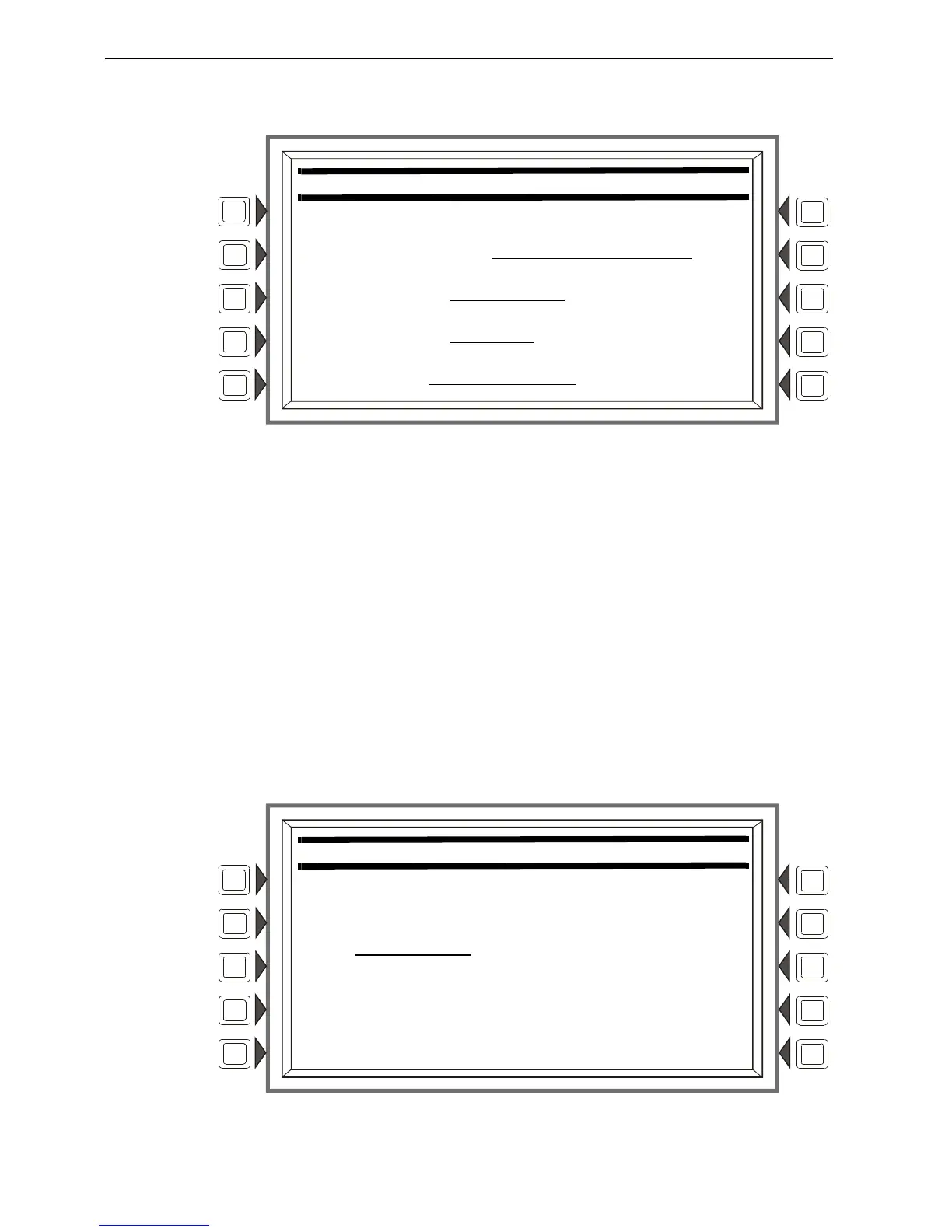AFP-3030 Programming Manual — P/N DOC-01-032:A 26/06/2015 81
Program Time/Date Alter Status
4.4 Program Time/Date
Figure 4.10 Program Time and Date Screen
Soft Keys
TIME/DATE: Press to bring the cursor to the time/date field. The current time and date will be
displayed using the current format. Change the values using the keypad.
TIME FORMAT: Press to scroll through a list of formats as follows; HH:MM AM/PM; H:MM
AM/PM; HH:MM; and H:MM. Stop at the desired format.
DATE FORMAT: Press to toggle between MM/DD/YY and DD/MM/YY formats. Stop at the
desired format.
TIME ZONE: Press to scroll through a list of 34 time zone selections. Stop at the appropriate zone.
ACCEPT: Press to save changes made on this screen and to return to the previous screen.
4.5 Control On/Off Point Select
This screen may be used to force an SLC control module or general zone off if it is on, or on if it is
off.
Figure 4.11 Control On/Off Point Select Screen
CHANGE TIME/DATE
TIME/DATE: 08:22A TUE 01/15/08
TIME FORMAT: HH:MM AM/PM
DATE FORMAT: DD/MM/YY ACCEPT
TIME ZONE: AUSTRALIA EAST BACK
