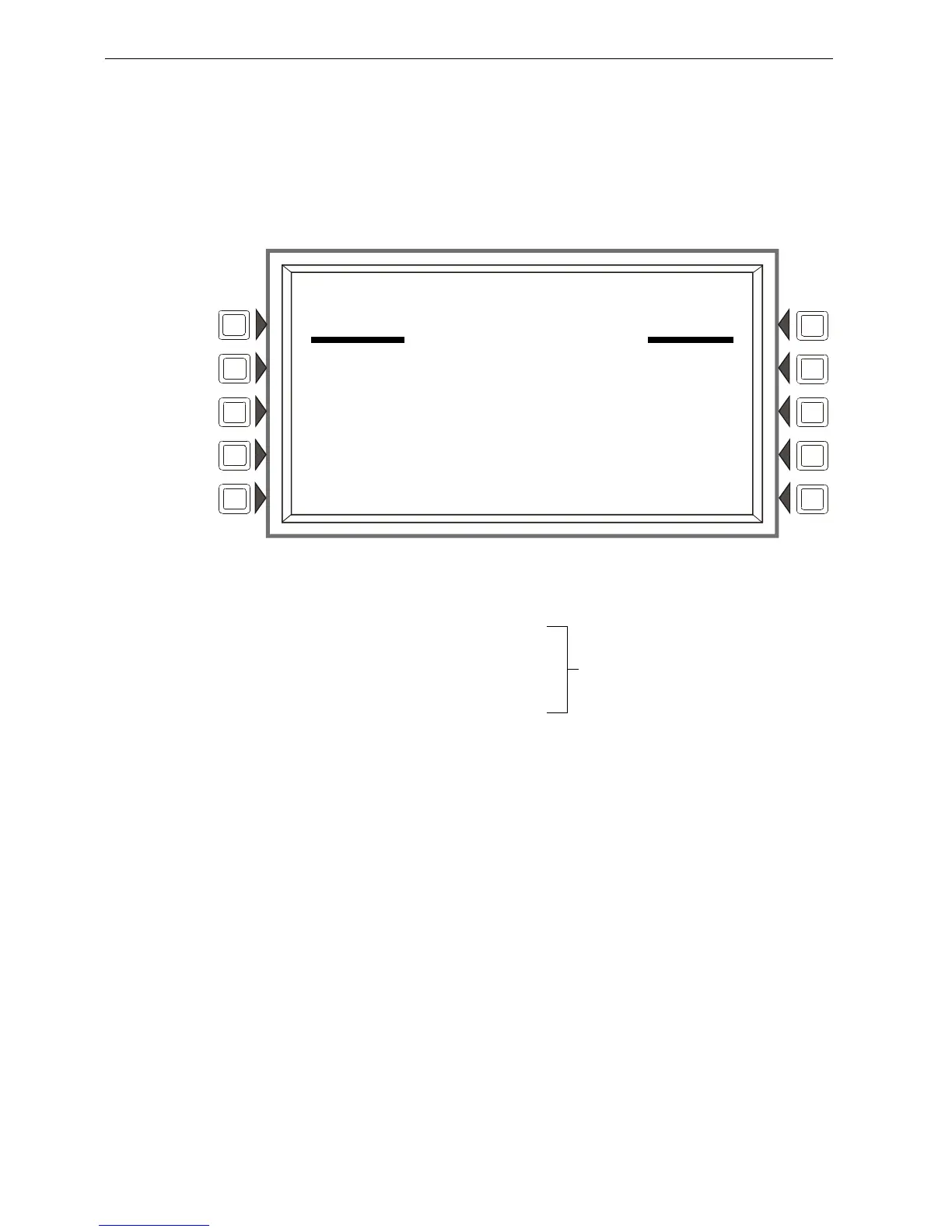78 AFP-3030 Programming Manual — P/N DOC-01-032:A 26/06/2015
Alter Status Detector Sensitivity
4.1.1 Sensitivity Select
Detector sensitivity levels, set during initial programming, may be changed through accessing the
Detector Sensitivity Select screen and the command screen that follows. The Detector Sensitivity
Select screen is displayed when the ACCEPT: soft key is pressed at the Sensitivity Select Point
screen.
The current sensitivity values displayed are described in Detector Point Programming (Refer to the
paragraph
“Sensitivity” on page 51) and in Appendix C, “Intelligent Sensing Applications”.
Figure 4.5 Detector Sensitivity Select Screen
Soft Keys
OCCUPIED ALARM SENSITIVITY:
OCCUPIED PREALARM SENSITIVITY:
UNOCCUPIED ALARM SENSITIVITY:
UNOCCUPIED PREALARM SENSITIVITY:
Change Alarm/Prealarm Sensitivity
This screen displays when any of the soft keys is pressed on the Detector Sensitivity Select screen.
The user can change detector sensitivity values using this screen.
The settings (1-9) displayed below the soft key are unique to the type of detector.
LAKEVIEW GENERAL HOSPITAL
SYSTEM NORMAL
10:22:34A TUE JAN 25, 2011
ADDRESS: L03D052
AUTOMATIC INACTIVE
ELEVATOR LOBBY EAST WING
FIFTH FLOOR Z003 SMOKE(PHOTO)
OCCUPIED ALARM UNOCCUPIED ALARM
SENSITIVITY = 7 SENSITIVITY = 5
OCCUPIED PREALARM UNOCCUPIED PREALARM
SENSITIVITY = 5 SENSITIVITY = 3
BACK
Press the soft key next to one of
these setting categories to proceed
to the next screen, where the
setting value may be changed.
