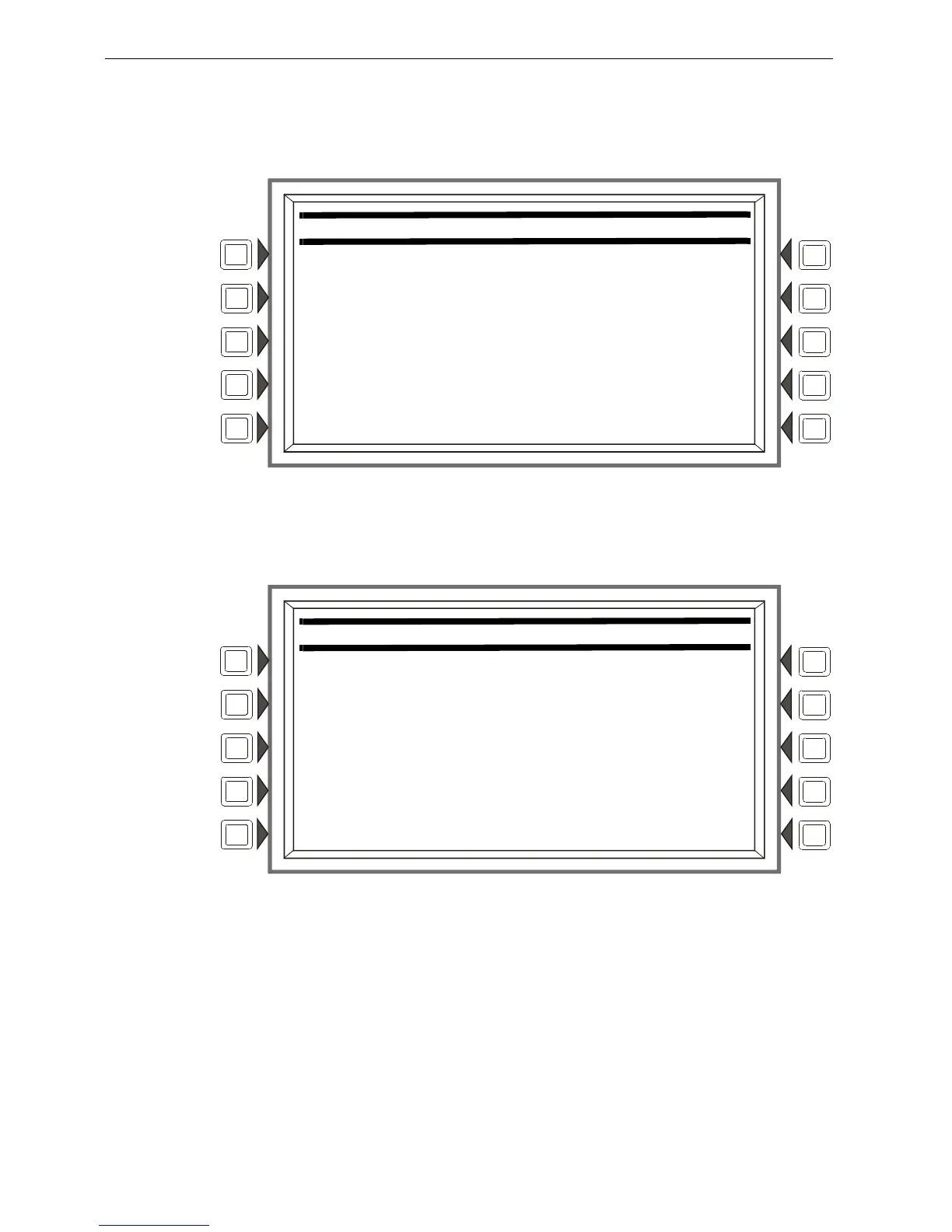80 AFP-3030 Programming Manual — P/N DOC-01-032:A 26/06/2015
Alter Status Clear History
4.3 Clear History
This screen is displayed when the CLEAR HISTORY soft key is pressed on the Alter Status Menu
screen. It brings the user to a command screen, where the type of history may be selected for
clearing.
Figure 4.8 Clear History Screen (1)
Soft Keys
LOCAL HISTORY: Press to access the second clear history screen.
Figure 4.9 Clear History Screen (2)
Soft Keys
ALARM HISTORY: Press to clear Alarm history.
EVENT HISTORY: Press to clear Event history.
ALL HISTORY: Press to clear both Alarm and Event history.
