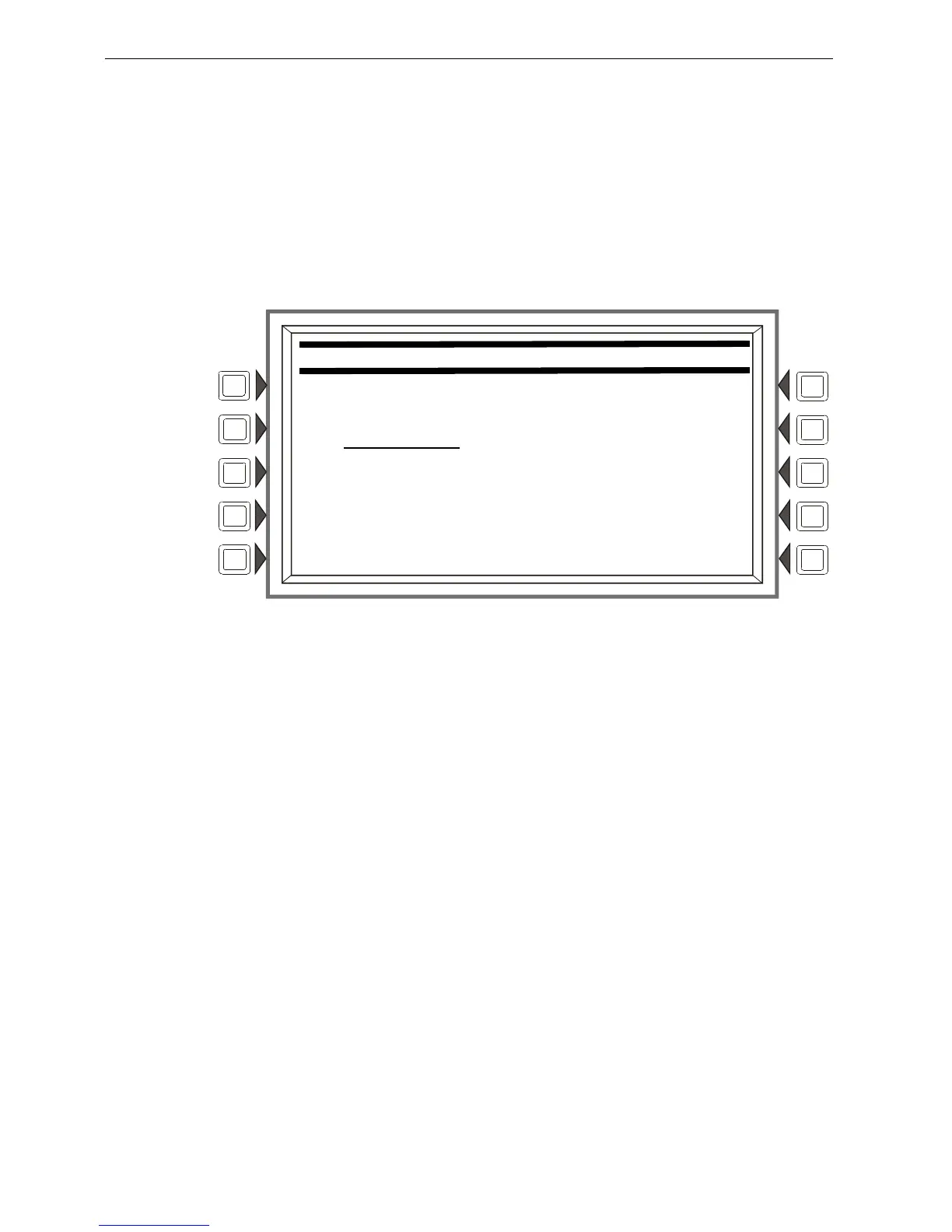AFP-3030 Programming Manual — P/N DOC-01-032:A 26/06/2015 87
Reset Baseline FAAST Detector Alter Status
Soft Keys
TURN ON SERVICE MODE: Press this soft key to turn on Service Mode for the aspiration
detector displayed. When maintenance is complete and the device is ready to return to service,
return to this screen to turn off Service Mode.
4.8 Reset Baseline FAAST Detector
Once the detector has acclimated to its environment, it can be reset to a new baseline threshold
level. This will adjust the aspiration detector so that its current value is the starting threshold
reference.
.
Figure 4.20 Reset Baseline Point Select Screen
Soft Keys
POINT: Press this soft key to select the aspiration detector that will be reset.
NEXT/PREVIOUS POINT: Press to progress to the next or previous point on the loop.
ACCEPT: Press to continue to the second Reset Baseline screen.
