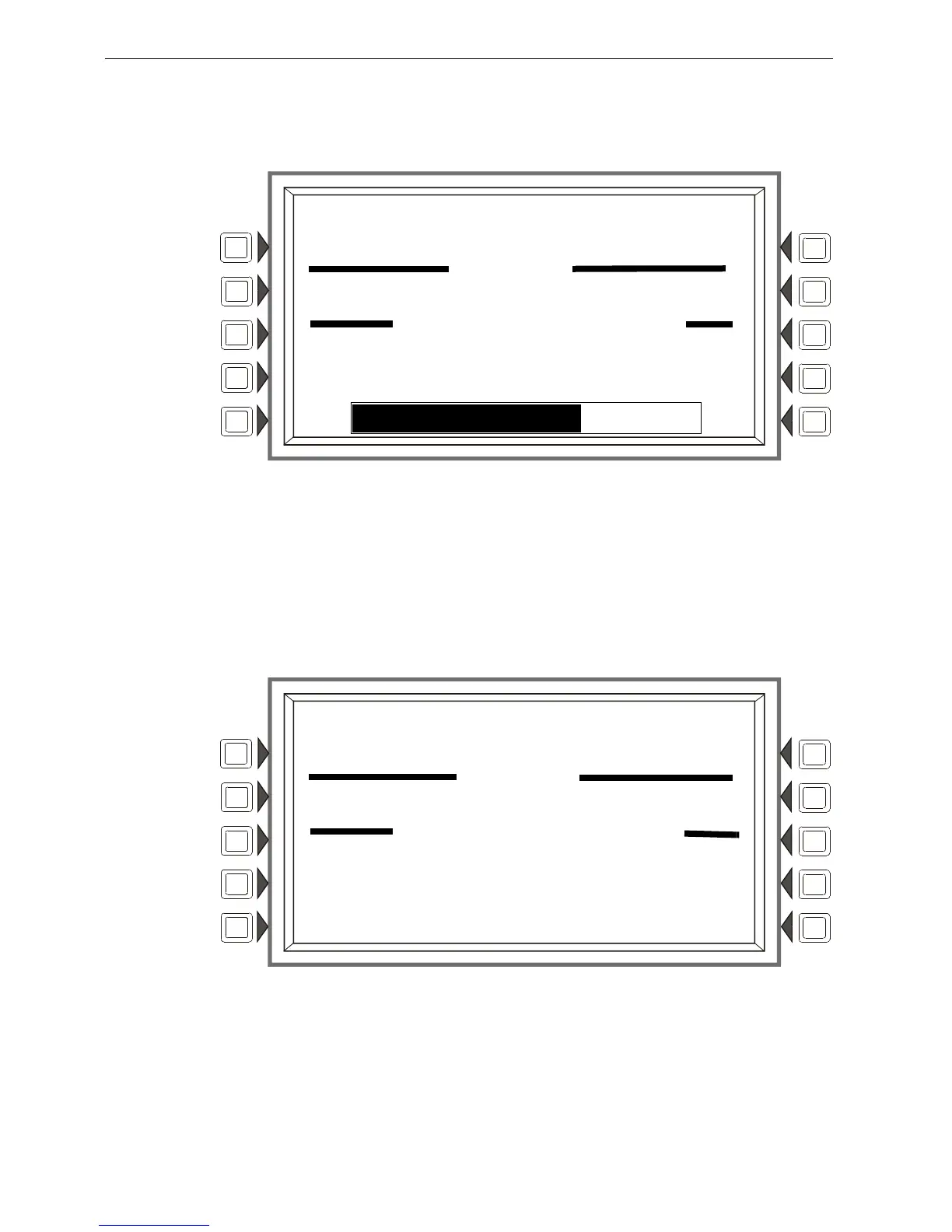AFP-3030 Programming Manual — P/N DOC-01-032:A 26/06/2015 93
Download Screen Service Screens
5.4 Download Screen
This screen is displayed during application/database/loop/LCD-160 downloads. The progress meter
shows the current download type and progress.
Figure 5.9 Download Screen
5.5 Application Corrupt Screen
During power-up, the panel checks the image integrity of the application code. If the code is
corrupt, the panel cannot proceed, and the following screen is displayed. The user must use
VeriFire™ Tools to download the application code. Usually this screen results from a power
interrupt during a critical period of application download. The fault LED will flash and the piezo (if
enabled) will pulse while this screen is in effect.
Figure 5.10 Application Corrupt Screen
FAULT
LOADING..NO SERVICE
LAKEVIEW GENERAL HOSPITAL
BOOTLOADER
PERFORM DOWNLOAD
11:58:45A TUE JAN 25, 2011
RECEIVING LCM IMAGE...
76%
FAULT
EPROM ERROR
LAKEVIEW GENERAL HOSPITAL
BOOTLOADER
11:58:45A TUE JAN 25, 2011
ACKNOWLEDGE
PERFORM DOWNLOAD
