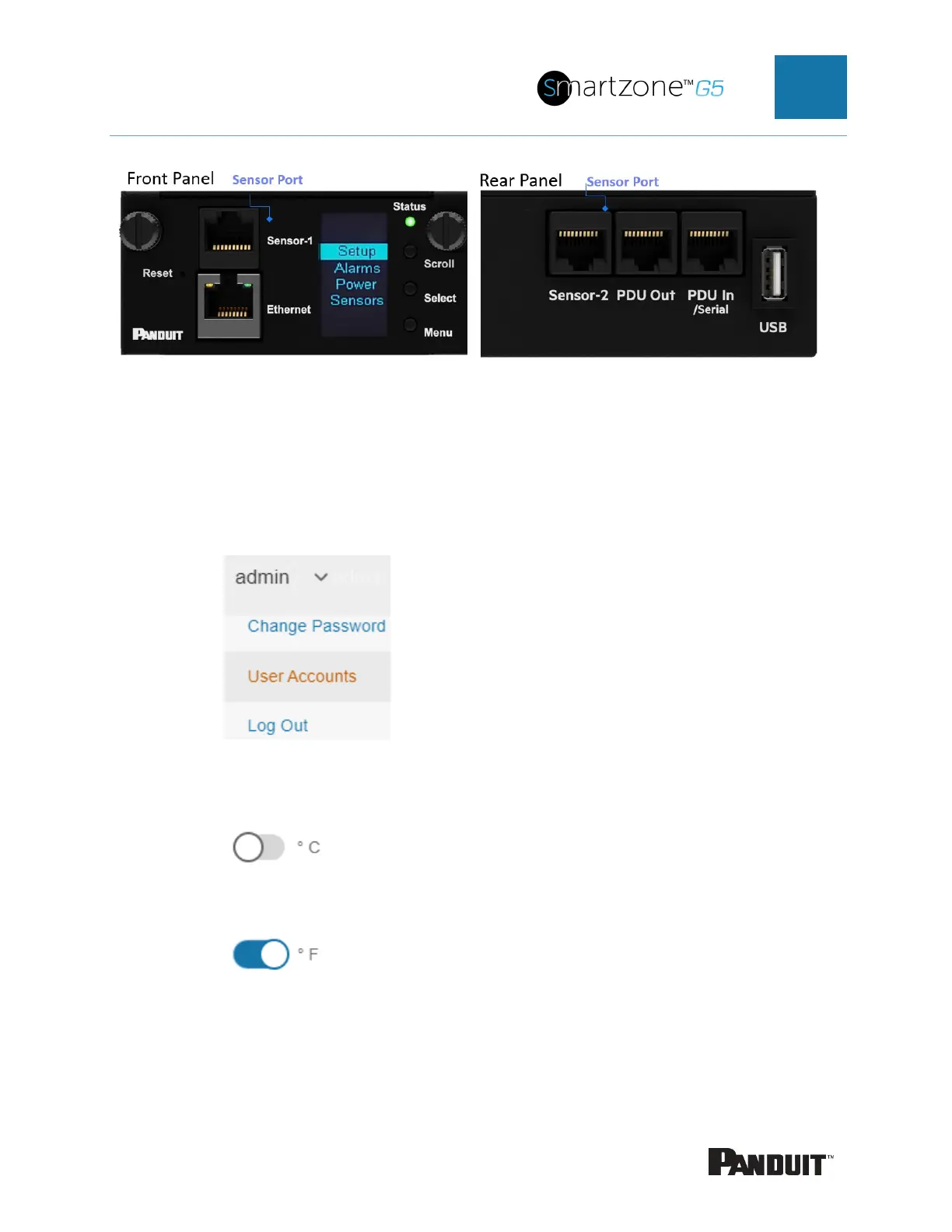INTELLIGENT PDU USER MANUAL
Figure 83: Sensor Ports for Horizontal PDU
Configuring Temperature Scale
To configure the temperature scale (Celsius or Fahrenheit) of the temperature sensors:
1. Go to User Accounts.
b.
Figure 84: User Settings
2. The button at the top of the screen can be used to select Celsius or Fahrenheit.
c.
Figure 85:Celcius Setting
d.
Figure 86: Fahrenheit Setting
Configuring Environmental Sensors
To configure the sensor location, alarms, notifications, and details, open the WEB
Interface:
