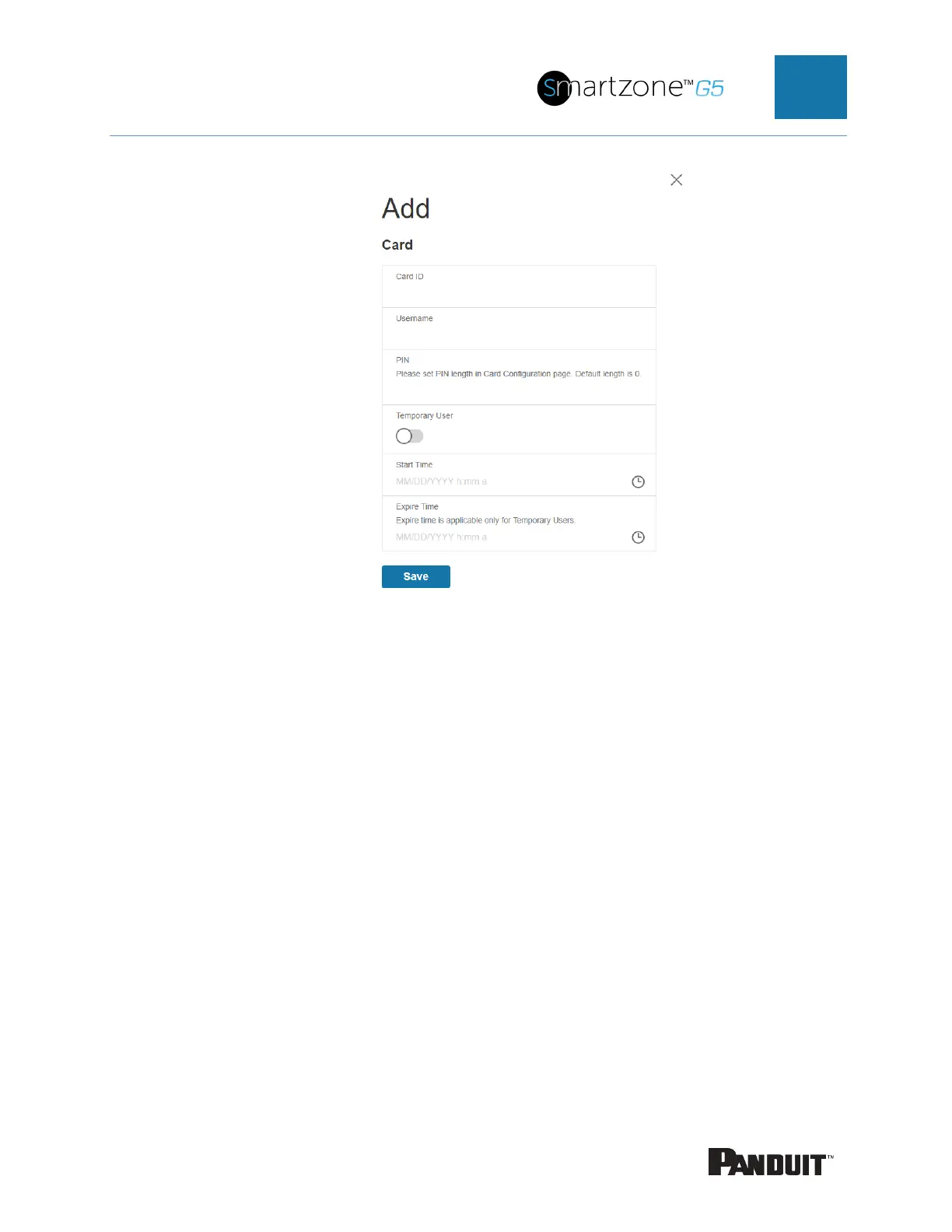INTELLIGENT PDU USER MANUAL
Figure 75: Local Rack Access Web GUI
2. Enter a username to identify the user.
3. If the system is configured for RFID Only or Dual Auth, enter the determined card
ID.
Note: In the above example, the card ID is 258563
4. If the system is configured for Keypad Only or Dual Auth, enter the pin.
Note: users must be assigned unique PIN codes in ‘Keypad Only’ mode.
5. If you want to have the card access expire:
a. Select Temporary User
b. Add a Start and Expire time
6. Click Save.
Configuring Rack Access Settings.
The Rack Access Setting are common to the entire system. These include Aisle
Control, AutoLock Time, Door Open Time, and Max Door Open Time.
