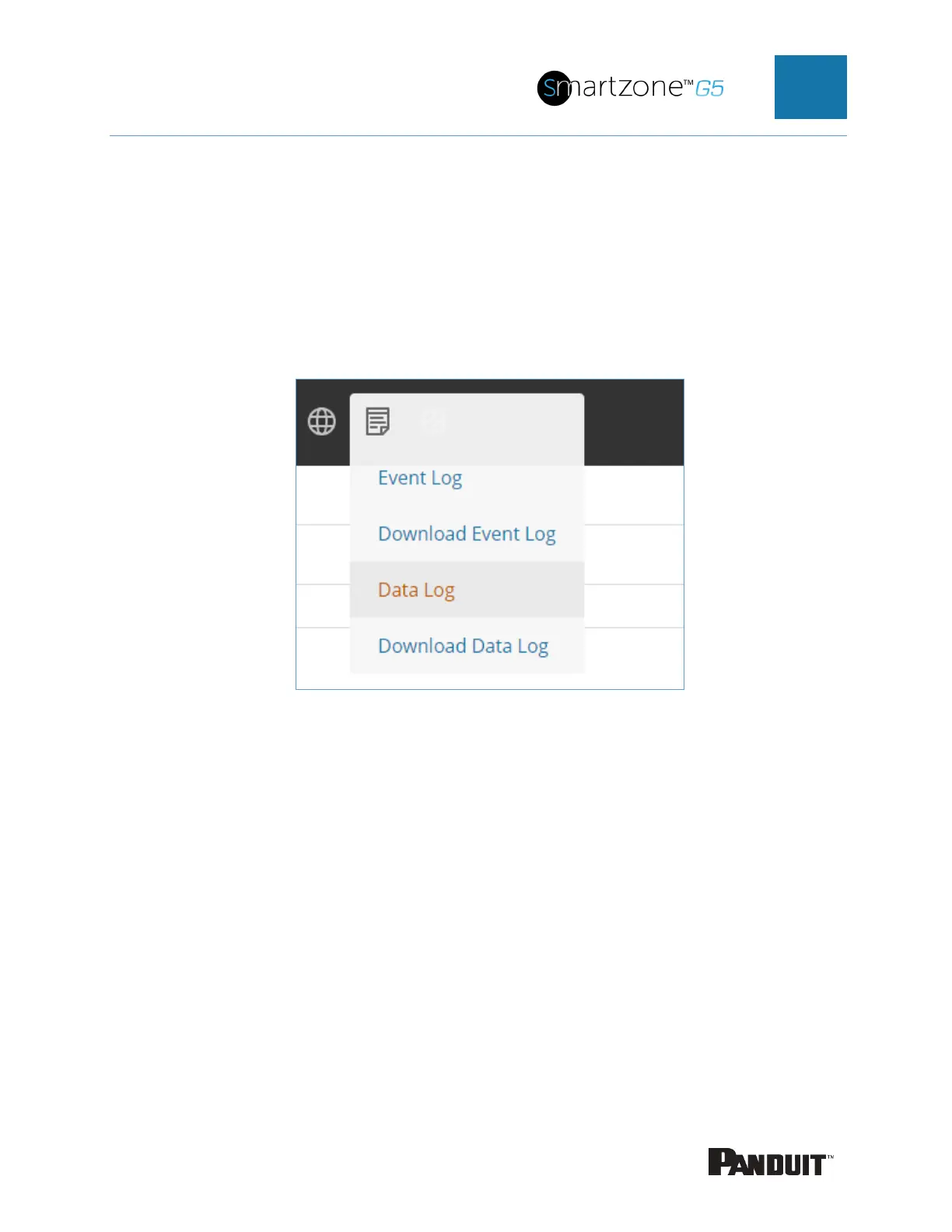INTELLIGENT PDU USER MANUAL
Data Log
The period visible in the data log at any one time depends on the time between data log
entries. The time range of each record can be configured from 1 to 1440 minutes. (As
an example, if a data log is in an interval of 10 minutes, the entire data log contains
2000 records with up to 13.89 days of data.) Once the data log reaches the maximum of
2000 records, the oldest entries ae overwritten by the newer entries.
1. Go to Logs and select Data Log.
Figure 35: Data Log
2. Select the Actions drop-down menu and choose Data Log Configuration.
