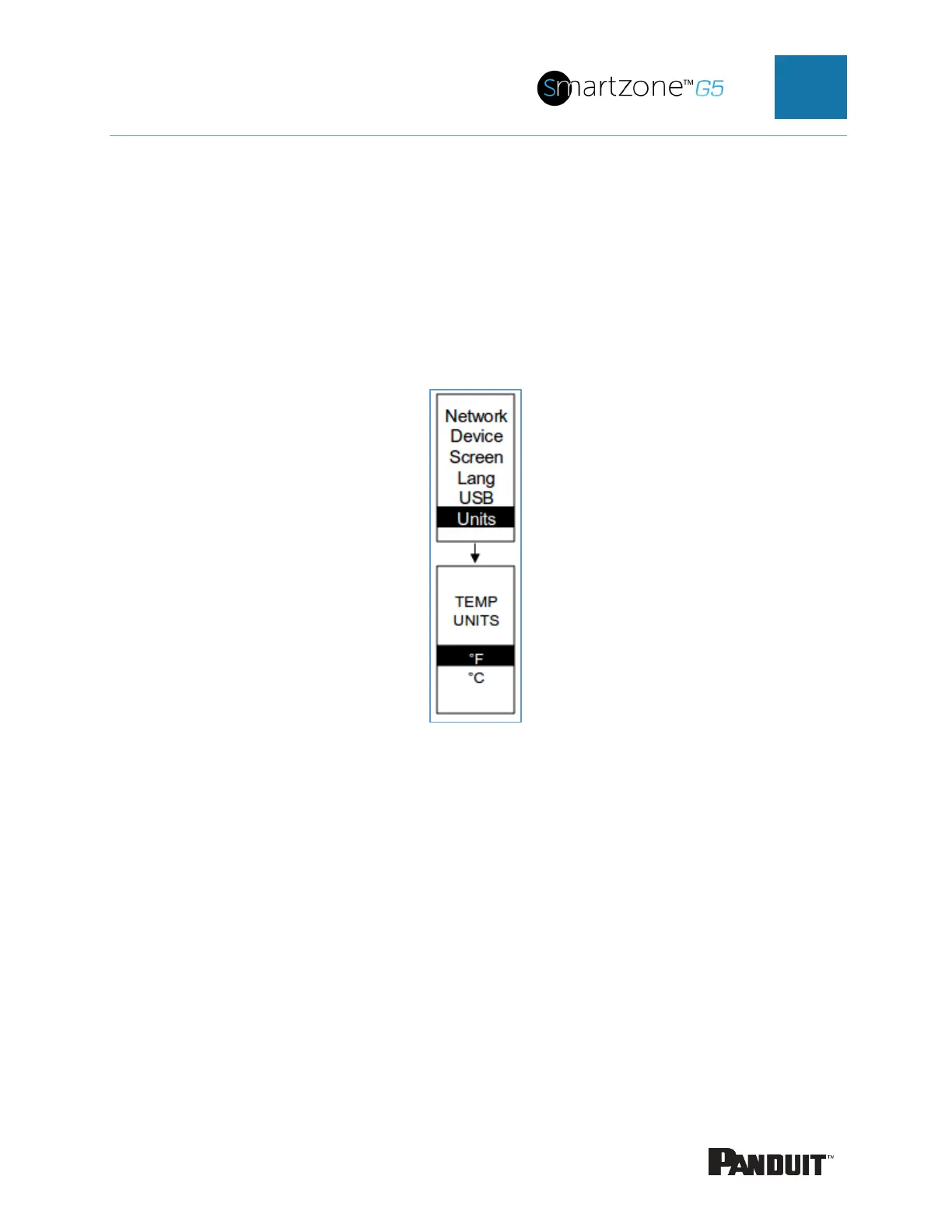INTELLIGENT PDU USER MANUAL
Units Submenu
The Units submenu displays the temperature units. On the Setup menu, scroll down to
highlight Units. Press Select to enter the Units Submenu. After you select the values,
press Select to set the values as displayed on the screen. Press Menu to return to the
previous menu.
Note: This can only be done locally at the PDU.
Figure 61: Units Submenu
