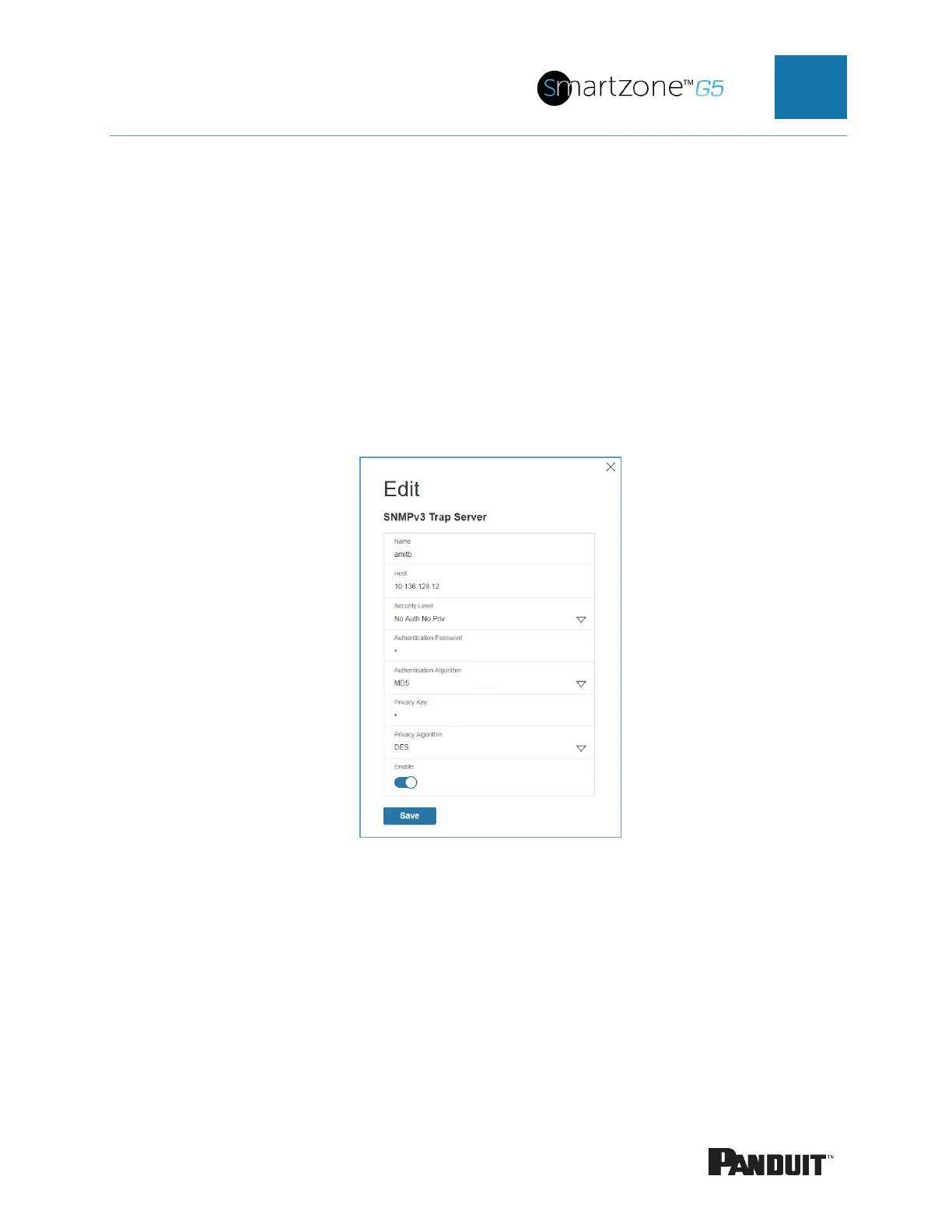INTELLIGENT PDU USER MANUAL
system agent.
c. Community is the password on the SNMP management stations.
4. Select Enable to enable the receiver.
5. Select Save to save and exit.
Configuring SNMP v3 Trap Settings
1. Go to Device Configuration > Network Services > SNMP
2. Click the Pencil next to SNMPV3 Trap Server you want to update.
Figure 51: SNMPv3 Trap Server Information.
3. Enter the Name, Host, and a community name in the fields provided.
a. The name is a user assigned name to help distinguish the different receivers.
b. The host name is the IP Address to which the traps are sent by the SNMP
system agent.
• NoAuthNoPriv: No authentication and no privacy. This is the default.
