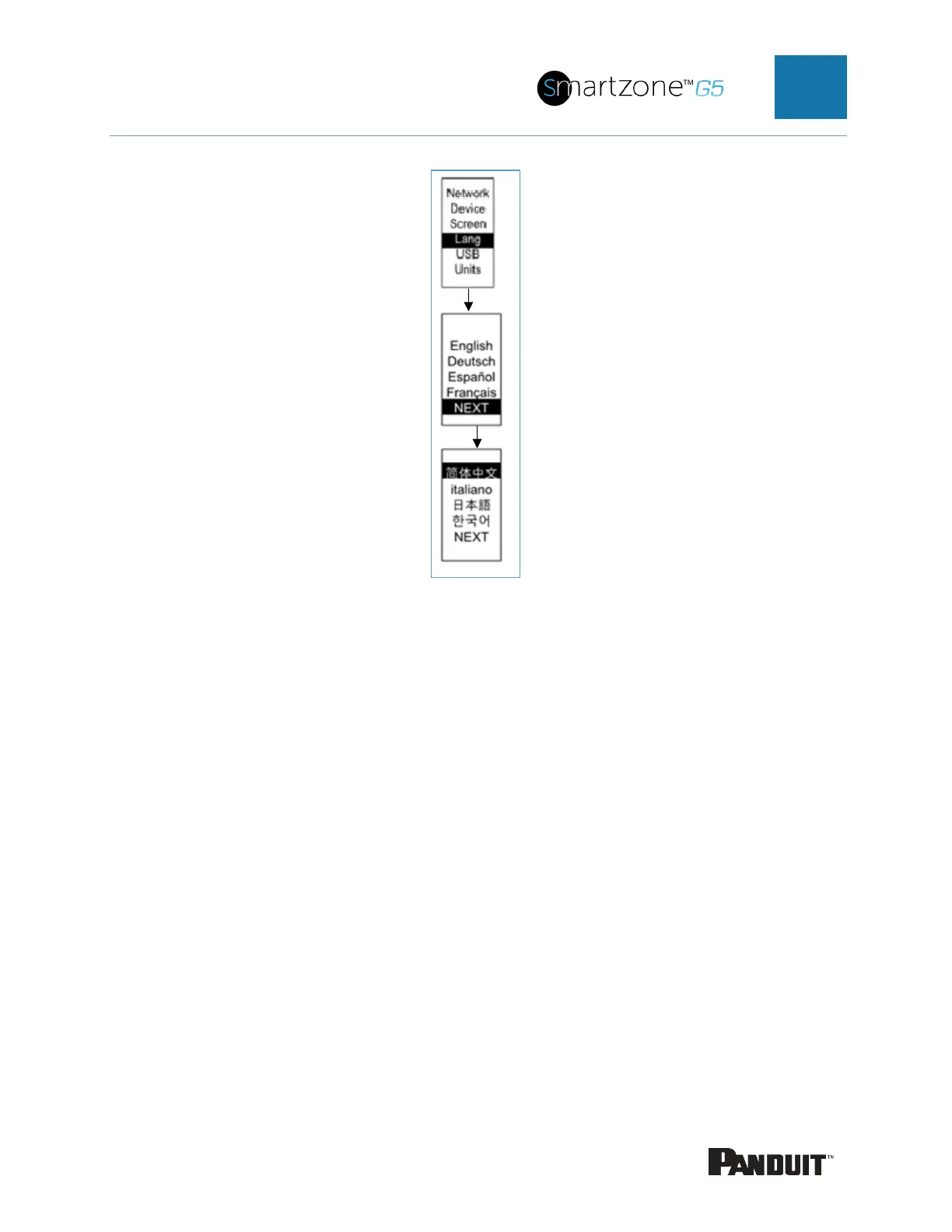INTELLIGENT PDU USER MANUAL
Figure 59: Language Submenu
USB Submenu
The USB submenu allows you to upload firmware file and download event log or data
log. On the Setup menu, scroll down to highlight USB. Press Select to enter the USB
Submenu. The user will be asked to verify the want to the enter the USB operation and
Configuration Mode. After you select Yes, the system will reboot into the USB operation
and Configuration Mode.
Note: If a USB drive is not present in the USB slot the PDU will enter normal operation.
Note: If you are in USB mode and you want to exit USB mode, you must remove the
USB drive before existing USB mode. Otherwise, the PDU will reboot and re-enter USB
mode.
