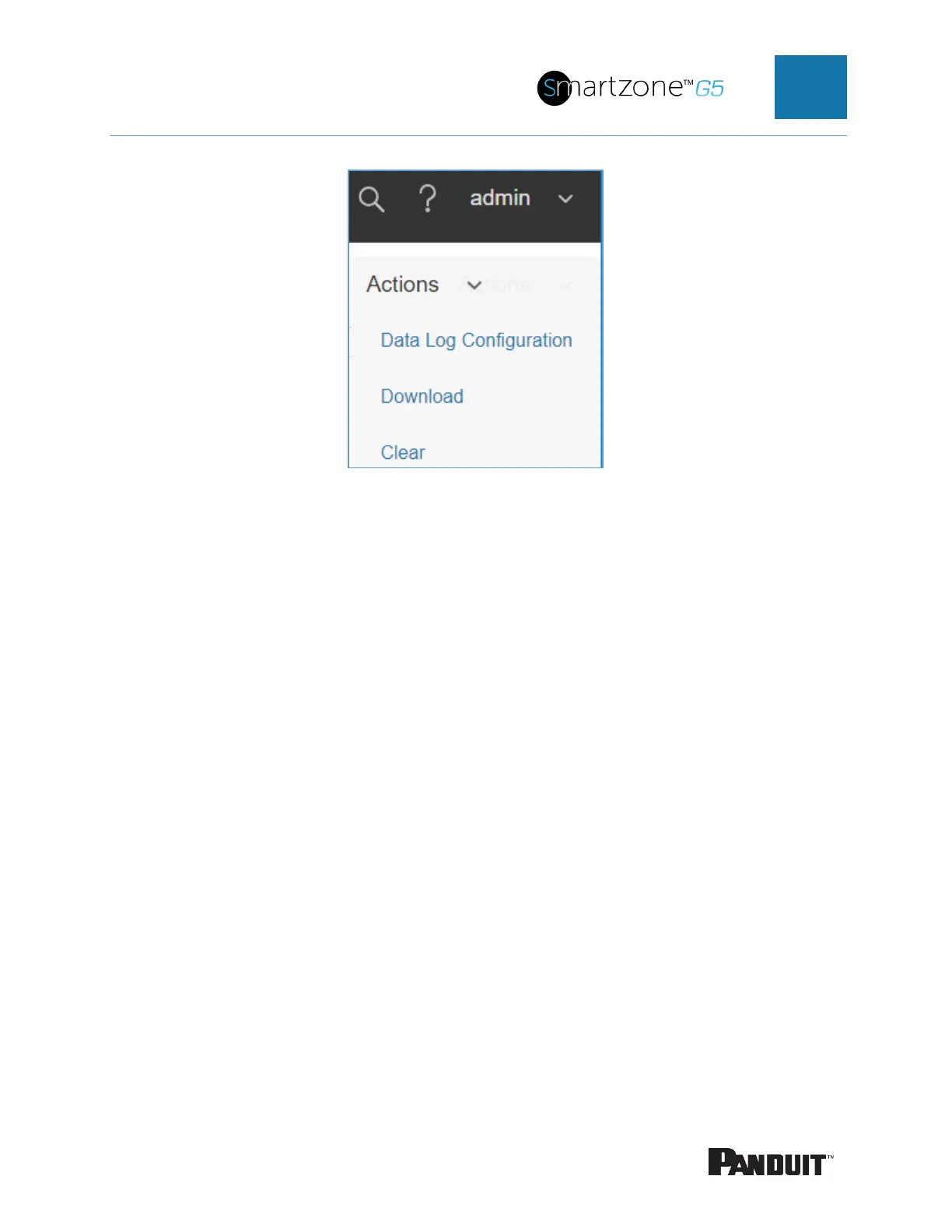INTELLIGENT PDU USER MANUAL
Figure 36: Data Log Configuration
3. Enable must be selected and enter an interval number in the Log Interval field.
(Valid range is from 1 to 1440 minutes. The default time is 10 minutes.)
4. Select Save.
Web Interface Access
Logging Out
Users should logout after each session to prevent unauthorized changes to the system.
1. Click the user name icon in the top right corner of the screen (see Introduction
to the Web Menu).
2. Click Log Out in the drop-down menu.
Access Types
There are two levels of access privileges:
• Administrator Privileges
• Read Only
The PDU comes with a standard Administrator Privileges profile and a standard Read
Only profile. The “Admin Role” is typically the system administrator and has the
Administrator Privileges with full operating permissions. By default, the User Role is a
Read Only profile. All other users must be added by a user with administrator
