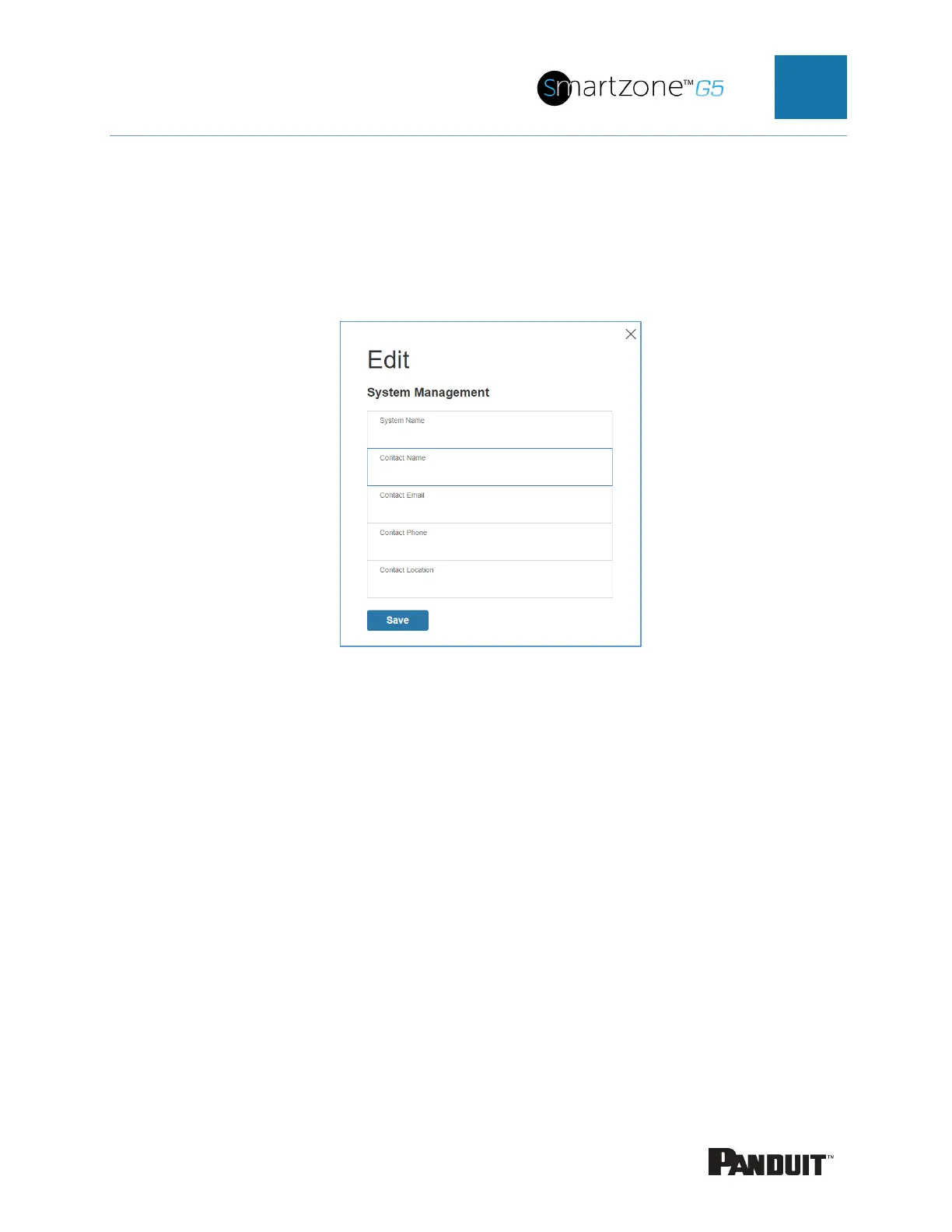INTELLIGENT PDU USER MANUAL
System Info
The system information includes the name of the PDU system and information of the
person to contact in case an issue arises. Follow the steps below to set up the system
information:
1. Select the pencil icon next to System Management.
Figure 15: System Management Configuration
2. Enter the System Name: The “system” is the main PDU and all daisy-chained
PDUs. A system can have 4 PDUs.
3. Enter the name of the person who should be contacted if there is a problem with
the system into the Contact Name section.
4. Enter the email of the contact person into the Contact Email.
5. Enter the phone number of the contact person into Contact Phone.
6. Enter the location of the contact person into the Contact Location.
7. Press Save.
a. Note: If editing ‘system management’ – all fields are required to be filled
to save the information.
Rack Location
The rack location describes the physical location of the rack or cabinet where the PDU
