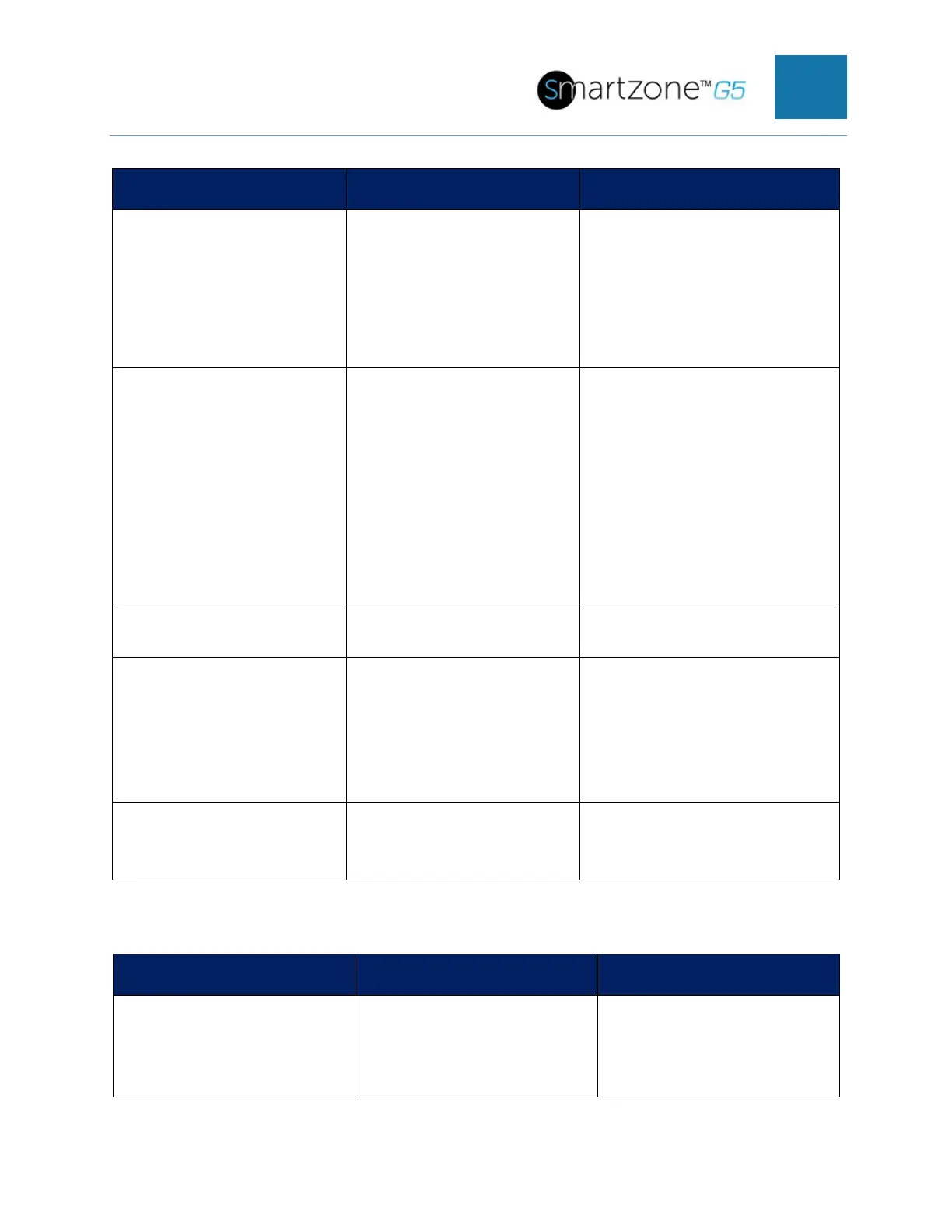SMARTZONE UPS USER MANUAL
valid file named boot.bin
existing under directory/fw.
NOTE 2: If in daisy chain
configuration, master will
also upgrade its all slave’s
configuration.
SUCCESS
system will enter upgrade
mode after reboot
System Reboot now, Are you
sure? (Y/N):Y
NOTE: There must be a valid
file named conf.ini existing
under directory/fw.
sys log del event Delete event log file. Panduit>sys log del event,
SUCCESS
sys log edit data [on
<interval> | off]
Configure data log
collection parameters
PANDUIT>sys log edit data
on 1
SUCCESS
PANDUIT>sys log edit data
off
SUCCESS
Panduit>sys log del data,
SUCCESS
Panduit>
Network Commands
net ssh [on/off] Query or on/off SSH. Panduit>net ssh
SUCCESS,
SSH Port: 22
SSH Server is running
