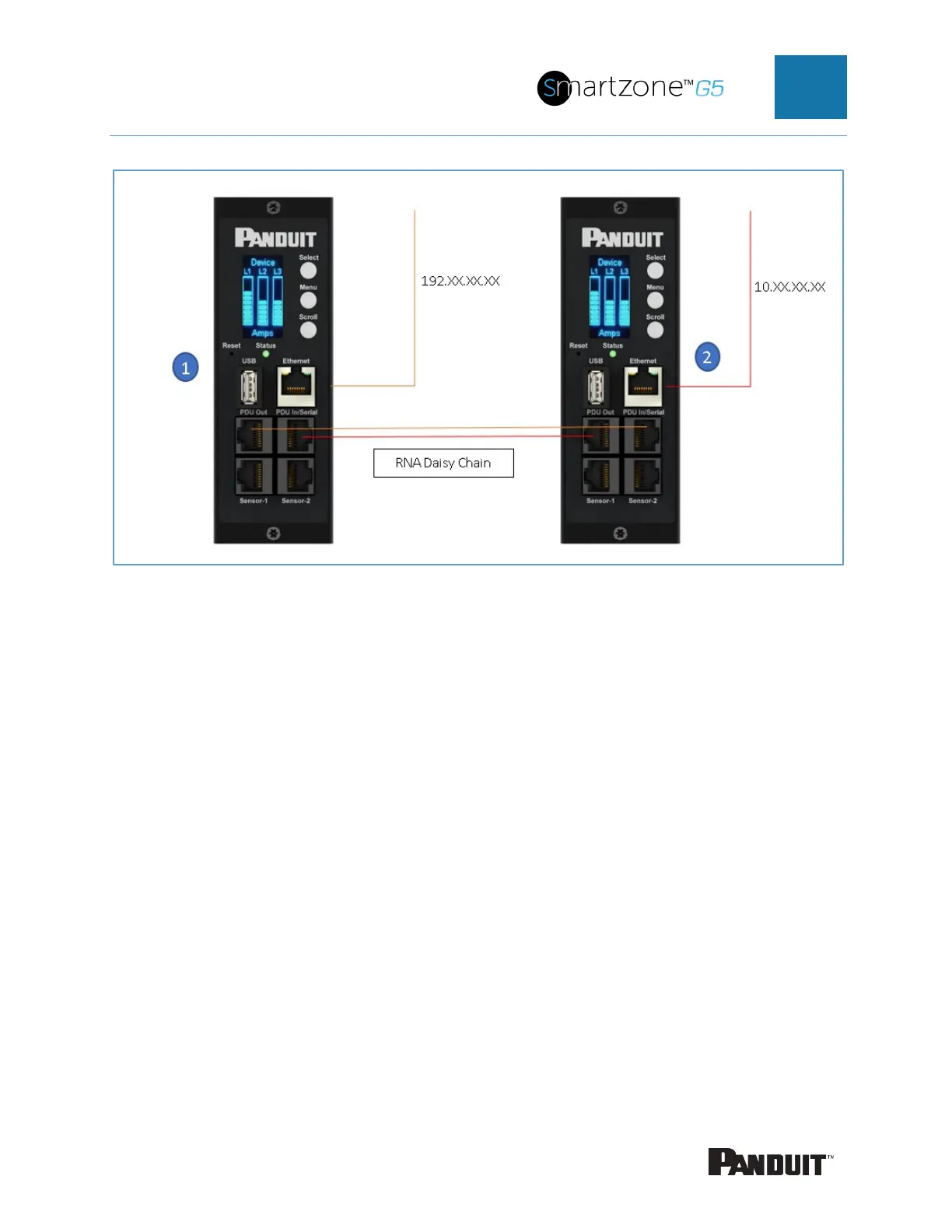INTELLIGENT PDU USER MANUAL
Figure 69: Connection Diagram RNA Daisy Chain
How it works:
• Using RNA, the main and expansion unit maintain two separate private networks
that do not overlap.
• RNA works using a redundant power delivery design (two rack PDUs for each IT
rack).
• Each PDU is separately connected to the expansion and main unit’s private
communications network.
• The two PDUs relate to a data communications bus to allow PDUs to share user-
defined information.
Each PDU acts like a main PDU to report PDU data to both networks.
RNA Setup
To set up RNA mode on two PDUs, the user must (1) configure the PDUs for RNA
Mode (using CLI) and then (2) connect the LAN Network cords and Ethernet cords
between PDUs.
To Configure RNA Mode in the CLI
