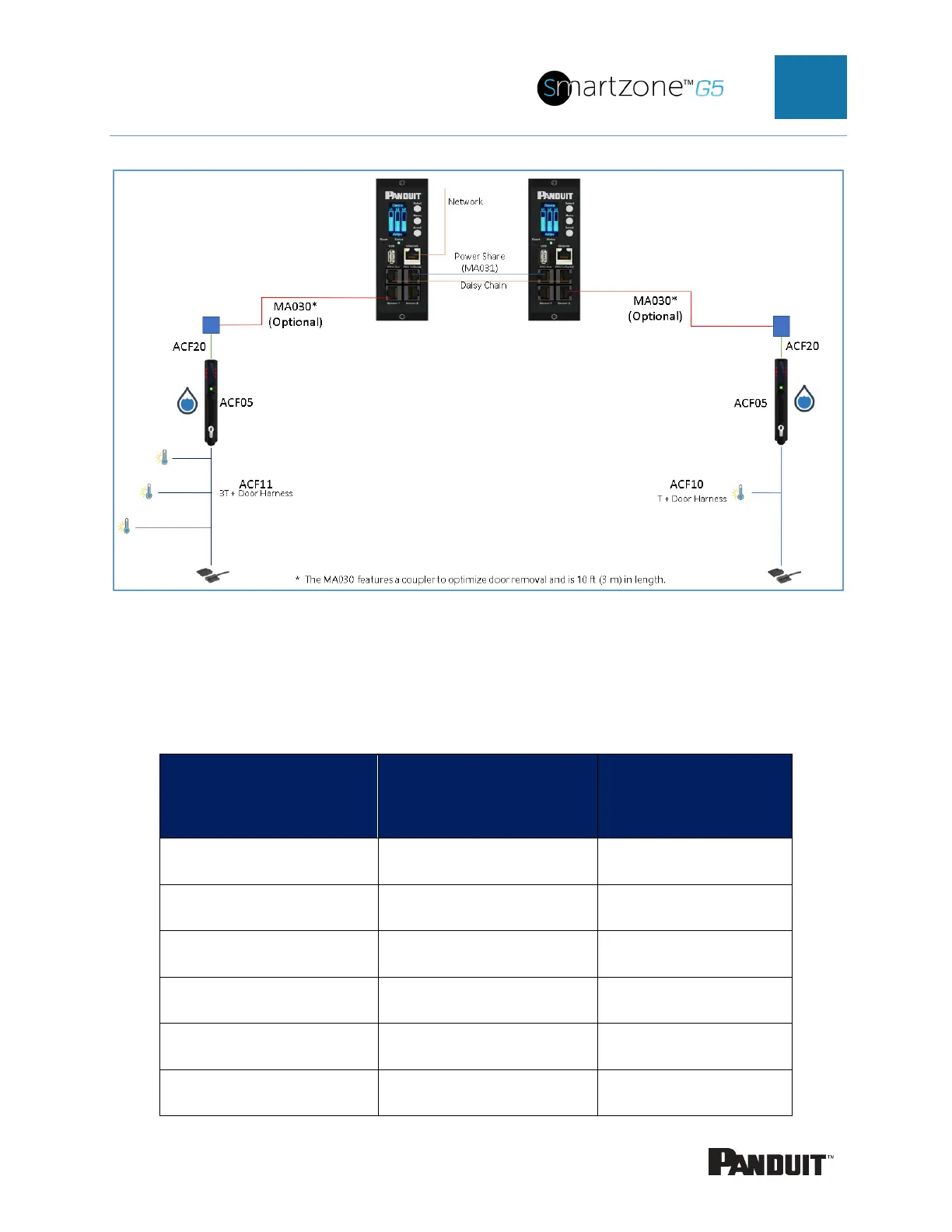INTELLIGENT PDU USER MANUAL
Figure 72: Connection Diagram for SmartZone Security Handle
Note: Specialized sensors were developed for attaching directly to the SmartZone
Security Handle optimizing cable routing.
Use the below table to help count total sensors being deployed.
Part Number Number onboard
Sensors
Device connects to
ACF05 2 Panduit G5 PDU
ACF06 2 Panduit G5 PDU
ACF11 4 Panduit G5 Handle
ACF10 2 Panduit G5 Handle
ED001 1 Panduit G5 PDU
EE001 1 Panduit G5 PDU
