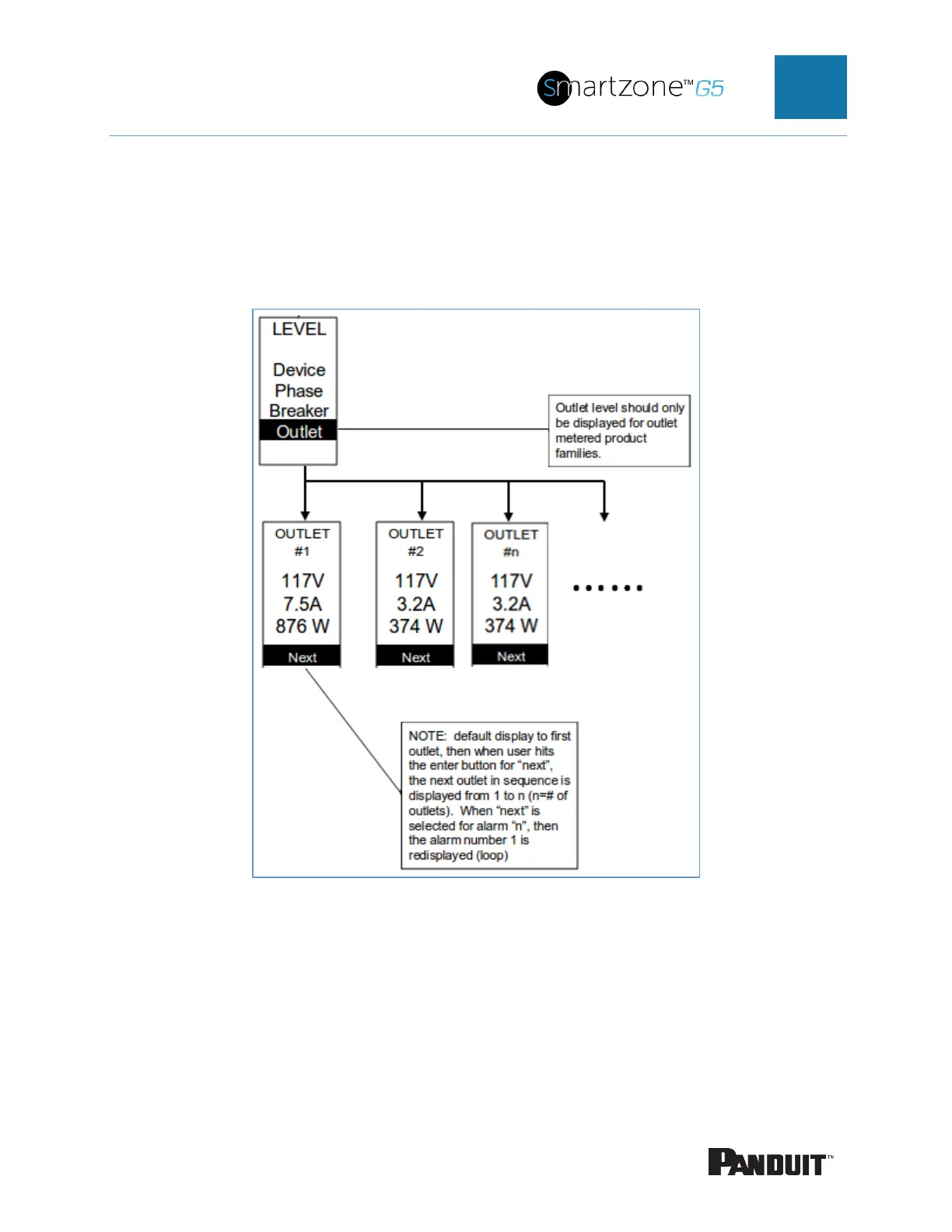INTELLIGENT PDU USER MANUAL
Outlet Submenu
The Outlet submenu is to display voltage, current and power from outlet number 1 to
number n. On the Power menu, scroll down to highlight Outlet. Press Select to display
values for the first outlet. To go to the next outlet, Select next. Press Menu to return to
the previous menu.
Figure 67: Outlet Submenu
Note: Custom outlet names noted in the WebGUI do not make changes to the local
display. This is done to make it easier to map to outlet numbers which can locally be
seen on the outlets themselves.
