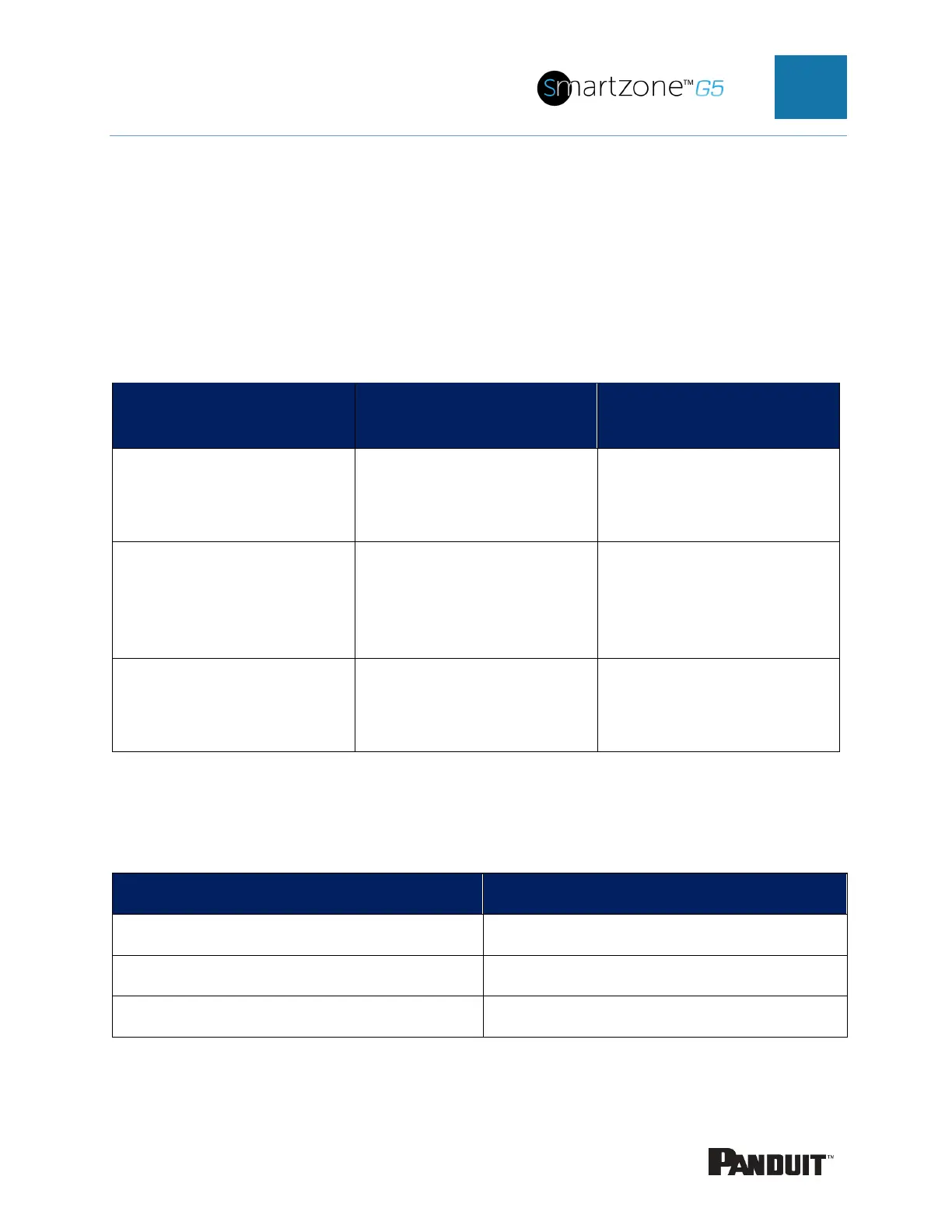INTELLIGENT PDU USER MANUAL
3. Power Save mode: The PDU enters Power Save mode when it has been in
Standby mode for an hour. To exit Power Save mode, press any button on the
display.
Control Buttons
The table below summarizes how to use the control buttons on the Network Controller
display.
Mode
Menu Select from the four main
menus.
Returns to the previous
display screen before
entering the screensaver
list of menu items.
NOTE: A highlighted menu
item is ready to be
selected.
display screen before
entering the screensaver
mode.
Select Opens the selected menu. Returns to the previous
display screen before
entering the screensaver
mode.
Status LED
The LED will change colors depending on the state of the PDU.
Critical or Warning Alarm
