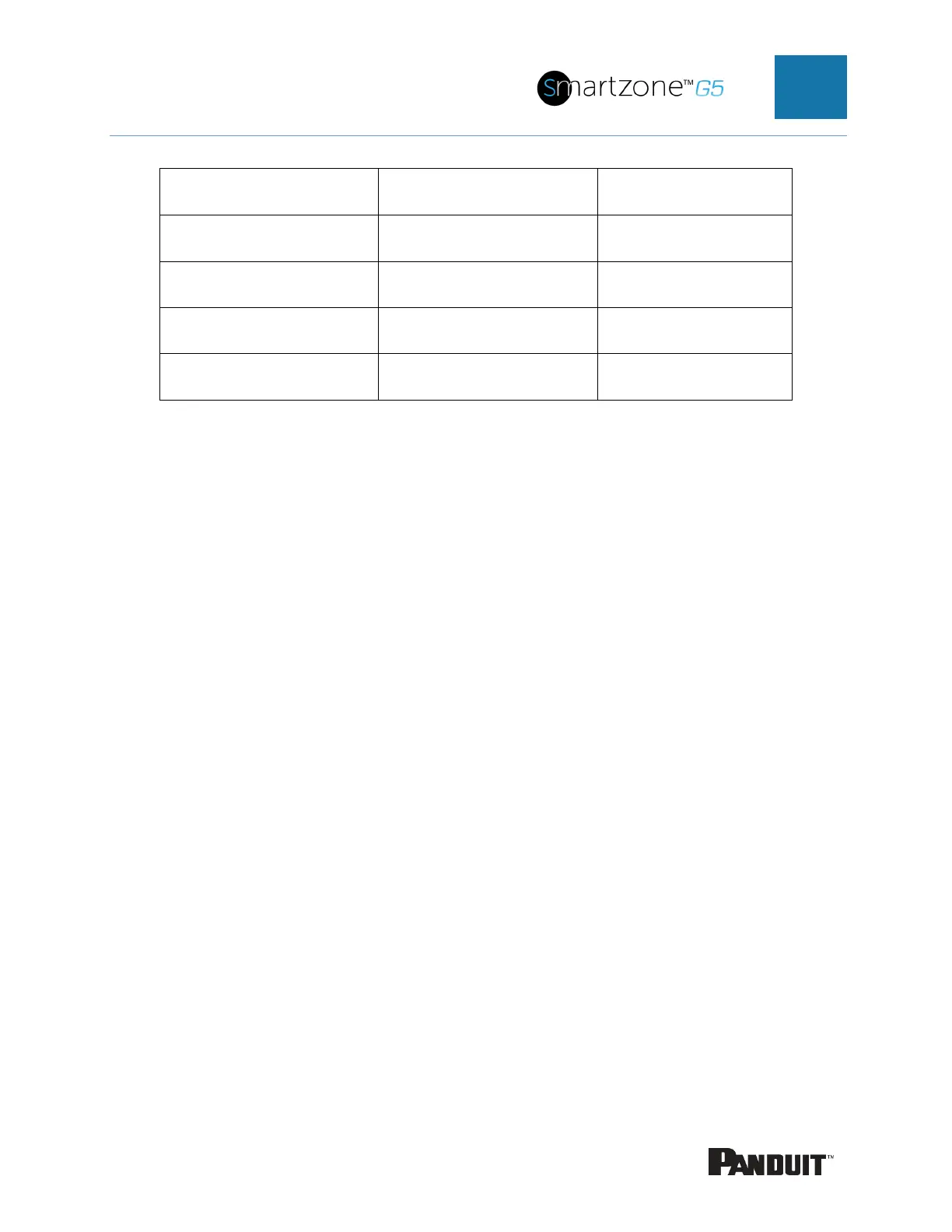INTELLIGENT PDU USER MANUAL
ACA01 1 Panduit G5 PDU
ACC01 1 Panduit G5 PDU
EA001 1 Panduit G5 PDU
EB001 2 Panduit G5 PDU
EC001 4 Panduit G5 PDU
Note: A maximum of 8 sensors can be managed by the Panduit SmartZone G5 PDU
controller.
Configuring Cabinet Access Control
All Rack Access Control configuration can be done under the Rack Access Control
Page from the Web GUI. To access the Rack Access Control Page from the Web GUI,
perform the following steps.
Note: The Hot Aisle or Cold Aisle is selected directly on the electronic handle through a
DIP Switch. This is not a configuration item in the Web Interface.
1. Log into the PDU.
2. Go to the Gear icon > Rack Access Control.
