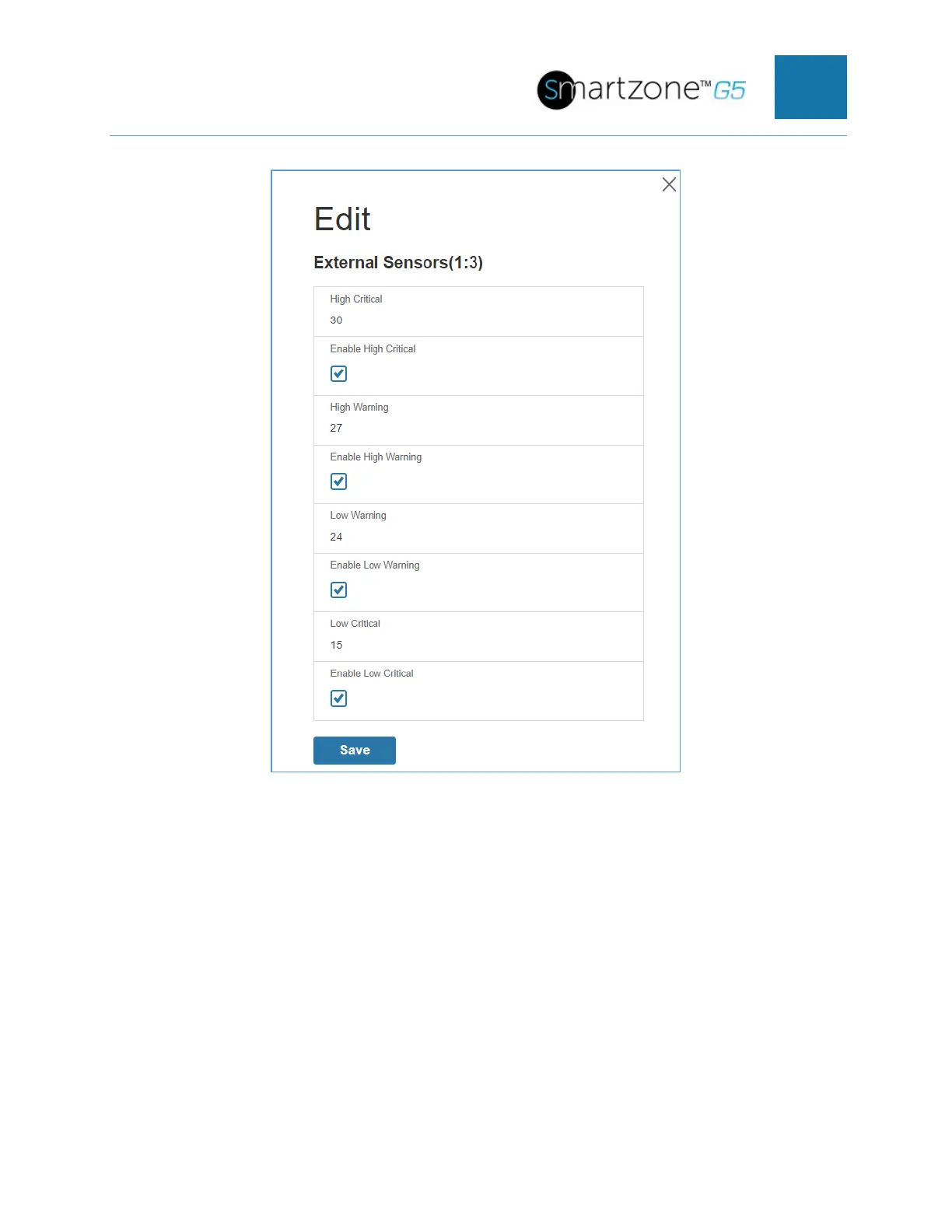SMARTZONE UPS USER MANUAL
Figure 89: Temperature and Humidity Sensors
Configuring Environmental Sensors
Each SmartZone G5 Intelligent PDU features an onboard controller capable of
managing a maximum of 8 sensors.
To configure the sensor location, alarms, notifications, and details, open the WEB
Interface:
8. Open the Settings.
9. View the Threshold section on the Settings page. Select Threshold to configure
sensors.
10. Go to External Sensors.
