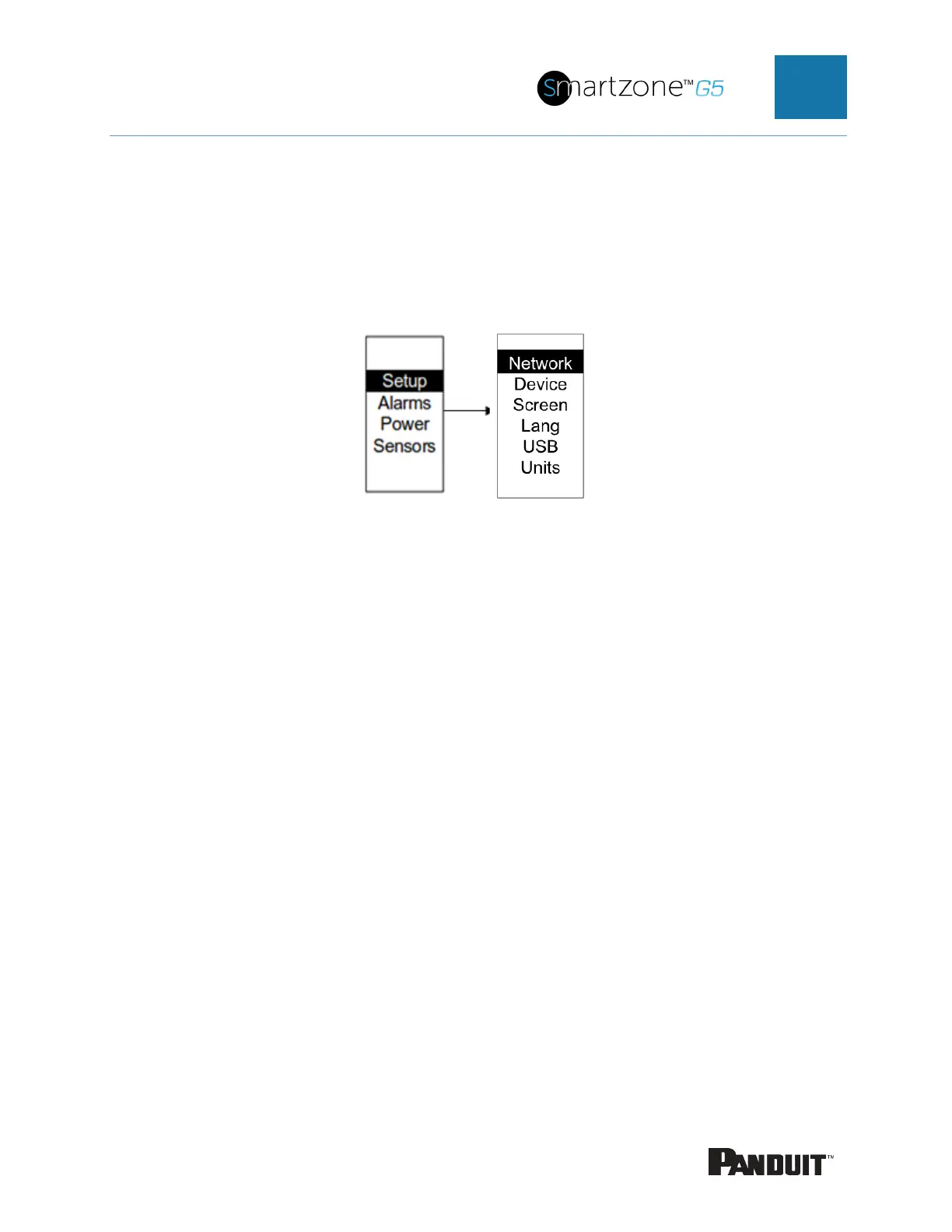INTELLIGENT PDU USER MANUAL
Figure 54: Main Menu Selections
Setup Menu
The Setup menu provides user configuration options including Network, Device, Screen,
Language, USB, and Units.
Figure 55: Setup Menu
Network Submenu
The Network submenu allows you to view IP address IPv4 or IPv6. On the Setup menu,
scroll down to Network. Press Select to enter the Network Submenu. Scroll down to
highlight the selected option from the menu. Press Select to display the screens that
display the IP address. Press Menu to return to the previous menu.
