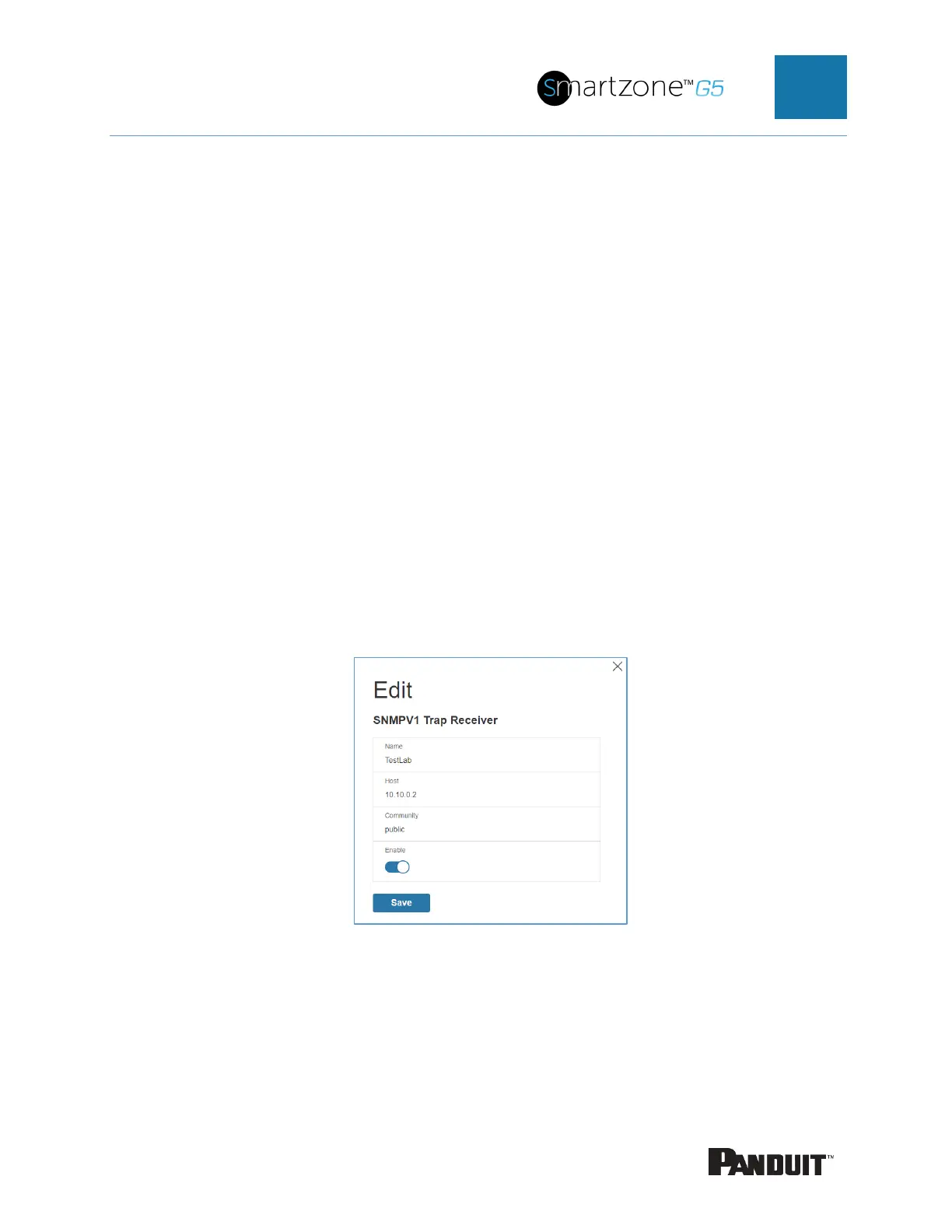INTELLIGENT PDU USER MANUAL
9. Enter a new unique key for privacy algorithm
10. Select the desired privacy algorithm
• AES-128
• AES-192
• AES-256
11. Click Enable and Save.
Configuring SNMP Traps
The PDU keeps an internal log of all events. These events can be used to send SNMP
traps to a third-party manager. To set up the PDU to send SNMP traps, follow the
following procedure:
Configuring SNMP v1 Trap Settings
1. Go to Device Configuration > Network Services > SNMP
2. Click the Pencil next to SNMPV1 Trap Receiver you want to update.
Figure 50: SNMPv2 Configuration Information
3. Enter the Name, Host, and a community name in the fields provided.
a. The name is a user assigned name to help distinguish the different receivers.
b. The host name is the IP Address to which the traps are sent by the SNMP
