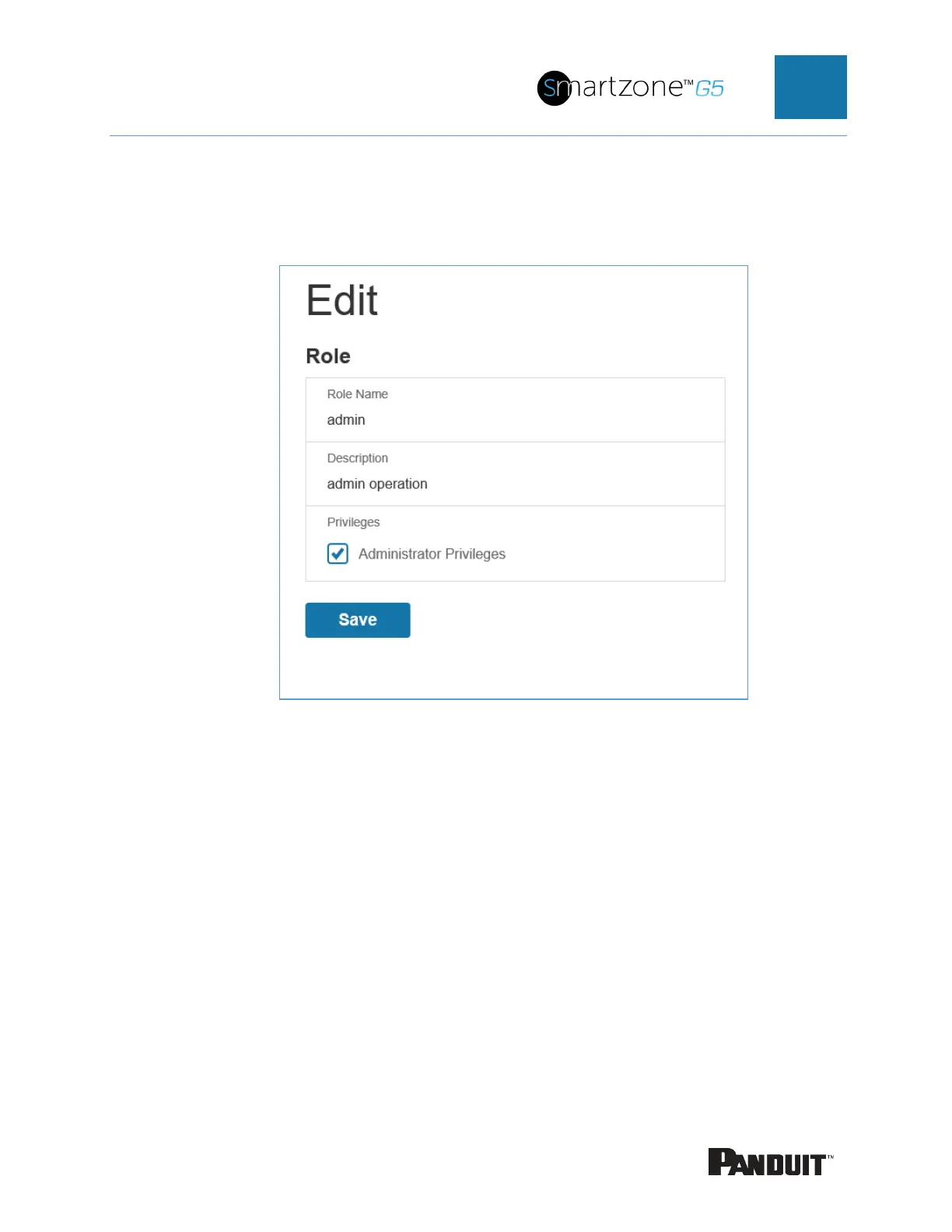INTELLIGENT PDU USER MANUAL
2. Within the PANDUIT PDU Web Interface, go to User Settings (under admin
menu) > Roles. Enter the Role Name that was created in AD. i.e. admins
3. Enable role privileges as needed (pictured below).
Figure 40: Enable Role Privileges
4. LDAP authentication is ready to use.
5. Click save to test and click LDAP Configuration again.
6. Type an Active Directory user name/password into the test box.
7. Click Test LDAP Configuration.
