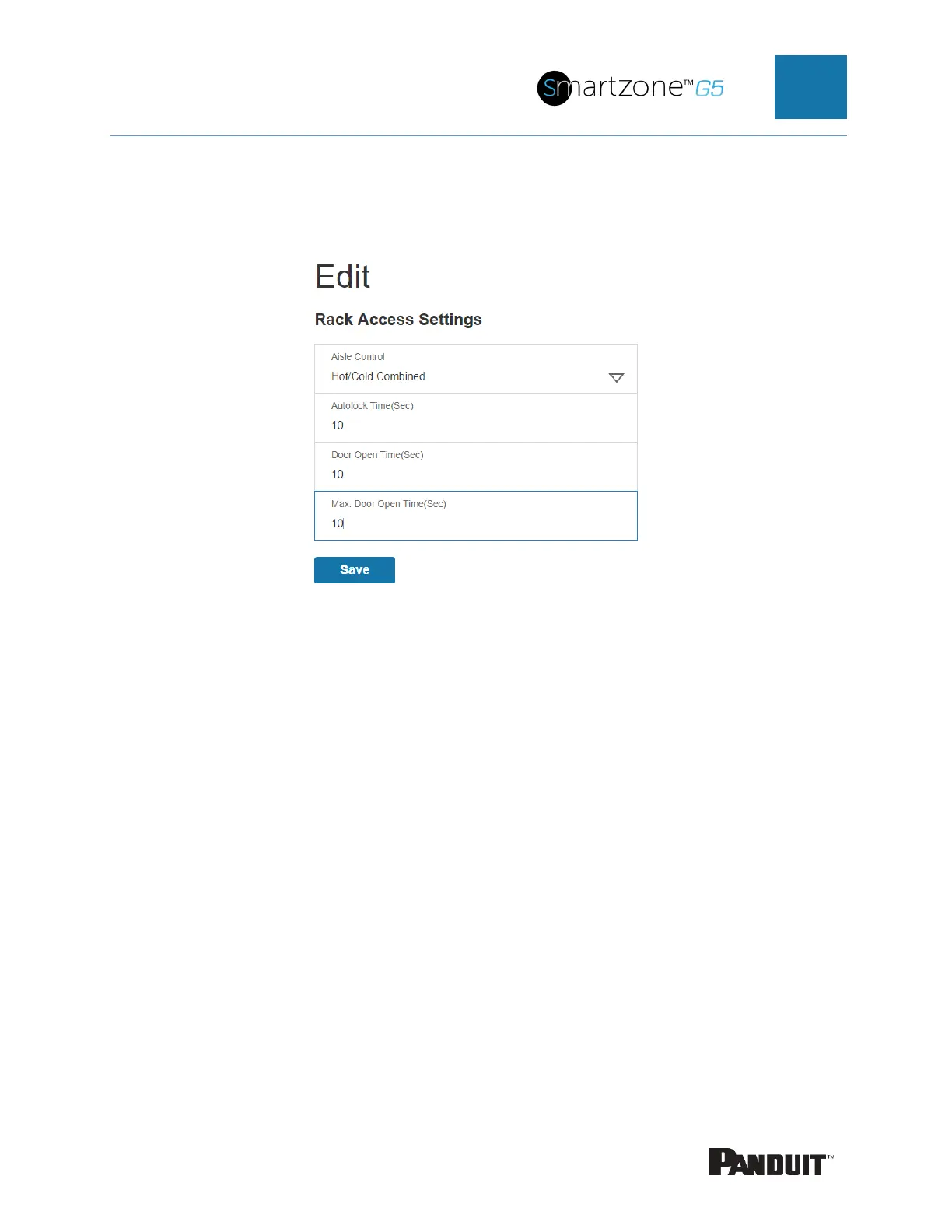INTELLIGENT PDU USER MANUAL
1. To update the rack access settings, select Rack Access Settings from the
Actions menu.
Figure 76: Rack Access Settings Web GUI
2. Select from two options in the Aisle Control.
a. Hot/Cold Combined – Operating hot or cold causes both handles to
open.
b. Hot/Cold Standalone – Operates hot or cold independently
3. The AutoLock Time is the number of seconds after the handle will automatically
lock.
4. The Door Open Time is the number of seconds after the handle alerts door open
5. The Max. Door Open Time is the number of seconds before a critical alarm
announces, door open.
Configuring Handle Settings.
Handle settings and information relate to a specific handle. These include the
Access Control Unit (ACU) name.
1. To update the handle settings, select Handle Settings from the Actions menu.
