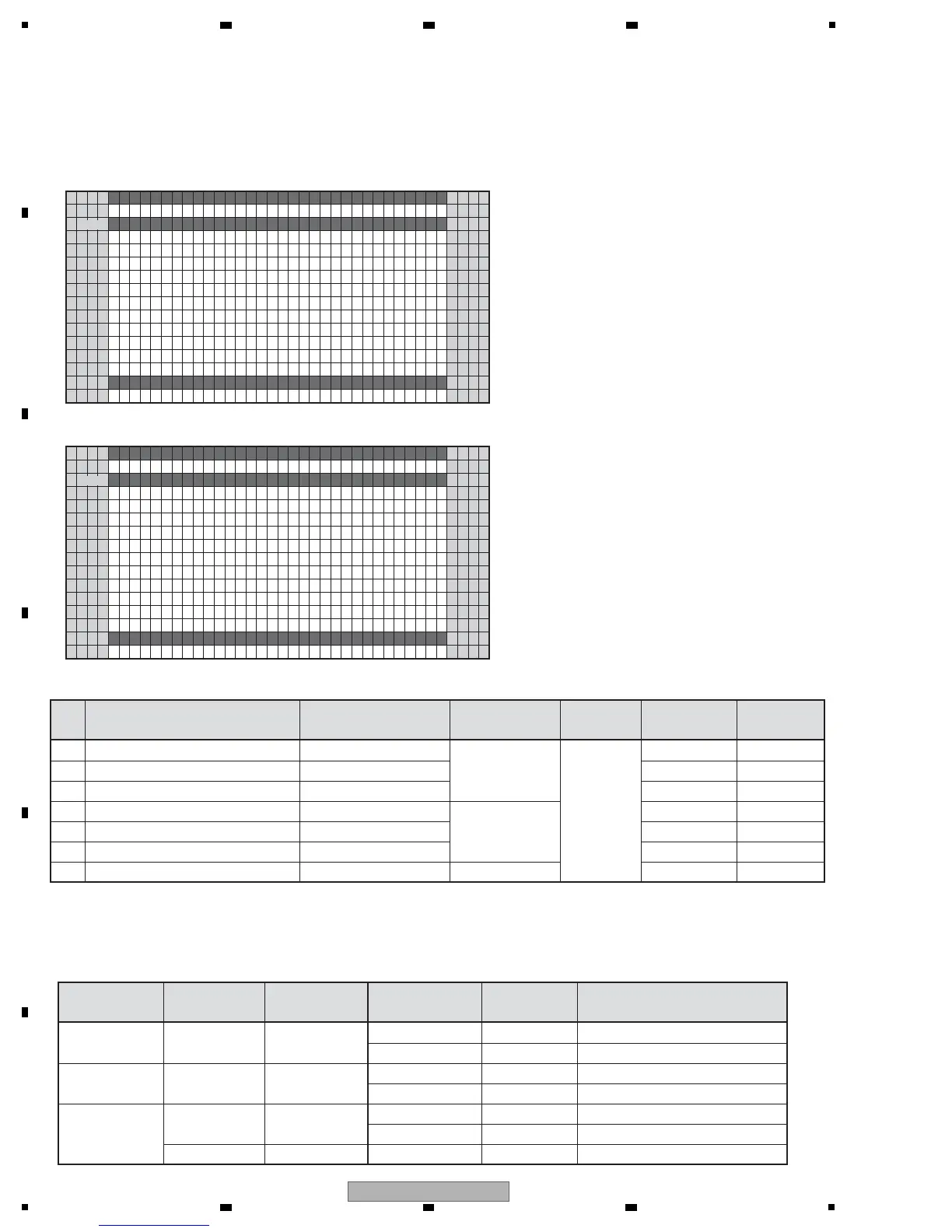<DOWN> : Shifting to the next item
<UP> : Shifting to the previous item
<RIGHT> : Adding by one to the adjustment/
setting value
<LEFT> : Subtracting by one from the
adjustment/setting value
<VOL+> : Adding by 10 to the adjustment/
setting value
<VOL-> : Subtracting by 10 from the
adjustment/setting value
<SET> : Determining the adjustment/setting
value and shifting to the upper layer
<DOWN> : Shifting to PANEL FUNCTION (+)
<UP> : Shifting to PANEL-1 ADJ (+)
<SET> : Shifting to the next nested layer
g Key operation
g Key operation
• White balance of the panel can be adjusted. Pressing the ENTER/SET key shifts the screen to the next nested layer
below for item selection.
[2-6] PANEL-2 ADJ (+)
A.PNEL
W/1
[
1A60VS
]
FACT
APNEL–2 ADJ (+)
A.PNEL
W/1
[
1A60VS
]
FACT
–>RHGIH<=
AJPNEL–2AD
5:2 6
I–N1 3 2060 –RGB HJ–B
I–N1 3 2060 –RGB HJ–B
1
5
10
15
16
1 5 10 15 20 25 30 32
1
5
10
15
16
1 5 10 15 20 25 30 32
1
2
3
4
5
6
7
8
9
A
B
C
D
E
1
2
3
4
5
6
7
8
9
A
B
C
D
E
The ABL/WB adjustment values are grouped into three tables with ABL and four tables with WB, depending on the drive sequences.
The adjustment value for the actually driven table is displayed. The number of the adjustment table and the drive sequence currently
selected are displayed on the right side of the third line as the On-Screen display.
AREA
AREA
No. RemarksItem OSD Indication
1 Panel WB R highlight R-HIGH <=>
Variable Range
000 to 999
000 to 999
000 to 255
Setting
Value
Factory
adjustment
value
RS-232C
COMMAND
PRH
2 Panel WB G highlight G-HIGH <=> PGH
3 Panel WB B highlight B-HIGH <=> PBH
4 Panel WB R lowlight R-LOW <=> PRL
5 Panel WB G lowlight G-LOW <=> PGL
6 Panel WB B lowlight B-LOW <=> PBL
7 ABL ABL <=> ABL
<Next nested layer of PANEL-2 ADJ (+)>
RemarksABL Table WB Table
TABLE 1 TABLE 1
OSD
Indication
A1W1
Drive Sequence
VIDEO-60Hz
PC-60Hz
A2W2 VIDEO-48Hz
VIDEO-50Hz
A3W3 VIDEO-72Hz
VIDEO-75Hz-1
A3W4 VIDEO-75Hz-2
OSD
Indication
60VS
60PS
TABLE 2 TABLE 2 48VS
50VS
TABLE 3 TABLE 3 72VS
75V1
TABLE 4 75V2 Correspond to MASK indication only
<ABL/WB adjustment table and Drive sequence>
