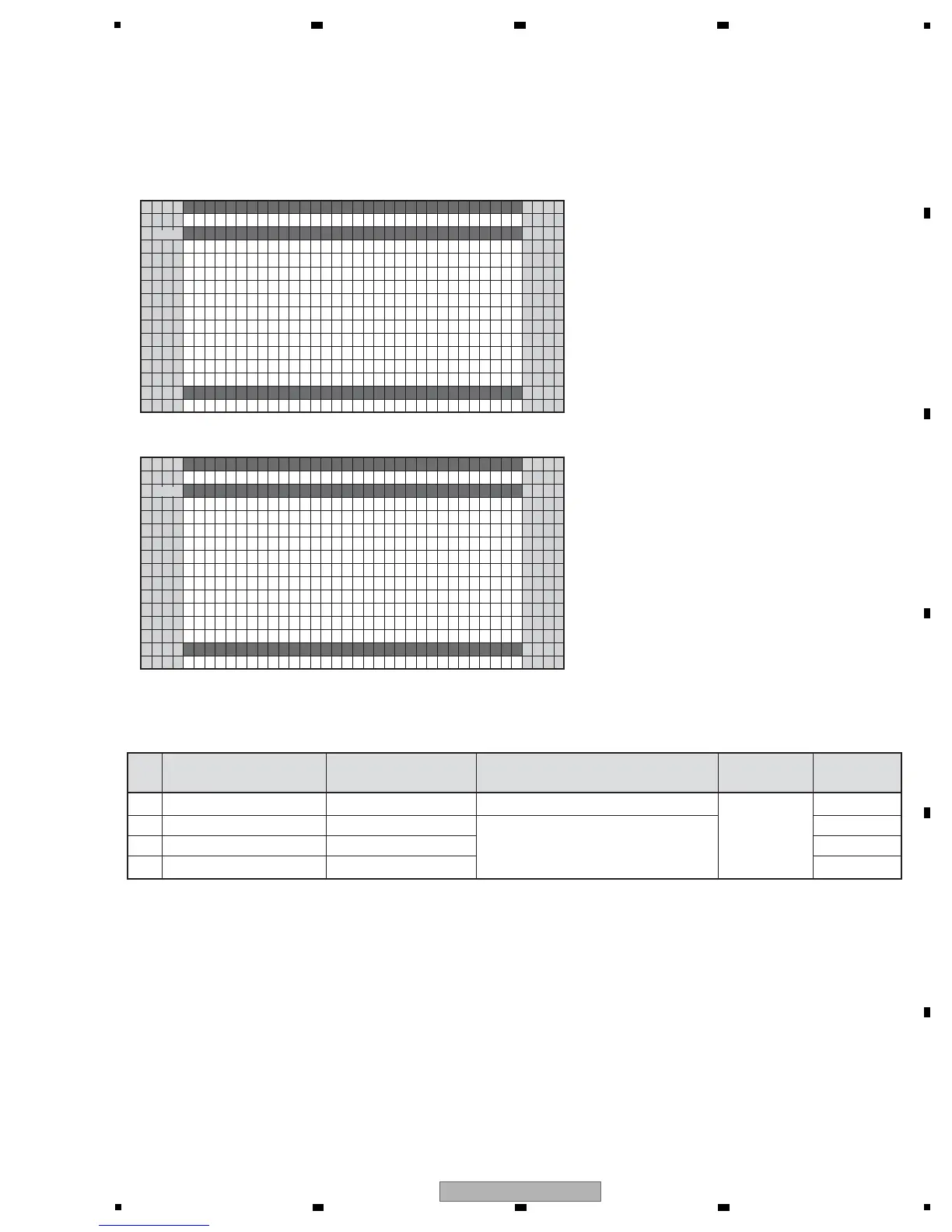A.PNEL
W/1
[
1A60VS
]
FACT
AR STER MASK SETUP )(+
A.PNEL
W/1
[
1A60VS
]
FACT
SRTMASK 01 0:6 V
I–N1 3 2060 –RGB HJ–B
I–N1 3 2060 –RGB HJ–B
1
5
10
15
16
1 5 10 15 20 25 30 32
1
5
10
15
16
1 5 10 15 20 25 30 32
1
2
3
4
5
6
7
8
9
A
B
C
D
E
1
2
3
4
5
6
7
8
9
A
B
C
D
E
[2-9] RASTER MASK SETUP (+)
• This menu set the RASTER MASK and the drive sequence at RASTER MASK state. Pressing the ENTER/SET key
shifts the screen to the next nested layer below for item selection.
<DOWN> : Shifting to PATTERN MASK SETUP
(+)
<UP> : Shifting to ETC. (+)
<SET> : Shifting to the next nested layer
• The changed sequence and the ABL/WB table are retained until the mask is turned off.
<DOWN> : Shifting to the next MASK
<UP> : Shifting to the previous MASK
<RIGHT> : Changing MASK sequence (+)
<LEFT> : Changing MASK sequence (-)
<SET> : Determining the adjustment/setting
value and shifting to the upper layer
g Key operation
g Key operation
AR STER MASK SETUP
AREA
AREA
No. RemarksItem OSD Indication MASK Display Sequence
<=>50V<=>60V<=>60P<=>
72V<=>75V1<=>75V2<=>
RS-232C
COMMAND
MKR/VFQ
1 Mask off MASK OFF
2 Display raster mask 01 RST MASK 01 <=>
··· ···
26 Display raster mask 25 RST MASK 25 <=>
<Next nested layer of RASTER MASK SETUP (+)>
