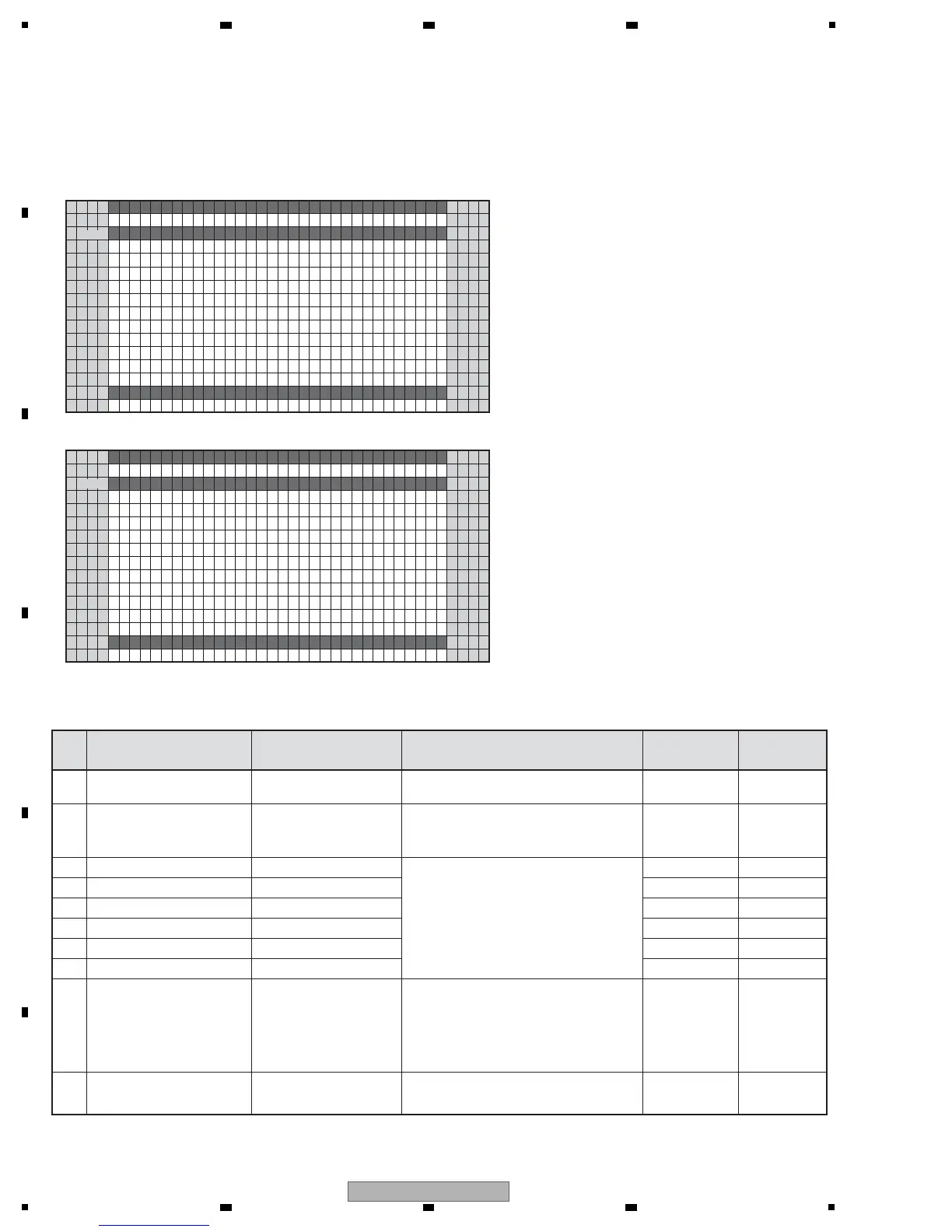A.PNEL
W/1
[
1A60VS
]
FACT
TEC. )(+
A.PNEL
W/1
[
1A60VS
]
FACT
A>BCUKPDTAA<=
TEC.
O:N OPRT
I–N1 3 2060 –RGB HJ–B
I–N1 3 2060 –RGB HJ–B
1
5
10
15
16
1 5 10 15 20 25 30 32
1
5
10
15
16
1 5 10 15 20 25 30 32
1
2
3
4
5
6
7
8
9
A
B
C
D
E
1
2
3
4
5
6
7
8
9
A
B
C
D
E
<DOWN> : Shifting to RASTER MASK SETUP
(+)
<UP> : Shifting to PANEL FUNCTION (+)
<SET> : Shifting to the next nested layer
g Key operation
<DOWN> : Shifting to the next item
<UP> : Shifting to the previous item
<RIGHT> : Adding by one to the adjustment/
setting value
<LEFT> : Subtracting by one from the
adjustment/setting value
<SET> : Determining the adjustment/setting
value and shifting to the upper layer
g Key operation
• Clearance of various log data for the panel and changing of settings for which setting data were not stored upon last
update can be performed.
Pressing the ENTER/SET key shifts the screen to the next nested layer below for item selection.
[2-8] ETC. (+)
AREA
AREA
No. RemarksItem OSD Indication
1 Backup EEPROM data BACKUP DATA <=>
Processing Contents
• NO OPRT (No operation)
• TRANSFER (Backup data transmission)
• NO OPRT (No operation)
• CLEAR (Data clear)
• NO OPRT (No operation)
• REPAIR (Adjustment is complete)
• DELETE (Adjustment is not complete)
• Mirror reversing display OFF
• MODE1 (Right and left reversing)
• MODE2 (Top and bottom reversing)
• MODE3 (Right and left, Top and bottom
reversing)
RS-232C
COMMAND
BCP
2 Digital EEPROM data DIGITAL EEPROM <=> FAJ/UAJ
3 PD history PD INFO. <=> CPD
4 SD history SD INFO. <=> CSD
5 HOUR METER HR-MTR INFO. <=> CHM
6 Pulse meter PM/B1-B5 <=> CPM
7 PON counter P COUNT INFO. <=> CPC
8 Maximum temperature MAX TEMP. <=> CMT
9 Mirror reversing display MIRROR <=> MIR
The indication
on the menu is
also highlighted.
The setting is
canceled upon
power-off.
10 Color sensor mode CLS <=> • Color sensor operation OFF
• Color sensor operation ON
CSF
<Next nested layer of ETC (+)>
