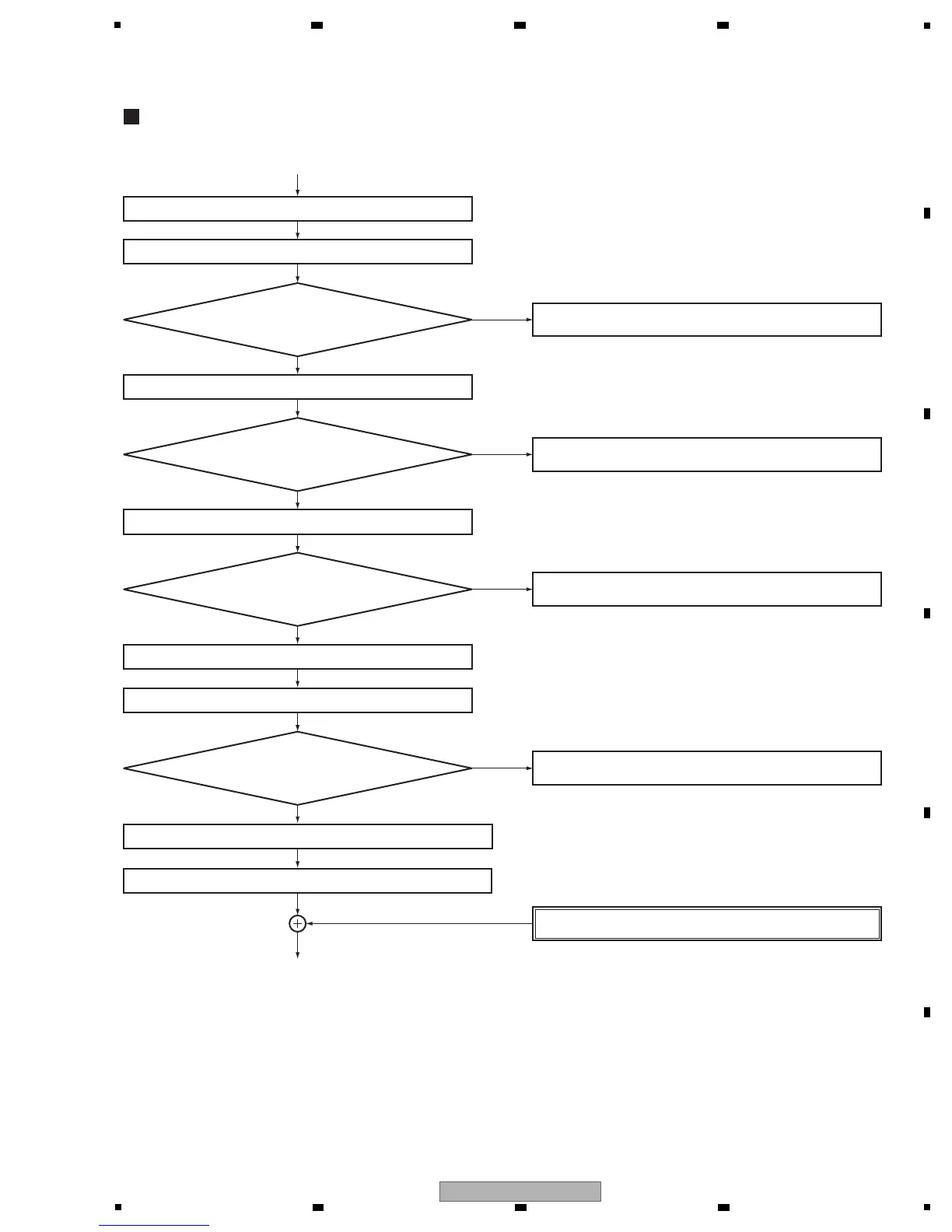Main flowchart (2)...Checking VOL YNOFSA D
[From the Main flowchart (1)]
Display RST MASK 21 (Red 1023+). / [MKR S21]
Display RST MASK 22 (Green 1023+). / [MKR S22]
Set VOL YNOFSA D to the tentative setting value 105. / [VYF 105]
No
No
No
Return the VOL YNOFSA D to the tentative setting value 128. / [VYF 128]
Determine the tentative setting value for VOL YNOFSA D as the final value.
From the Recovery flowchart (2-3) and (2-4)
Note:
Make sure that the following values become the final setting values.
VOL SUS *1 VOL XPOSF2 *1
VOL OFFSET VOL YNOFS1 D *1
VOL RST P *1 VOL YNOFS3 D *1
VOL XPOFS1 *1 VOL YNOFS4 D *1
VOL YNOFS4 A
*1: The tentative setting value becomes the final value.
To the Recovery flowchart (2-1)
Ye s
Is there erroneous discharge (abnormal dead cell)?
(Check on the PANEL 1-ADJ menu.)
Display RST MASK 23 (Blue 1023+). / [MKR S23]
Set VOL YNOFSA D to the tentative setting value 162. / [VYF 162]
To the Recovery flowchart (2-4)
Ye s
Is there erroneous discharge (abnormal lit cell)?
(Check on the PANEL 1-ADJ menu.)
To the Recovery flowchart (2-2)
Ye s
Is there erroneous discharge (abnormal dead cell)?
(Check on the PANEL 1-ADJ menu.)
No
Display RST MASK 14 (Cyan 120). / [MKR S14]
To the Recovery flowchart (2-3)
Ye s
Is there erroneous discharge (abnormal dead cell)?
(Check on the PANEL 1-ADJ menu.)
[Adjustment completed]
