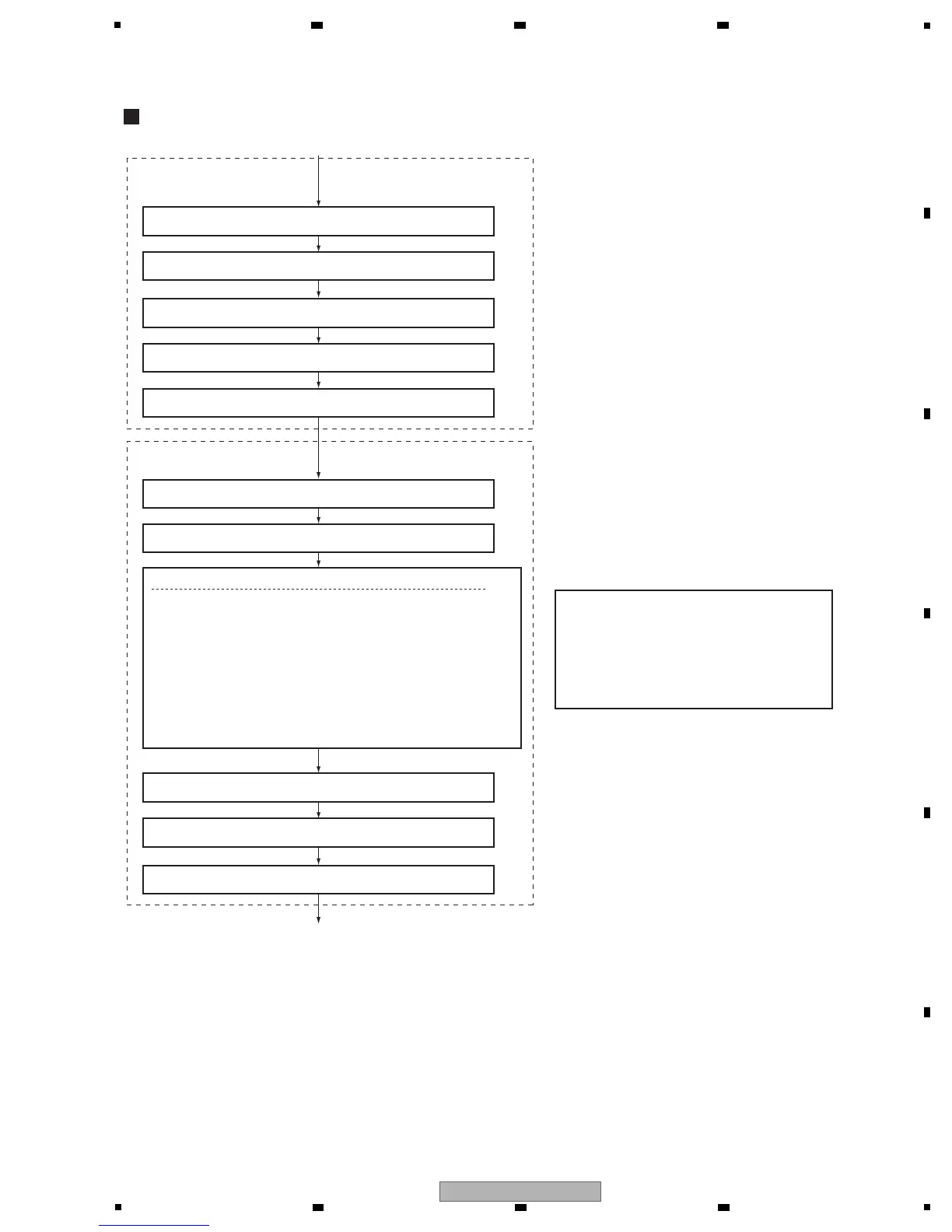Preparation before adjustment
[Replacement with the panel for service is completed.]
[To the Main flowchart (1)]
Turn the unit on. / [PON]
Enter Factory mode. / [FAY]
Set PM/B1-B5 to CLEAR (to clear the pulse meter). / [CPM]
Set HR-MTR to CLEAR (to clear the hour meter). / [CHM]
Turn the unit off. / [POF]
Turn the unit on. / [PON]
Enter Factory mode. / [FAY]
Display CMB MASK 01 (moving ramp). / [MKC S01]
Select Video 60-Hz sequence. / [VFQ S03]
∗ To reflect the results of log clearing for each correction function,
the unit must be turned off then back on again. Before adjust-
ment, be sure to turn the unit off then back on again.
Note:
* When you perform the adjustment with RS232C commands, issue the following commands in addition.
* If the unit is shut down in the middle of performing the adjustment flowchart, reissuing of the command is required.
[PAV S00] : To set panel drive mode to Factory
[VFQ S03] : To set Drive Sequence to Video 60-Hz
[WBI S01] : To temporarily reset the Panel WB adjustment value to default (WBI S00 cancels this setting.)
[PGR S00] : To set the gamma R value to that for Factory mode
[PGG S00] : To set the gamma G value to that for Factory mode
[PGB S00] : To set the gamma B value to that for Factory mode
[DIZ S03] : Dither ON, L dither ON, noise OFF.
[$1800000001] : LUT mode ON
Procedures for resetting
corrections for change
over time
Perform aging for 30 minutes.
Enter the tentative setting value of the replacement panel
Procedures for stabilizing the
panel before adjustment
Note: The symbol "α" denotes the adjustment value plus 0.
Note: "+0" shows α.
AWU1340 Data VOF=129
VRP=031 V1F=143 V3F=128+α
Indication example of the adjustment label
of service panel
Data 08/02/28 Chassis CXX99999
Time 18:27 Pnl FD4A0808100123
V4F=172 Hour Meter_ _ _ _ _ _ _ _ _ _ H
Setting Item Tentative Setting Value
VOL SUS / [VSU ∗∗∗] 128
VOL OFFSET / [VOF ∗∗∗] VOF indication value
VOL RST P / [VRP ∗∗∗] VRP indication value
VOL XPOFS1 / [VX1 ∗∗∗] 085
VOL XPOFS2 / [VX2 ∗∗∗] 047
VOL YNOFS1 D / [V1F ∗∗∗] V1F indication value
VOL YNOFS3 D / [V3F ∗∗∗] V3F indication value +0
VOL YNOFS4 D / [V4F ∗∗∗] V4F indication value
VOL YNOFSA D / [VYF ∗∗∗] 128
∗ To store the VFQ S03 command in memory, transmit it after
displaying the mask.
∗ Each setting value described on the adjustment label
denotes an indicated data value but not a real voltage value.
Therefore, just enter the data value as a setting value.
