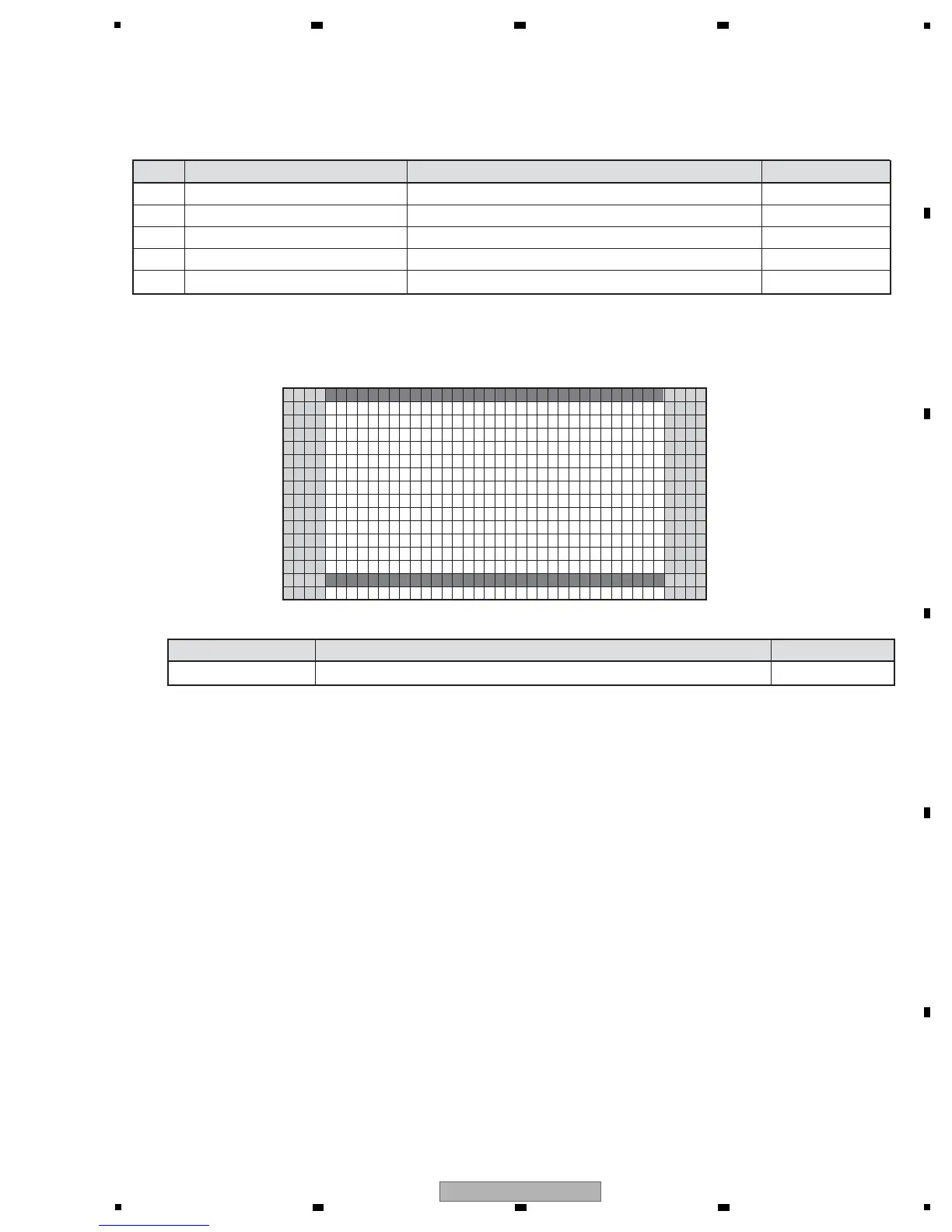[4] INITIALIZE
NIITILAIZE
IDSEMASL L +()K
IN
EVE
V–D1 1 1060 –NTV HA–B
1
5
10
15
16
1 5 10 15 20 25 30 35 40
To configure sidemask level (To adjust the values, input signal is required).
Note: In this mode (SIDE MASK LEVEL), adjustment value cannot changed with the VOLUME +/- keys.
Display Item Content RS-232C
SIDE MASK LEVEL <=> Adjust Side Mask level (Adjustable range: 000 to 255, Initial value: 115) SML
[4-1] SIDE MASK LEVEL (+)
Operation item
No. Function Content RS-232C
[4-1] SIDE MASK LEVEL (+) Configure the color of the side mask. SML
[4-2] FINAL SETUP (+) Initialize flash memorys on virgin product status FST
[4-3] DTB SERVICE MODE (+) Enter the Digital Tuner Service Menu
−−−
[4-4] Wide XGA AUTO <=> Exclusively used for technical analsyis.
−−−
[4-5] AUTO ADJUSTMENT (+) Perform the auto-adjustment setting process
−−−
