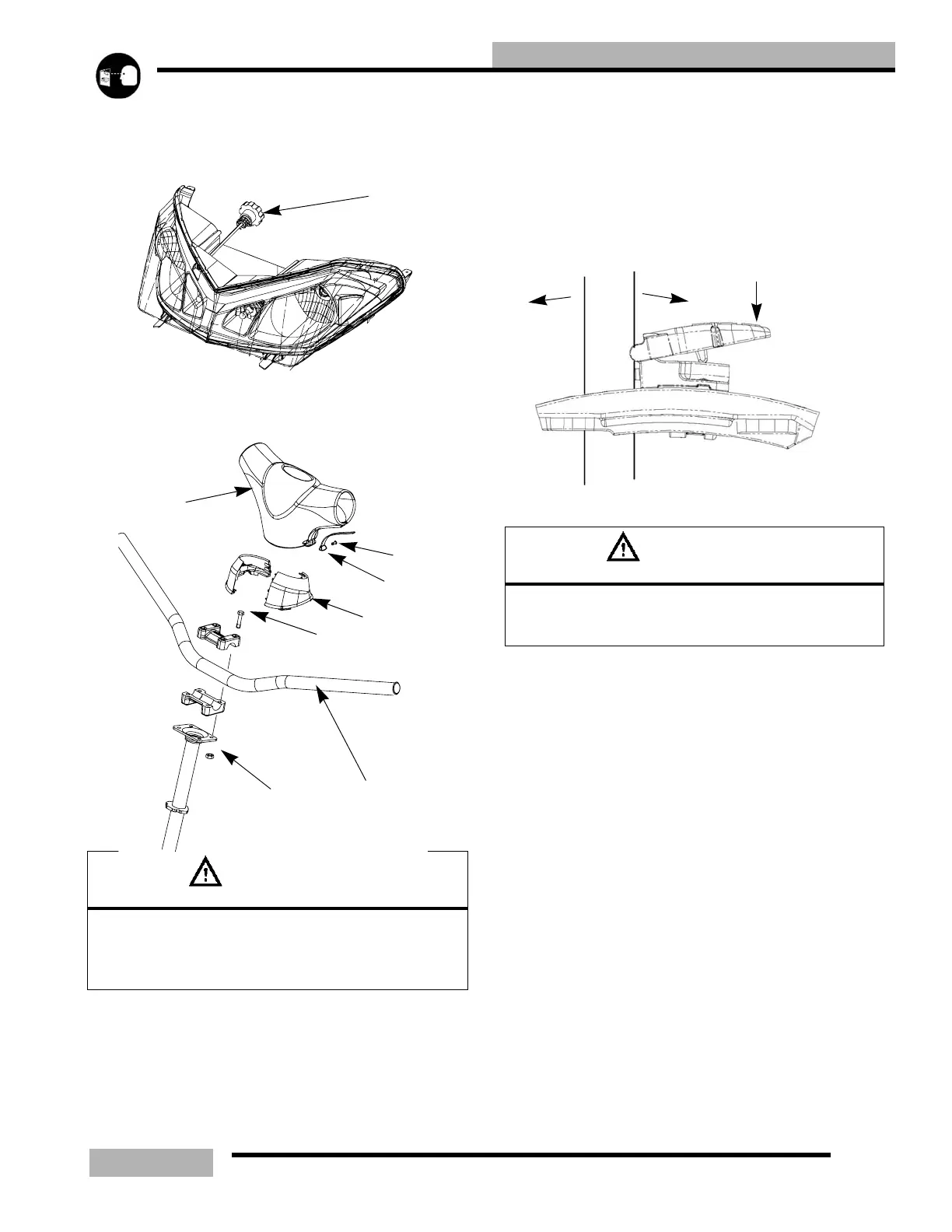3.23
MAINTENANCE
NOTE: On IQ models you can adjust the headlight
by turning the adjustment knob that is located on the
top side of the hood, next to the MFD gauge.
HANDLEBAR ADJUSTMENT
1. Remove the handle bar cover slides (A) and then the dart
clips (B) that holds on the handle bar cover (C).
2. Remove the handle bar cover.
3. Remove the console covers (D) if equipped.
4. Loosen the handle bar block bolts (E) and nuts (F).
5. Rotate the handle bar (G) in the desired position.
6. While holding the handlebar in the desired position tighten
the handle bar block bolts and torque to 12 ft-lb (16Nm)
starting with the front bolts.
7. Replace the console covers (if equipped), handle bar cover,
handle bar cover slides, and dart clips.
HANDLEBAR RIDING POSITION
ADJUSTMENT (Rider Select only)
On the IQ vehicles you have the option of seven (7) different
riding positions.
1. While sitting in the riding position on the vehicle, press
down on the adjustable steering lever (A).
2. Adjust the handle bar (B) position to the desired position
and let go of the steering lever.
3. Push handle bars forward and then pull backward on them
to verify that the position is locked.
WARNING
Improper adjustment of the handlebars, or incorrect
torquing of the of the adjuster block can cause limited
steering or loosening of the handlebars resulting in a
loss of control situation.
IQ adjustment knob
A
B
C
D
F
E
G
12 (16)
HANDLEBAR ROTATING ADJUSTMENT
WARNING
Do not attempt to adjust the riding position while vehi-
cle is in motion. Loss of steering may result in personal
injury or death.
A
B
IQ RIDING ADJUSTMENT
