
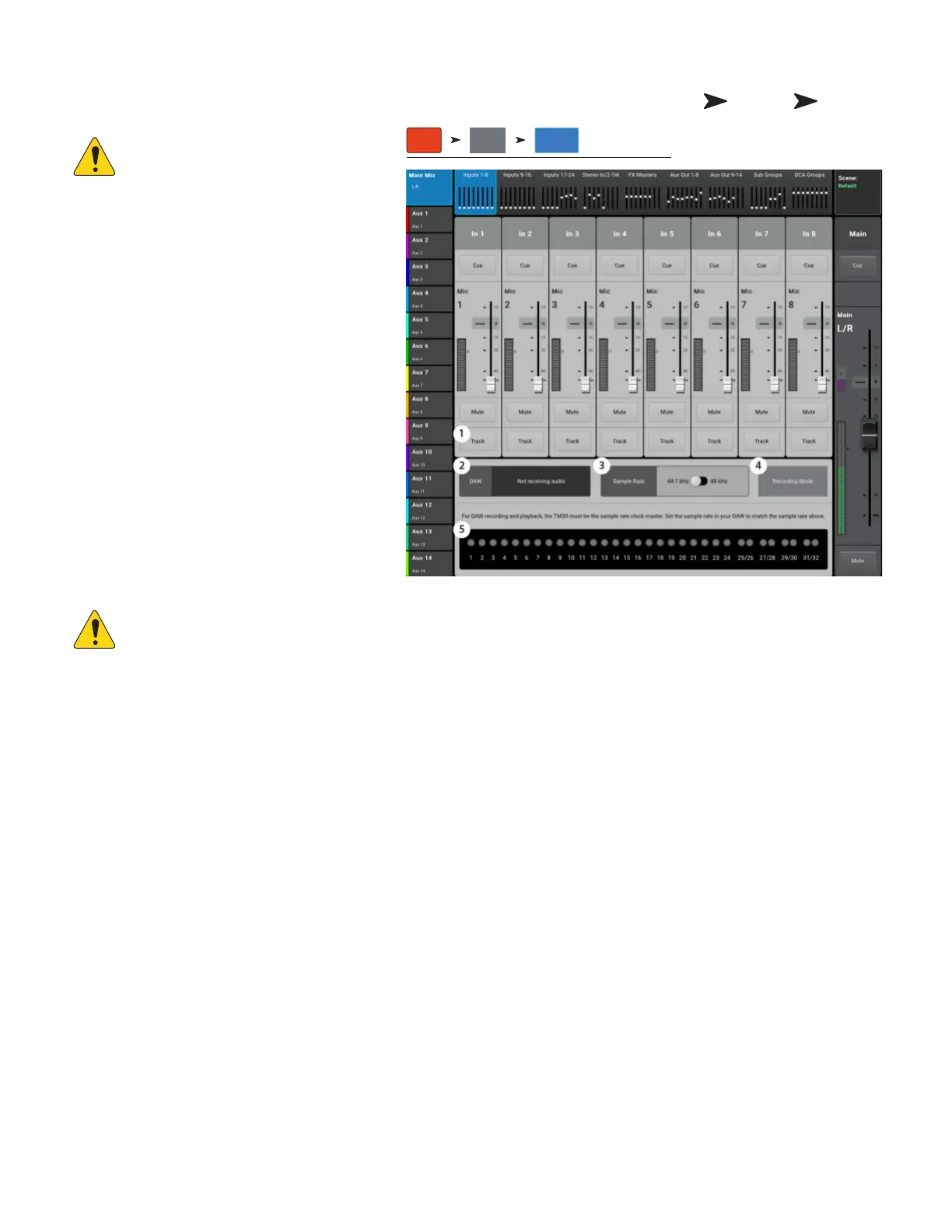 Loading...
Loading...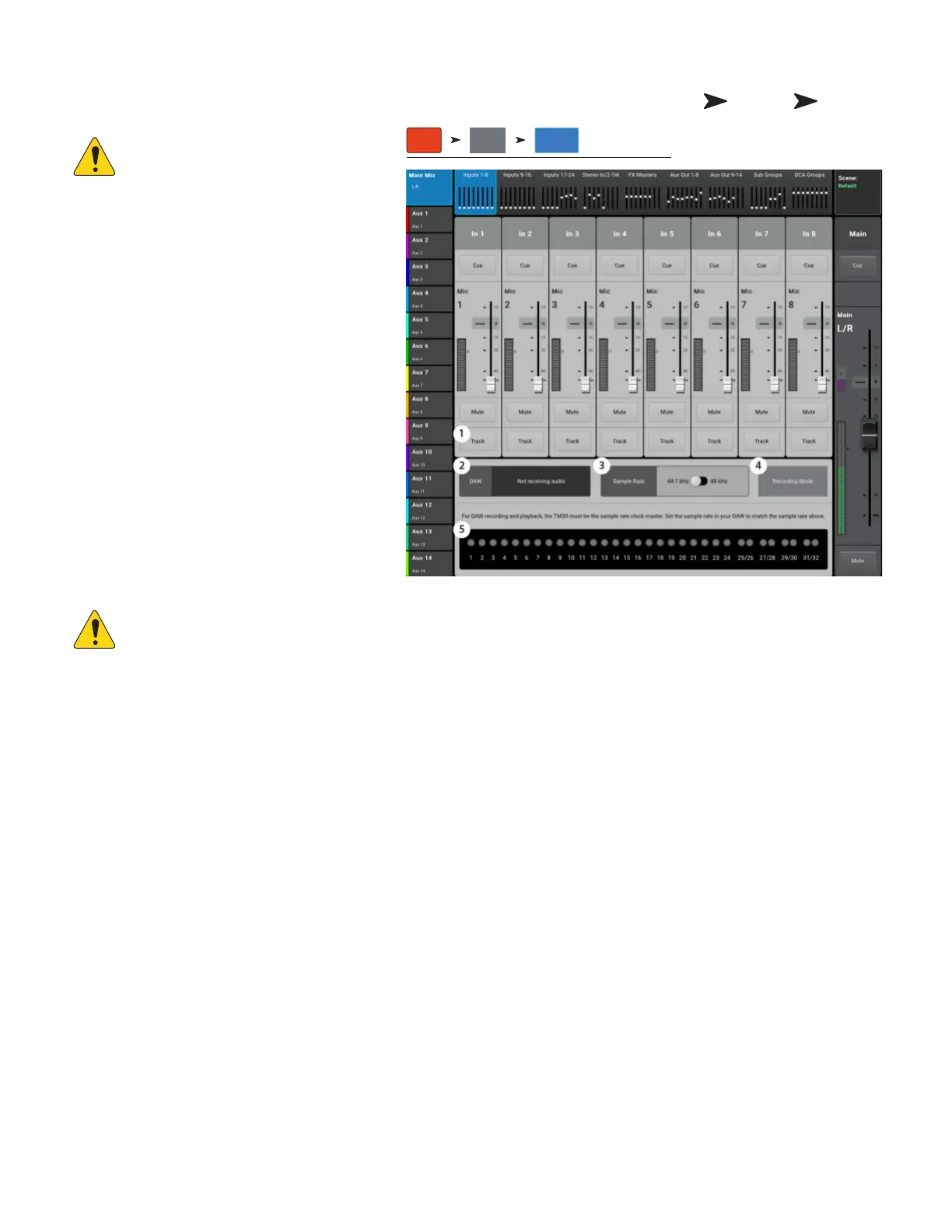
Do you have a question about the QSC touchmix-30 pro and is the answer not in the manual?
| Type | Digital Mixer |
|---|---|
| Channels | 32 |
| USB Interface | Yes |
| Effects Processors | 4 |
| Wireless Control | Yes |
| Phantom Power | Yes |
| Outputs - Aux | 6 |
| EQ Bands | 4-band parametric |
| Computer Connectivity | USB |
| A/D Resolution | 24-bit |
| Sampling Rate | 48kHz |
| Bit Depth | 24-bit |
| Wireless Control Platforms | iOS, Android |
| Aux Outputs | 6 |
| Main Outputs | 2 |
| Touchscreen | Yes |
| Headphones | 1 |
| Effects | Reverb, Delay, Chorus |
| USB | 2.0 |
| Power Source | AC |
| Display | 10-inch Touchscreen |
| Stereo Line Inputs | 2 stereo pairs |
| Inputs - Line | 2 stereo pairs |