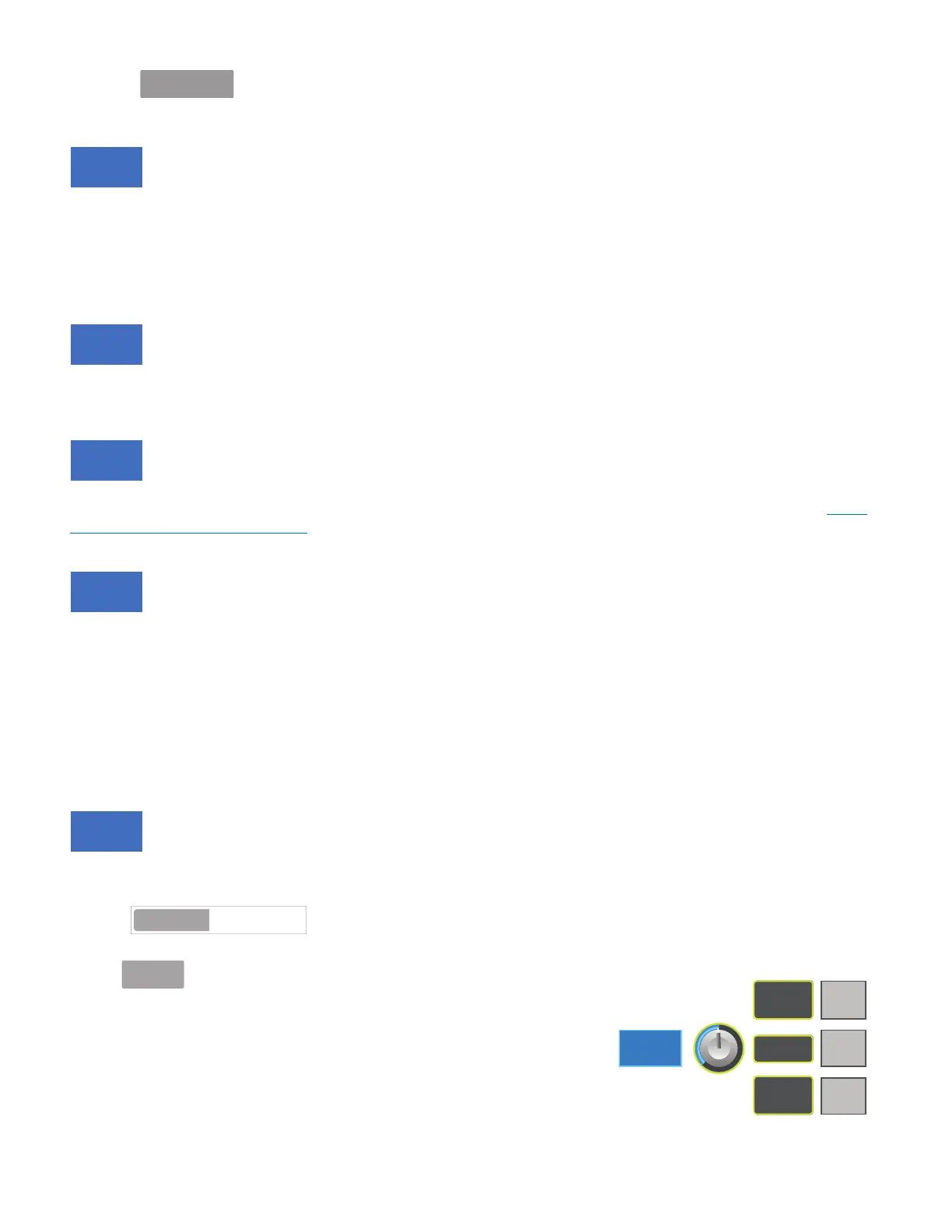13
1001108-01-F
Touch the
Tuning Wizard
button to go to the Room Tuning Wizard screen.
Anti-Feedback Tab
Anti-Feedback Wizard and Manual operation
The Anti-Feedback system automatically identifies and displays suspected feedback frequencies. When a suspected feedback frequency is
identified, a single touch applies a filter at that frequency. In addition a Feedback Wizard can assist in finding and cutting feedback-prone
frequencies.
Limiter Tab
Displays the limiter and its controls. We strongly encourage the use of the limiter for In Ear Monitors.
Auxes Tab (TouchMix-30 Pro only)
The Main L/R outputs may be returned to Auxiliary mixes 1 – 14. Auxiliary mixes 9 -14 may be returned to Auxiliary mixes 1 – 8. Refer to "Patch
Matrix (TouchMix-30 Pro only)" on page 21 for more information.
Presets Tab
Preset save/recall
This tab offers a Factory Preset named Reset that returns all output control parameters to their factory values. In addition, any settings you make
can be stored to and recalled from either internal or external (USB) memory.
The Preset Tab also includes factory voicings for QSC E-Series and K.2 Series loudspeakers. These settings are also available for QSC PLD and GXD
amplifiers. The E-Series voicings are intended for use with other amplifiers that lack DSP. An “X” suffix after the preset name indicates the preset
is intended for use with a sub-woofer. Do not use the mixer presets and the PLD or GXD voicings together – your E-Series speakers will not sound
twice as good.
Setup Tab
The Setup Tab includes the following utility functions for the output.
Rename
Joe’s Monitor
Aux
Touch the field to enter a name for the output (not available on Main output).
Linking
Link
This Links odd-to-even pairs of auxiliary mixes to create a stereo mix.
Delay
Delay is most commonly used for remote fill speakers. The objective is to set the delay so that
the sound from the primary system arrives at the listeners ears just slightly (20 – 30 msec)
ahead of the sound from the fill system. When done correctly, the listeners perceive the sound
as coming from the primary system even though most of what they hear is from the fill speakers.
In venues with very deep stages, the engineer will sometimes delay the house system so that
it time aligns with the back-line. In other words, set up the system so that the sound from the
Feedback
Limiter
Auxes
Presets
Setup
55.0
48.9
16.8
In
feet
ms
meters
Delay
