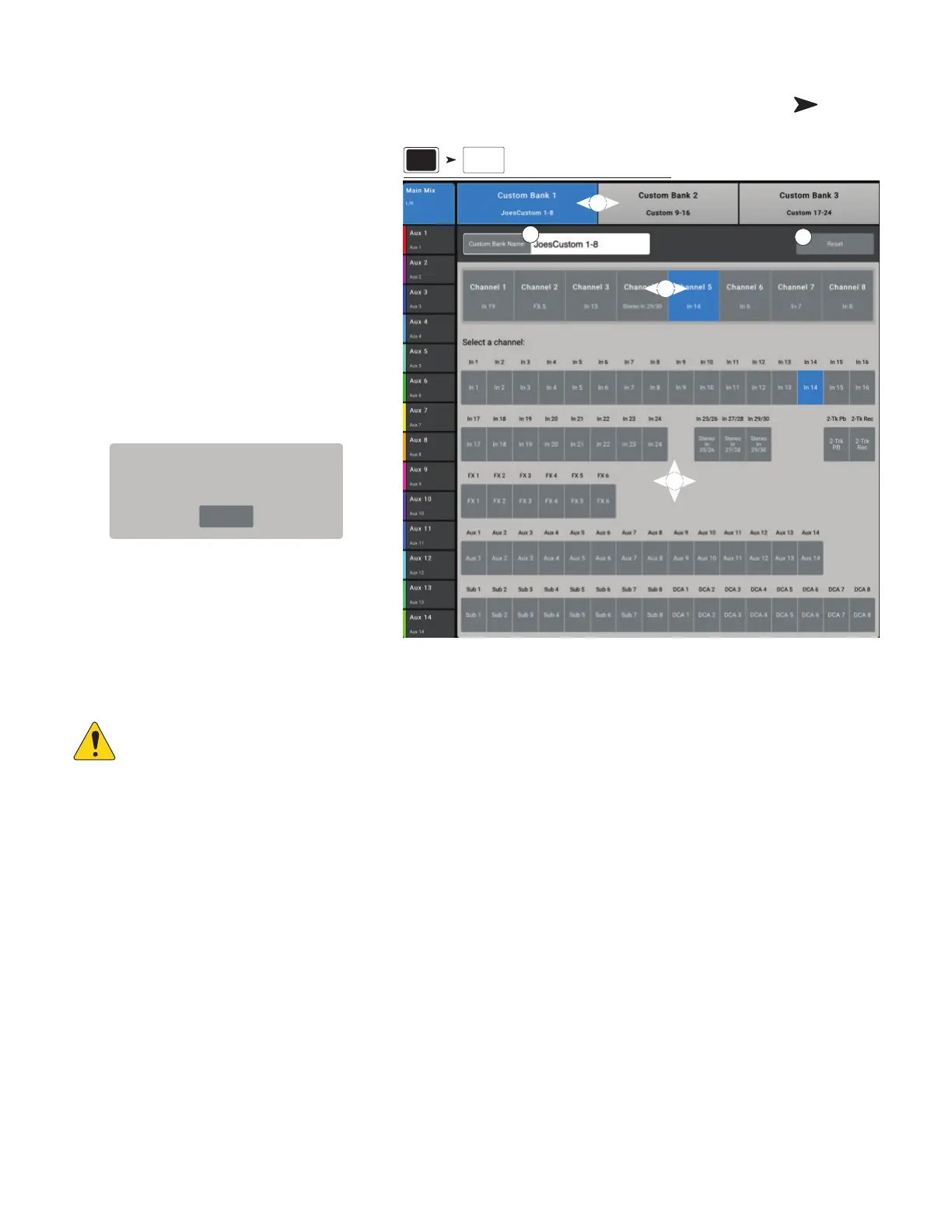107
1001108-01-F
C F B - TM30- P
The TouchMix30- Pro mixer supports 3 Custom Fader
banks. By default, the custom fader bank assignments are
identical to the standard input fader banks – Inputs 8-1,
Inputs 16-9 and Inputs 24-17. The customized banks are
saved as part of the scene.
Set up the Custom Fader Banks
Press Menu > Custom Banks. The custom banks screen
displays.
. 1 Press one of the Custom Bank tabs (1) to edit.
. 2 Use the Name field (2) to give the bank a custom
name. This name displays in the Custom Bank
tab (1). The characters you can use as the name
are restricted to standard letters on the English
(US) keyboard. If you select a restricted character,
the following message displays.
. 3 Each bank has eight Channel faders (3). Select a
Channel fader button.
. 4 Select a channel (4) to assign to the selected
Channel fader (3). Any of the following chanels
(4) may be assigned to the selected Channel
fader: Inputs, Aux Masters, FX Returns, Sub Group
Masters or DCA Group Masters. These channels may be assigned in any order.
IMPORTANT!: The assignment is effective immediately.
. 5 Press the Reset button to return all three Custom Banks to their default assignments.
Press
Menu
Press
Custom
Banks
2
1
3
4
5
Custom
Banks
Menu
OK
Invalid character(s) detected. Please use standard keys
on the English (US) keyboard, and omit the following
chararacters: \ $ % ~ < > ? , ; @ # * | : « € £ ¥
