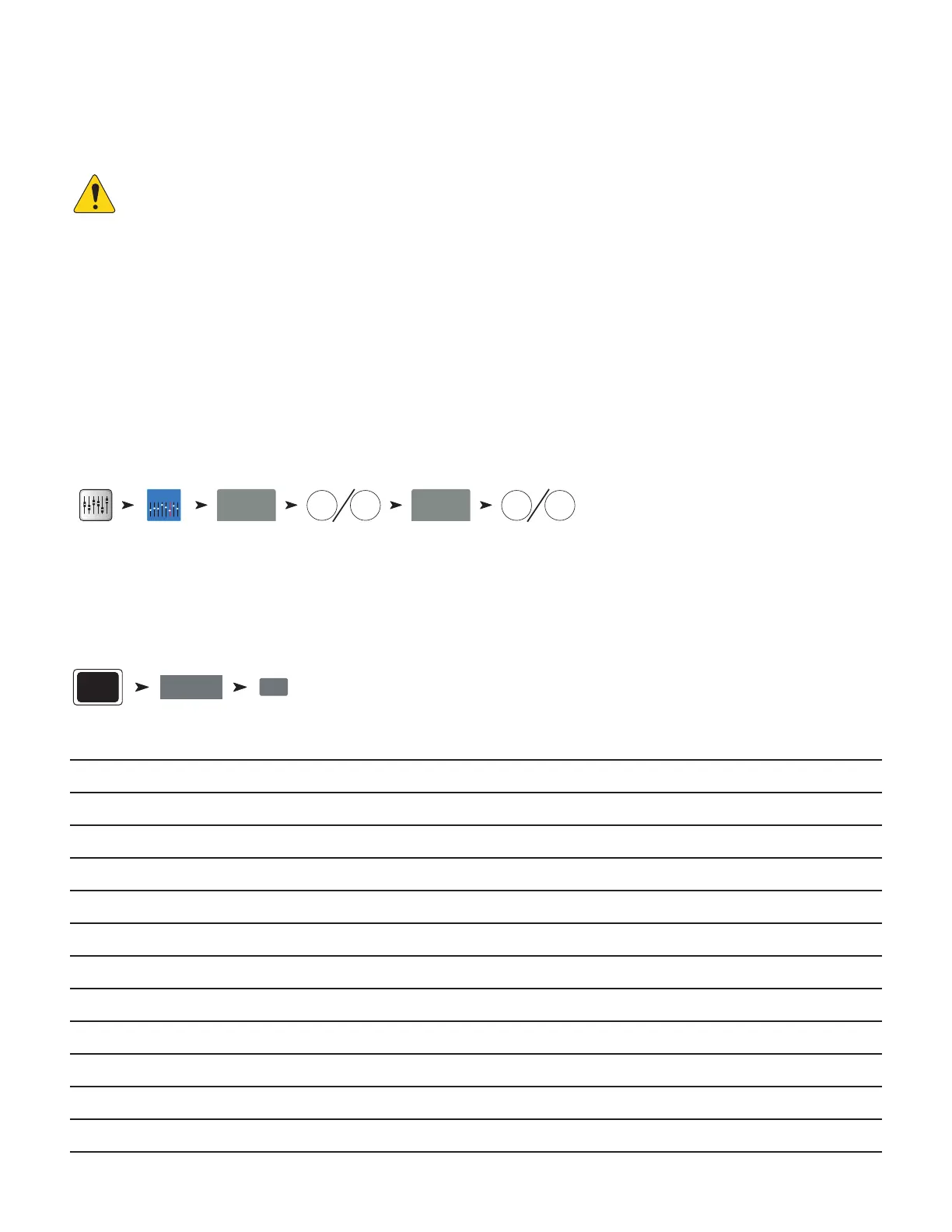121
1001108-01-F
C P
The TouchMix-30 Pro has a powerful but simple copy and paste function that is operated by the U7 (copy) and U8 (paste) buttons. Copy and Paste
is context sensitive so that what you are looking at is what will be copied. Only like things may be copied and pasted from and to each other. For
example, a PEQ cannot be pasted to a GEQ. The table below explains what parameters will be copied and pasted.
NOTE: The copy buffer retains the last item of each type that has been copied. If, for example a GEQ setting is copied and then a
Gate is copied, both will reside in memory. If a GEQ is displayed, Paste will recall the copied GEQ parameters. If a Gate is displayed,
Gate parameters will be pasted.
To Copy and Paste Parameters:
• Navigate to the screen that displays the values to be copied.
• For the TouchMix-30 Pro –
Press U7
, for the TouchMix-8 and TouchMix-16 –
Press U2
(Copy)
• Navigate to the destination screen.
• TouchMix-30 Pro –
Press U8
, TouchMix-8 and TouchMix-16 –
Press U3
(Paste)
Let’s say you want to copy the mix that’s on Auxiliary 1 to Auxiliary 5…
After set-up is complete, it may be useful to clear the Copy/Paste buffer. This will prevent accidentally pasting parameters during the show. To clear
the Copy / Paste memory:
What is Displayed What is Copied and Pasted
Main or Auxiliary Faders View Fader, Mute and Pan
Input Channel Overview Tab EQ, Compressor, Gate, FX sends, Aux Sends, Digital Gain, Delay, Group Assigns, Polarity
Input Channel EQ Tab All channel EQ parameters
Input Channel Comp Tab All channel Compressor parameters
Input Channel Gate Tab All channel Gate parameters
Input Channel FX Tab All channel FX send levels
Input Channel Aux Tab All channel Auxiliary Send levels and Pan positions
Input Channel Setup Tab Recording Arm, Polarity, Delay, Digital Gain, Group assignments
Output Channel Overview Tab PEQ, Limiter, FX sends, Aux Sends, Delay, Group Assigns, Polarity, Pick-Off Point (Auxes only)
Output Channel PEQ Tab All channel PEQ parameters
Output Channel GEQ Tab All channel GEQ parameters
Output Channel Anti-Feedback Tab All channel Anti-feedback parameters
Press
Home
Touch an
Aux Bank
Touch an
Aux Channel
Press
U7 / U2
Copy
Touch an
Aux Channel
Press
U8 / U3
Paste
Aux 1
Aux 5
Inputs 1-8
Aux Out 1-8
U7 U2 U8 U3
Press
Menu
Touch
Copy/Paste
Touch
Yes
Menu
Ye s
Copy / Paste
