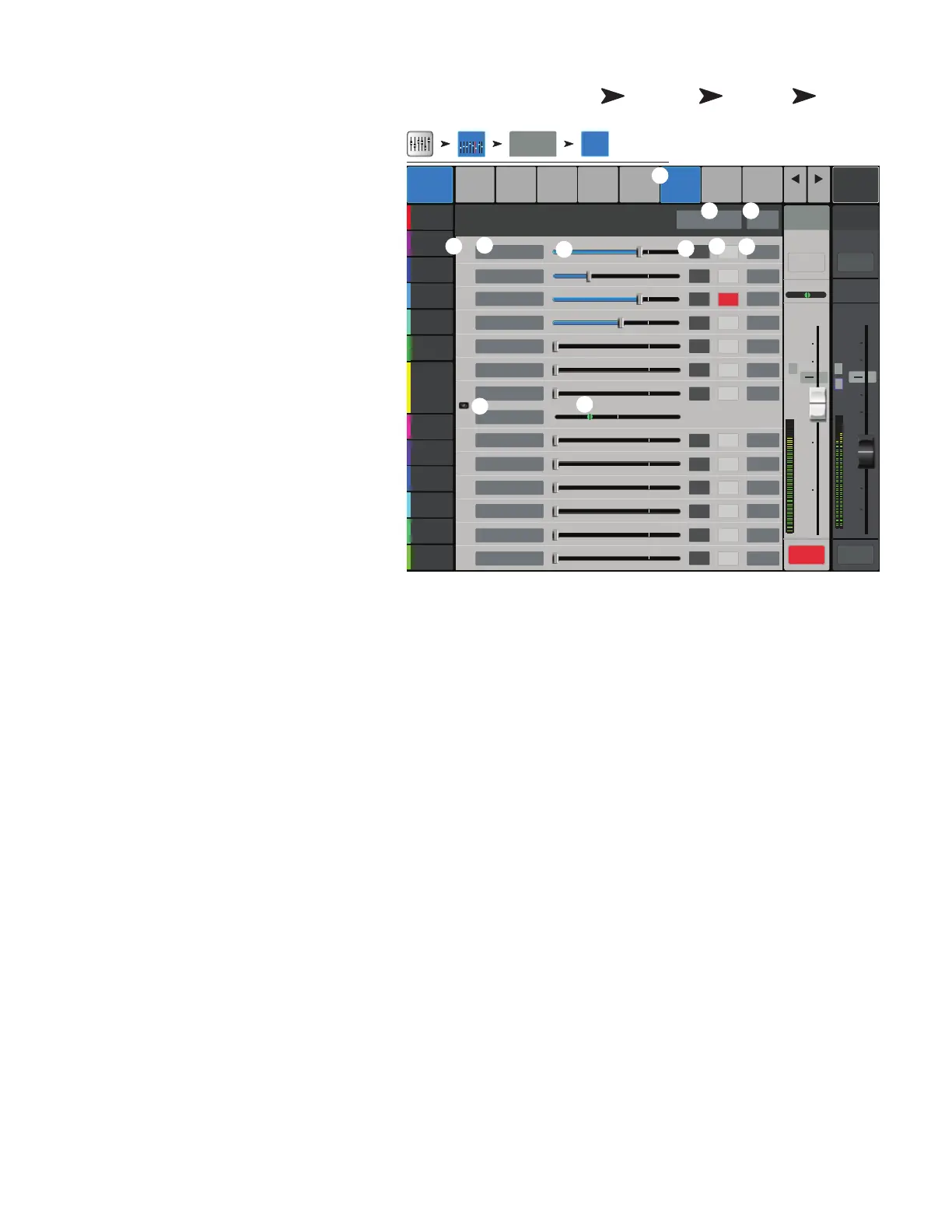65
1001108-01-F
S G − A
(TM- P )
Sub Groups may be sent to Auxiliary Mixes. An Aux may
be used to output a single Sub Group or as a matrix to
mix multiple Sub Groups.
1.
Auxes tab
– Selects the Aux Sends screen
2.
Aux Overview
– Navigates to the Aux
Overview which displays all Aux mixes on a
single screen.
3.
Reset
– Resets all Aux Sends controls, for the
selected input channel, to the factory default.
4.
Aux send system number
– Displays
the number of the associated Aux Output.
5.
Aux Mix name
– Displays the Aux mix
name. Touch to navigate to the associated Aux
output controls.
6.
Aux send sliders
–
Sets the level of audio
sent from the channel to the Aux output; -40 dB
(-Inf) isoff.
7.
Gain readout
– Provides a numeric display
of the Aux sendlevel.
8.
Mute button
– Mutes the send from the
channel to the associated Aux mix. Does not
effect any othermixes.
9.
Pick-off point
– Indicates if the Aux Buss is
taking a
Pre Fdr/ Post Fdr / Pre Dyn / Pre All signal
. Touch to navigate to the associated Aux output setup screen to
change the setting.
10.
Aux link indicator
– Indicates the Aux channels are linked. Aux channels may be linked or unlinked from an Aux Output Setup
screen.
11.
Aux sends pan-slider
– Pans the signal between a linked pair of auxes.
Home
Touch the
Sub Groups
Bank
Touch a
Sub Group
Channel
Touch the
Auxes
Tab
AF
∞
Inputs 1-8
Sub Groups
Sub 1 Auxes
Cue
L
C
R
Sub
1
10
5
u
5
10
20
0
40
10
Main
L/R
10
5
u
5
10
20
0
40
10
Mute Mute
Overview
Limiter
(Comp)
Auxes
Presets Setup
1
Aux 2
Joe’s Aux
Aux 3
Aux 4
Aux 5
Aux 6
EQ
-40 -20 -10 10U
2
3
4
5
6
7
8
9
10
11
12
13
14
-40 -20 -10 10U
-40 -20 -10 10U
-40 -20 -10 10U
-40 -20 -10 10U
-40 -20 -10 10U
-40 -20 -10 10U
C
-40 -20 -10 10U
-40 -20 -10 10U
-40 -20 -10 10U
-40 -20 -10 10U
-40 -20 -10 10U
-40 -20 -10 10U
Aux 7
Aux 8
Aux 9
Aux 10
Aux 11
Aux 12
Aux 13
Aux 14
Mute
Mute
Mute
Mute
Mute
Mute
Mute
Mute
Mute
Mute
Mute
Mute
Mute
Prev
Next
FX
L/R
Default
Sub 1
Main
Cue
Main Mix
L/R
Scene:
Aux Overview Reset
Aux Sends
Joe’s Ears
Aux 1
Aux 2
Aux 2
Aux 3
Aux 3
Aux 4
Aux 4
Aux 5
Aux 5
Aux 6
Aux 6
Aux 7
Aux 7/8
Aux 9
Aux 9
Aux 10
Aux 10
Aux 11
Aux 11
Aux 12
Aux 12
Aux 13
Aux 13
Aux 14
Aux 14
-3.0
-28.0
-inf
-inf
-inf
-inf
Pre Dyn
Pre All
Post Fdr
Pre Fdr
-inf
-inf
-inf
-inf
-inf
-3.0
-12.0
Pre Fdr
Pre Fdr
Pre Fdr
Pre Fdr
Pre Fdr
Pre Fdr
Pre Fdr
Pre Fdr
Pre Fdr
LL
2 3
1
6
8
5
7
9
4
11
10
