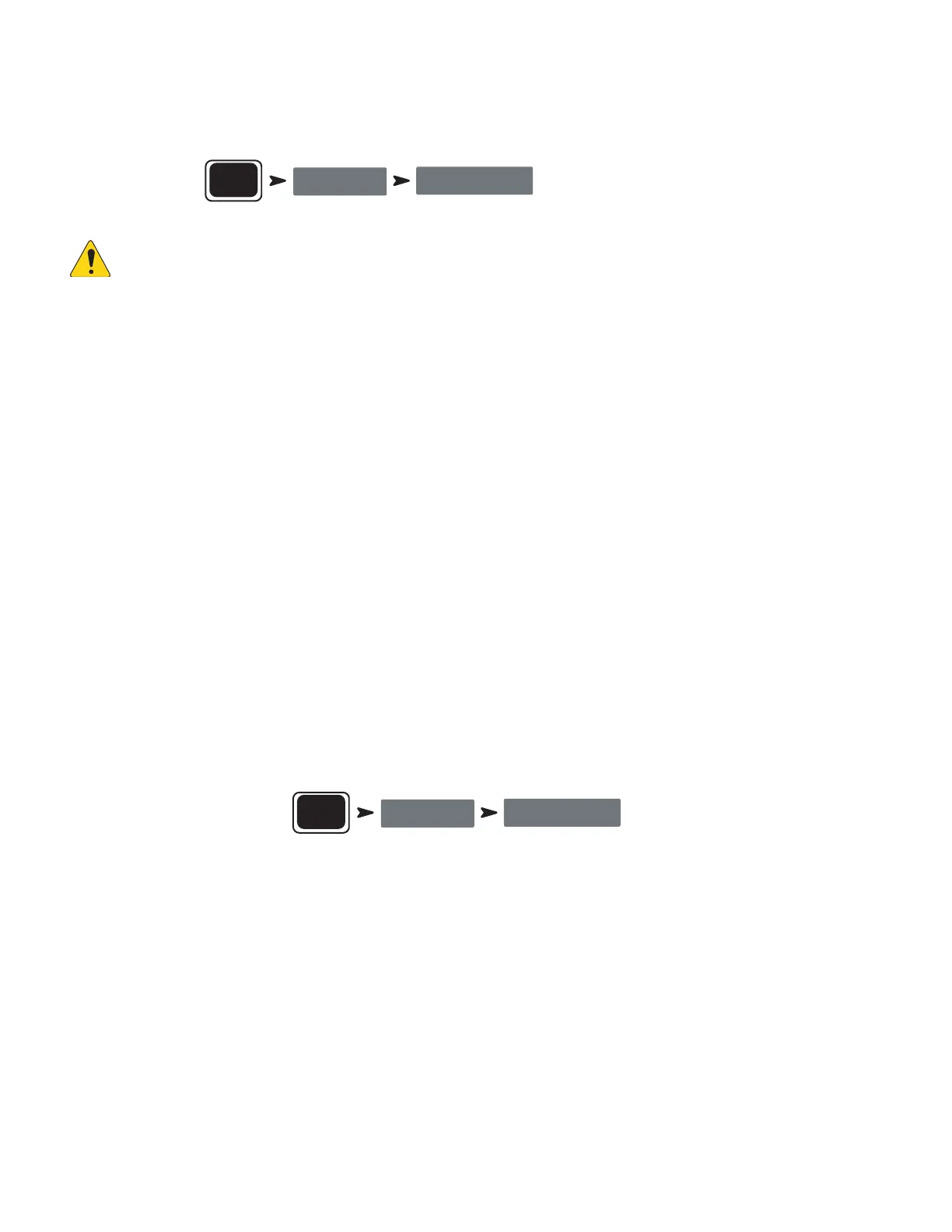25
1001108-01-F
Security
The TouchMix mixers have multi-level security that allows you to assign passwords to various levels of functionality. You can give users access to
only the functions they are authorized to use.
To set up Security:
Menu
Security
Security Settings
IMPORTANT:
Leaving a password field empty allows anyone to access the associated functions without any log-in. The Security
Setup menu offers four levels of access:
• Administrator:
Logging in as Administrator gives access to all mixer functions including Security Settings. If the mixer is accessible to others, it may be a good
idea to enter an administrator password to prevent mischievous or inadvertent password creation that would lock you out of your own mixer. Be
certain you can remember this password!
• All Access:
• No password: Anyone can access all functions other than Security Setup.
• Password protected: Access to Advanced functions requires password log-in.
• Simple Mode Only:
• No password: Anyone can access all functions (other than Security Setup) in Simple Mode only.
• Password protected: Access to all Simple Mode functions requires log-in.
• Levels Only:
In order to password protect the mixer from any unauthorized adjustment, create a password for this level.
• No password: Anyone can adjust level controls only.
• Password protected: Access to level controls requires log-in.
Further restriction can be placed on each access level.
• Overwrite Scenes & Presets: Allows or denies the ability to change a Scene or Preset in user memory.
• Recall Scenes: Allows or denies the ability to recall a scene from memory.
• Recall Presets: Allows or denies the ability to recall a preset from memory.
• Auto-lock: Sets a timer that automatically logs out after a preset period (up to 25 hours) with no activity at the mixer controls.
To manually log-out of the mixer.
Menu
Security
Lock/Logout
